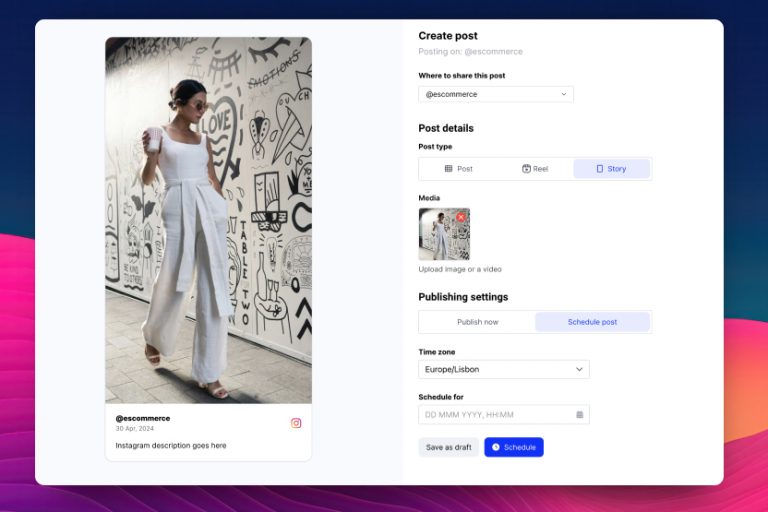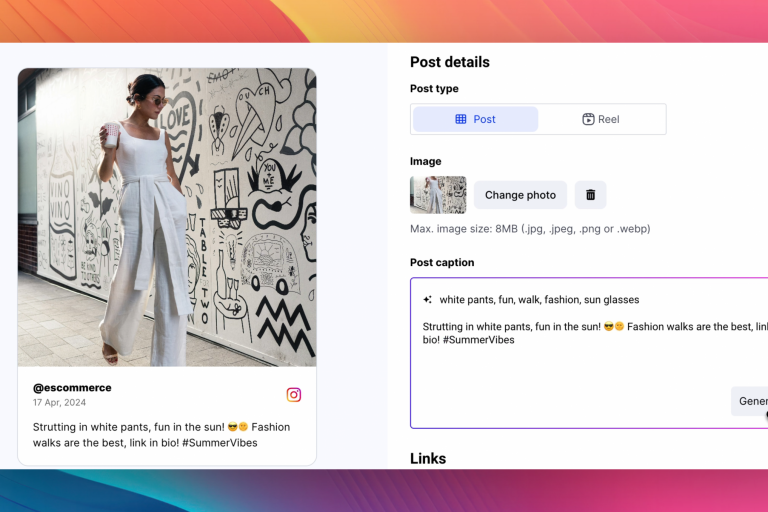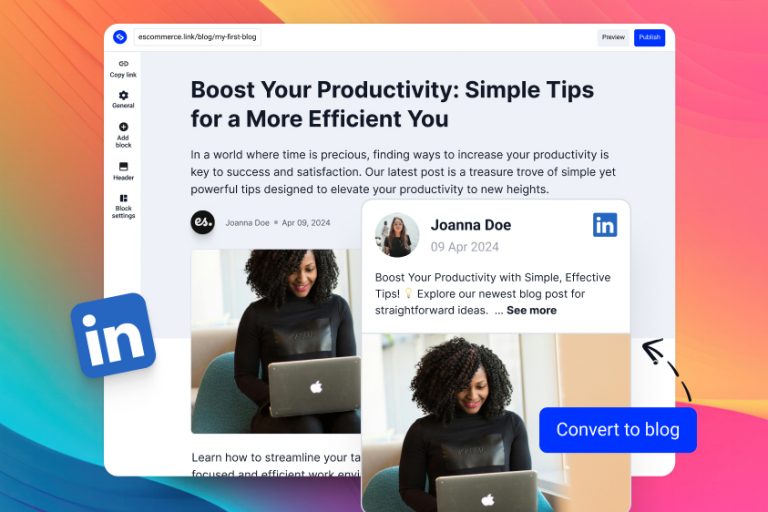Agencies can find managing multiple link-in bio pages for clients daunting. After all, each client has unique needs, branding guidelines, and content strategies.
However, with the right approach and tools, this process can be streamlined to save time and ensure consistency, and I’ll tell you how to do just that.
First, I’ll explore the steps agencies can take to manage multiple link-in-bio pages effectively, and then, I’ll introduce you to Feedlink—a powerful tool designed for this process.
Ready to dive in? Let’s get started!
What is a link-in-bio page?
A link-in-bio page is a dedicated landing page that acts as a hub to users’ content, products, social profiles and/or other important online destinations, and it can be accessed through a clickable link that is typically posted on their social media profiles.
These link-in-bio pages are essential for social media platforms like Instagram and TikTok, which limit you to one clickable link in their bios. They allow you to bypass this limitation by adding all the destinations you need or want behind a single, convenient link.
You can add anything from website links, blog posts, and social media profile handles to online stores, contact information, landing pages, videos, newsletters, and more. This way, you enhance user engagement and drive traffic to your online resources efficiently.
Don’t take our word for it! Various social media experts provide plenty of reasons to use a link-in-bio tool for your social media profile.
Can agencies manage multiple link-in-bio pages from one place?
Agencies can easily manage multiple link-in-bio pages from a single dashboard as long as they have the right link-in-bio tools and use the right platforms.
For instance, specialized platforms like Feedlink offer you the functionality to oversee and update numerous link-in-bio pages for different clients efficiently:
- Centralize management—handle all link-in-bio pages from a single dashboard, making it easy to switch between clients and update links as needed;
- Customize branding—ensure each client’s link-in-bio page aligns with their unique branding and style guidelines;
- Schedule content—plan and schedule updates in advance, ensuring that each client’s page is always current and relevant;
- Track performance—access analytics and reporting tools to monitor the performance of each link-in-bio page, optimize content, and improve engagement;
- Collaborate easily—enable team members to collaborate on managing link-in-bio pages, ensuring consistency and efficiency.
With features like these, agencies can provide a seamless experience for clients, ensuring that each link-in-bio page is optimized and up-to-date at all times.
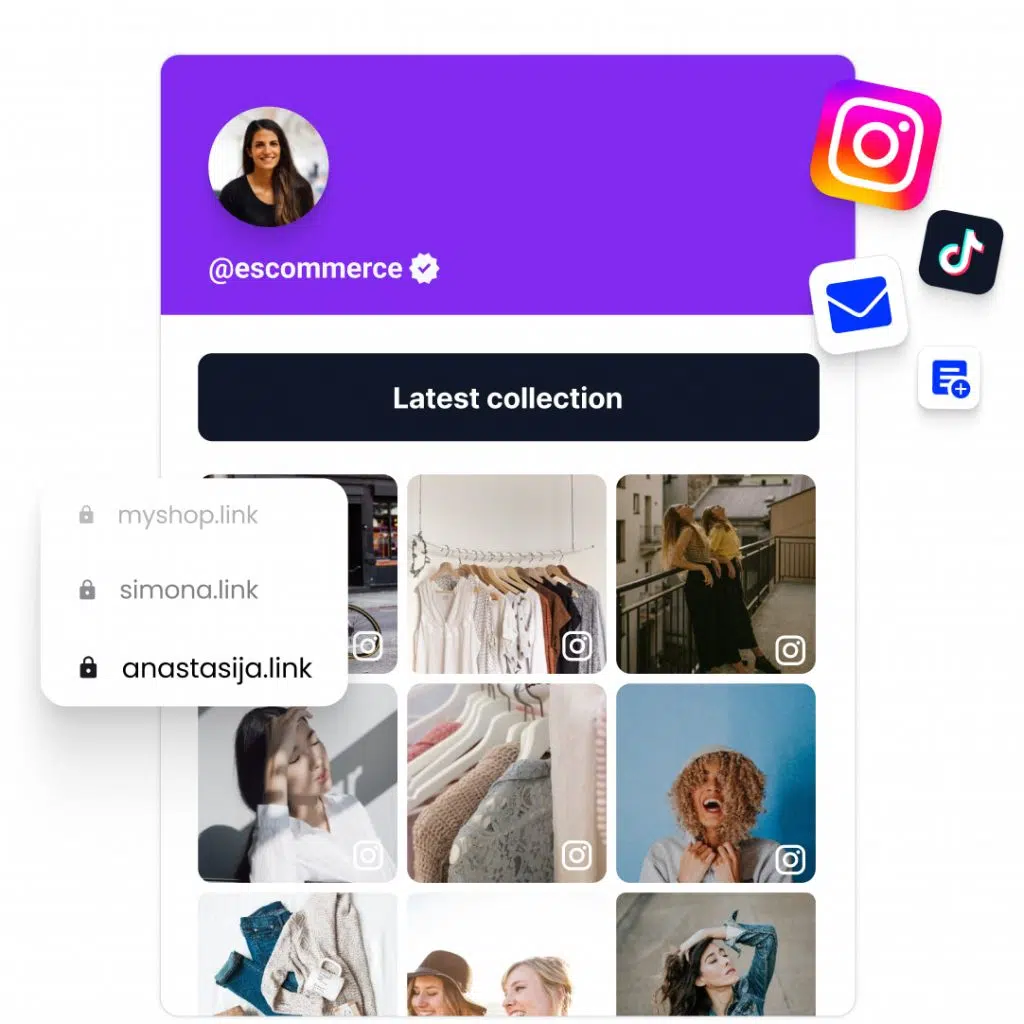
Sign up for link in bio tool for agencies
Finally, manage the social media presence of multiple clients with ease.
Manage multiple link-in-bio pages for clients in 4 steps
While you might think that managing multiple link-in-bio business accounts for all your clients might be difficult, it’s easier than you think if you have the right tools.
Here’s how to do it when using a link-in-bio platform:
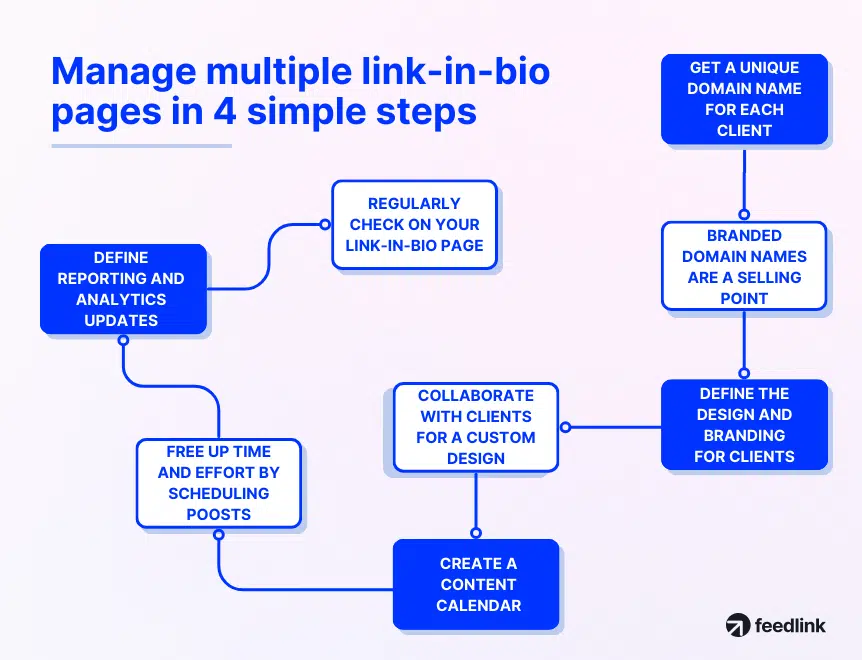
1. Get a unique domain name for each client
Start by getting a unique domain for each client’s link-in-bio page, which will help you differentiate and organize your management process. Needless to say, clients would prefer having a unique domain under their brand as well, which is a big selling point:
Note: Feedlink offers multiple .link domain names to enterprise clients. Plus, users can get discounts if they purchase domain names in bulk.
2. Define the design and branding for individual clients
Next, you have to collaborate with your clients to customize the design and branding for their unique link-in-bio pages. When using Feedlink, you can quickly do that thanks to its block-based design, which allows you to pick the right blocks for your clients’ needs.
For instance, if you are designing a link-in-bio page for creators, you’ll need to add blocks to their online shop, discount pages, and the relevant social media platforms:
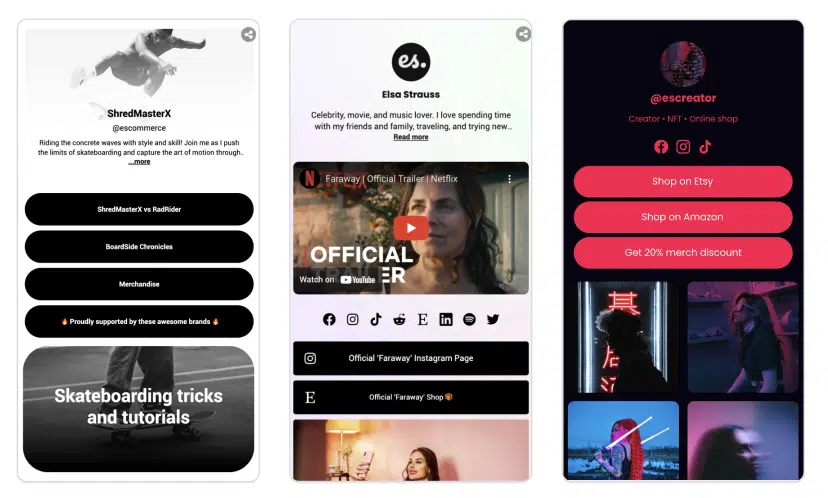
On the other hand, if you are designing link-in-bio pages for real estate agents, you would want to add a lot of visual content, such as images of all the properties they handle.
3. Create a content calendar and schedule posts
Then, you have to consider your client’s goals and develop a corresponding content calendar to ensure a consistent flow of content and keep the link-in-bio page fresh.
Thankfully, you can quickly schedule Instagram via Feedlink’s ‘Publishing’ tab:
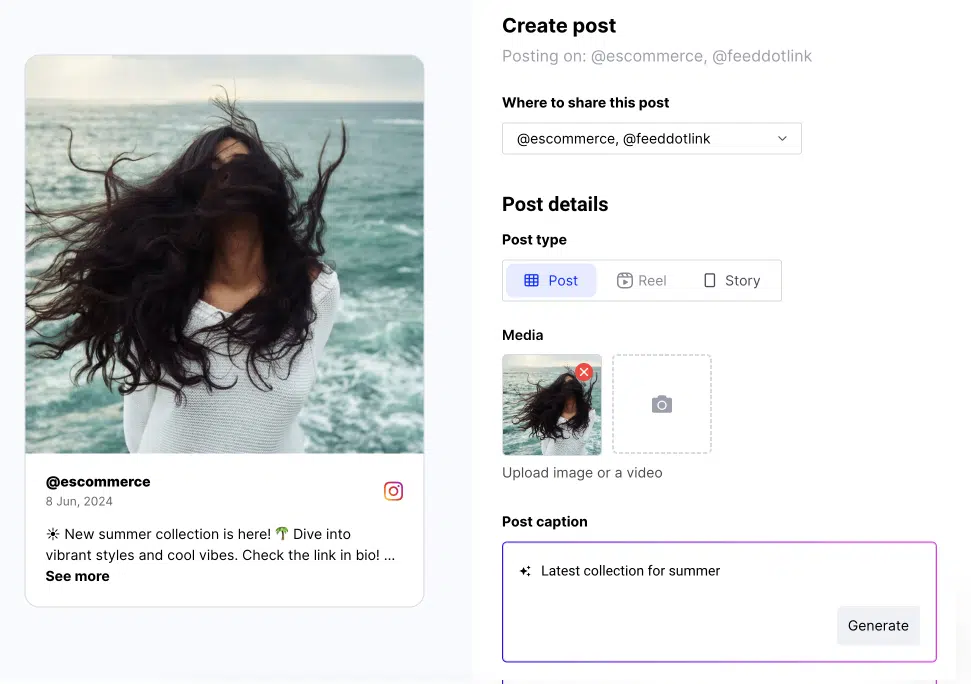
4. Define reporting and analytics updates for each client
Last but not least, you must set up specific reporting and analytics updates tailored to each client’s needs and regularly monitor the performance of their link-in-bio pages, providing insights and recommendations to help them achieve their goals.
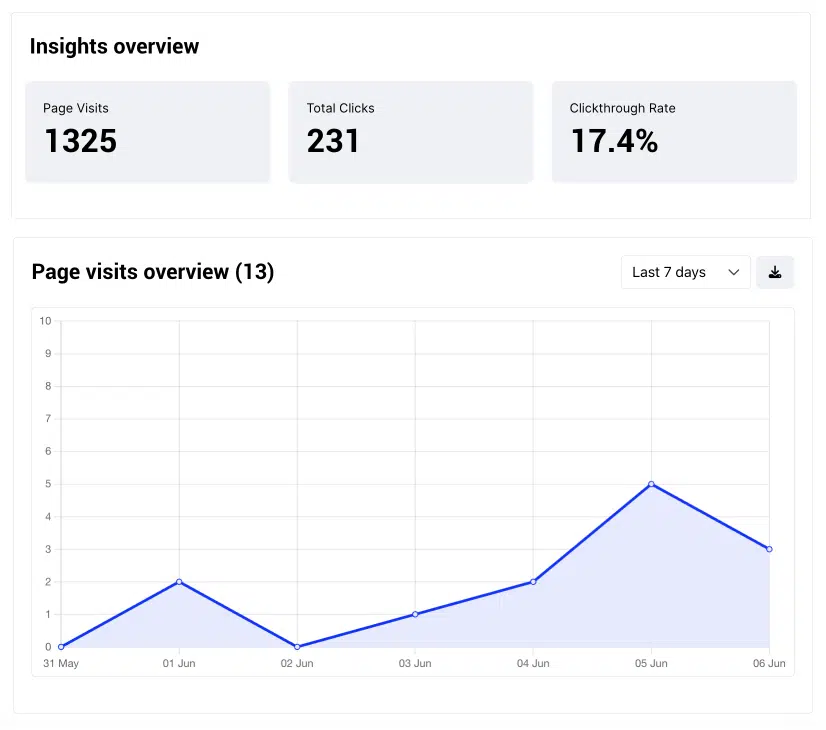
Link-in-bio page management for multiple clients with Feedlink
Managing multiple link-in-bio pages for clients becomes a streamlined and efficient process with Feedlink as we’ve added all kinds of helpful features:
1. Set up your account and design and publish your pages
The first step in the process is to sign up for Feedlink, set up your account, and choose one of over 50 customizable templates that best suits your brand identity:
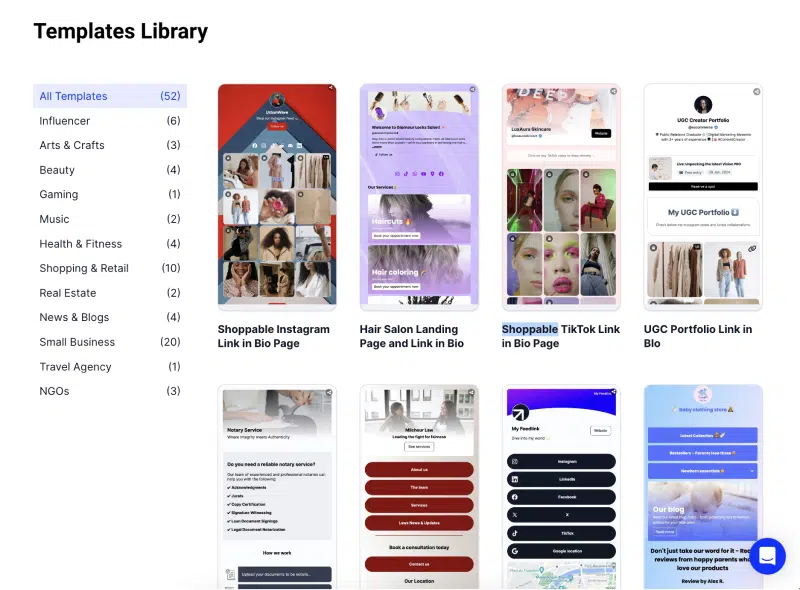
2. Publish or schedule posts on multiple Instagram accounts
When it comes to publishing or scheduling your Instagram post, Feedlink allows you to choose multiple accounts on which you can publish the same posts, which is extremely useful for multi-location businesses as they won’t have to repeat the process for every location:
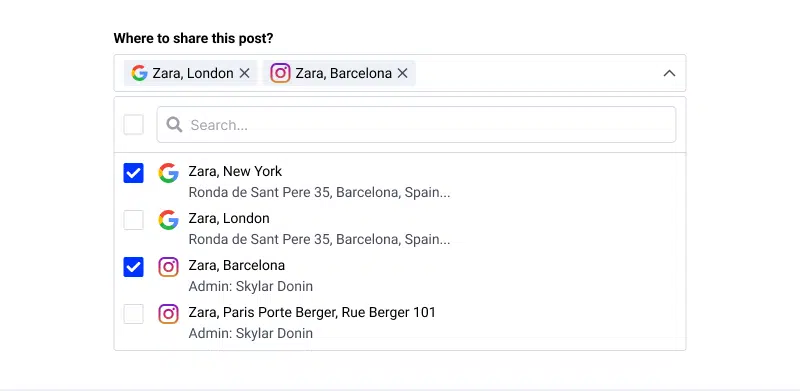
Here are the detailed steps:
3. Create and publish a blog for your brand
One very important feature for new businesses is the option to start a blog that they can use to increase their web traffic and SEO and improve their authority.
Well, Feedlink covers that need within the same subscription model so users don’t have to pay for a separate blogging and hosting service for that:
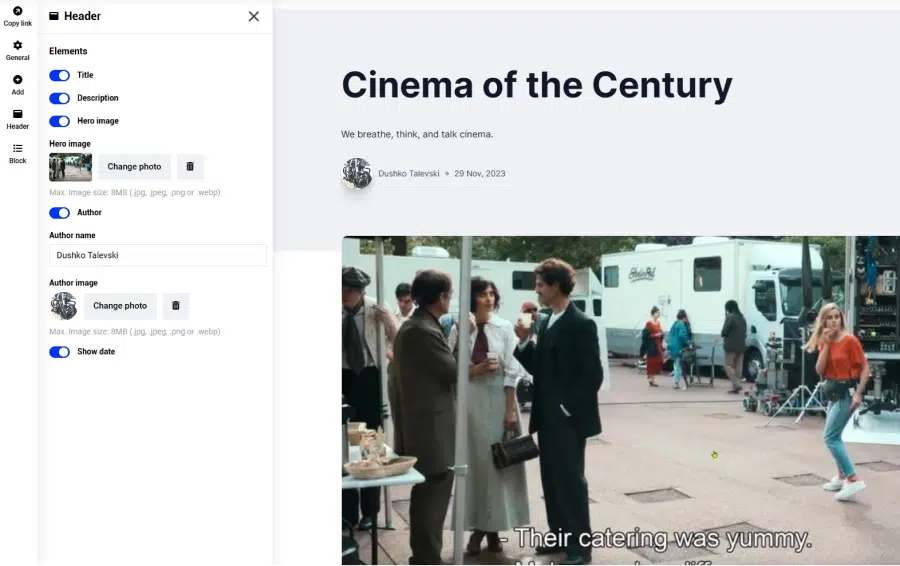
4. Set up an automatic newsletter
An effective way to capture the attention and imagination of an audience is to also send our a customized newsletter on a regular basis.
Feedlink offers this option to its clients and takes it a step further: it aggregates and sends an email newsletter with the user’s latest TikTok and Instagram posts.
Best of all? It does all this automatically on a weekly basis:
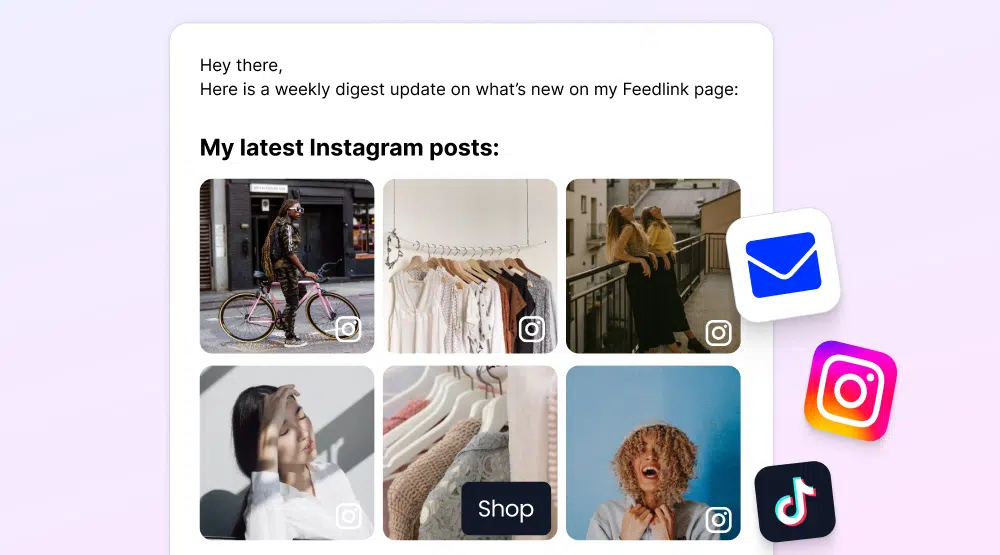
5. Enhance your link in bio with AI technology
Lastly, every modern platform should take advantage of emerging AI technology as they can greatly improve the reliability and functionality of digital products.
Because of that, Feedlink also implements various AI technologies, including an AI blogging assistant and an AI caption generator to help you schedule your Instagram posts:
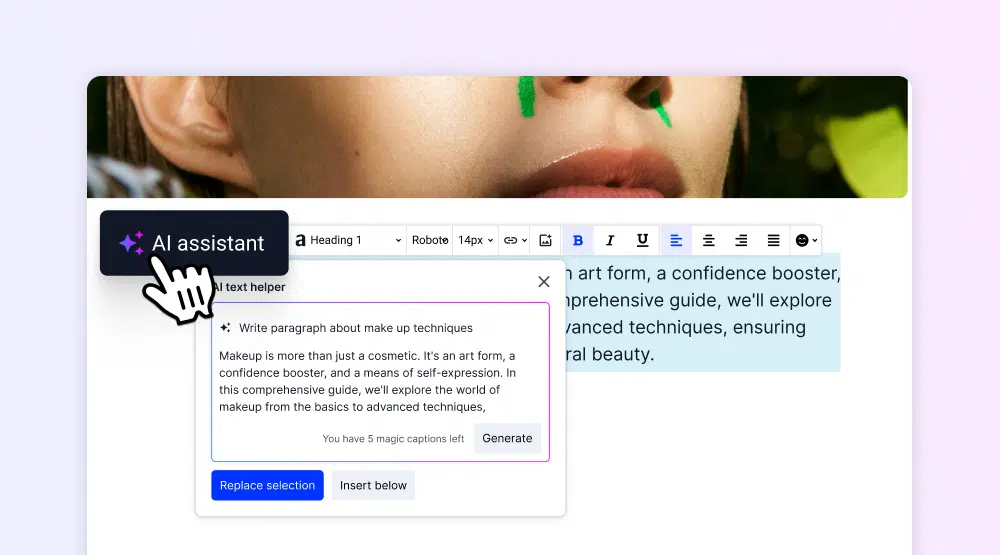
6. Never think about domain safety or hosting again
The unique .link domains that you get from Feedlink come with free SSL certificates and hosting for all your pages, and they never expire.
Who needs to manage multiple link-in-bio pages?
We have various types of businesses and organizations, each with unique needs and structures, signing up to create multiple link-in-bio pages using our solution:
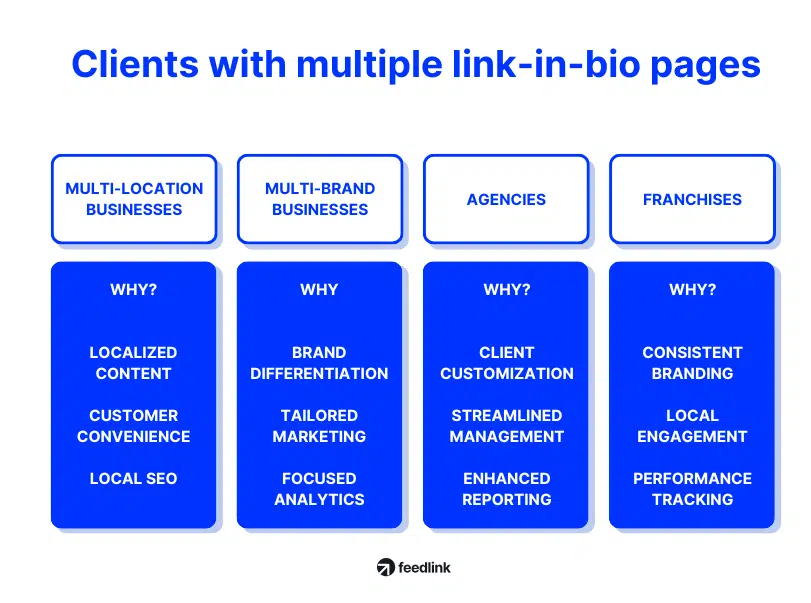
- Multi-location business—businesses with multiple locations need to maintain separate link-in-bio pages for each site to provide location-specific information, promotions, and contact details, which ensures customers receive relevant and localized content.
- Multi-brand business—companies that manage multiple brands under one umbrella can benefit from having distinct link-in-bio pages for each brand, which helps maintain clear brand identities and target specific audiences effectively.
- Agencies—marketing and social media agencies that handle multiple clients need to manage numerous link-in-bio pages efficiently, which allows them to customize and optimize each client’s page according to their unique branding and strategies.
- Franchises—franchise businesses require individual link-in-bio pages for each franchisee to promote local events, offers, and updates to maintain consistency across the franchise while allowing each location to engage with its local audience.
Why use link-in-bio tools to manage multiple pages?
Using third-party tools to manage multiple link-in-bio pages offers advantages that can streamline your agency’s operations and enhance your clients’ satisfaction:
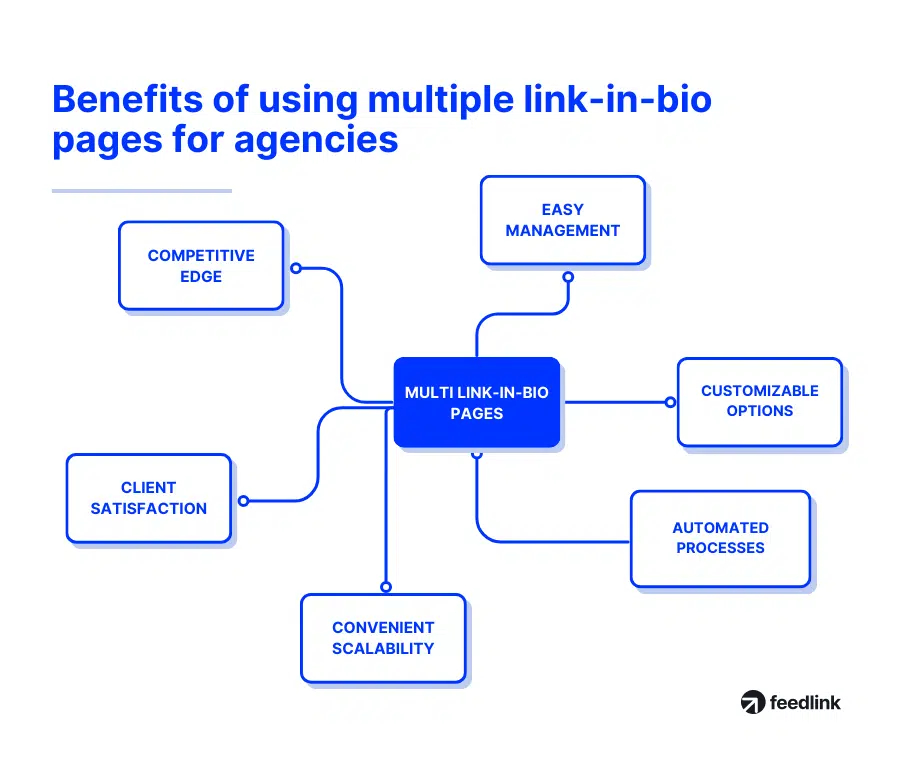
- Easy management—you can handle all your clients’ link-in-bio pages from a single dashboard, which saves you a lot of time and effort;
- Customizable options—you can either maintain consistent branding across all client pages or tailor each page to meet the needs of individual clients;
- Automated processes—utilize automation features to streamline repetitive tasks, such as posting updates and tracking analytics;
- Convenient scalability—you easily scale your operations as you take on more clients without the added burden of managing each page manually;
- Client satisfaction—deliver high-quality, professional link-in-bio pages that enhance your client’s online presence and drive results;
- Competitive edge—stay ahead of the competition by offering advanced link-in-bio management services, showcasing your agency’s expertise and efficiency.
As you can see, by leveraging link-in-bio tools, agencies can provide superior service to their clients and save tons of time and money while they are at it.
“InfernoAgency successfully managed to maintain more than 40+ unique link in bio pages for their influencers from one place.”
Teo, Account Manager, EmbedSocial
Key takeaways
Ultimately, with the right approach and tools, managing multiple link-in bio pages for enterprise clients can be very simple and efficient.
For instance, you have to remember that customization is crucial since each client needs a unique link-in-bio page, and organization matters as you should be able to manage all clients’ pages from a centralized platform to ensure easy updates and tracking.
Plus, you should plan ahead and develop content calendars for your clients’ social media strategy in order to maintain a steady flow of fresh and engaging content.
Then, you only need to monitor and adapt by regularly reviewing analytics and adjusting strategies based on performance data to optimize each link-in-bio page.
Thankfully, tools like Feedlink provide the features and flexibility needed to manage multiple pages effectively, enhancing both client satisfaction and your agency’s efficiency.
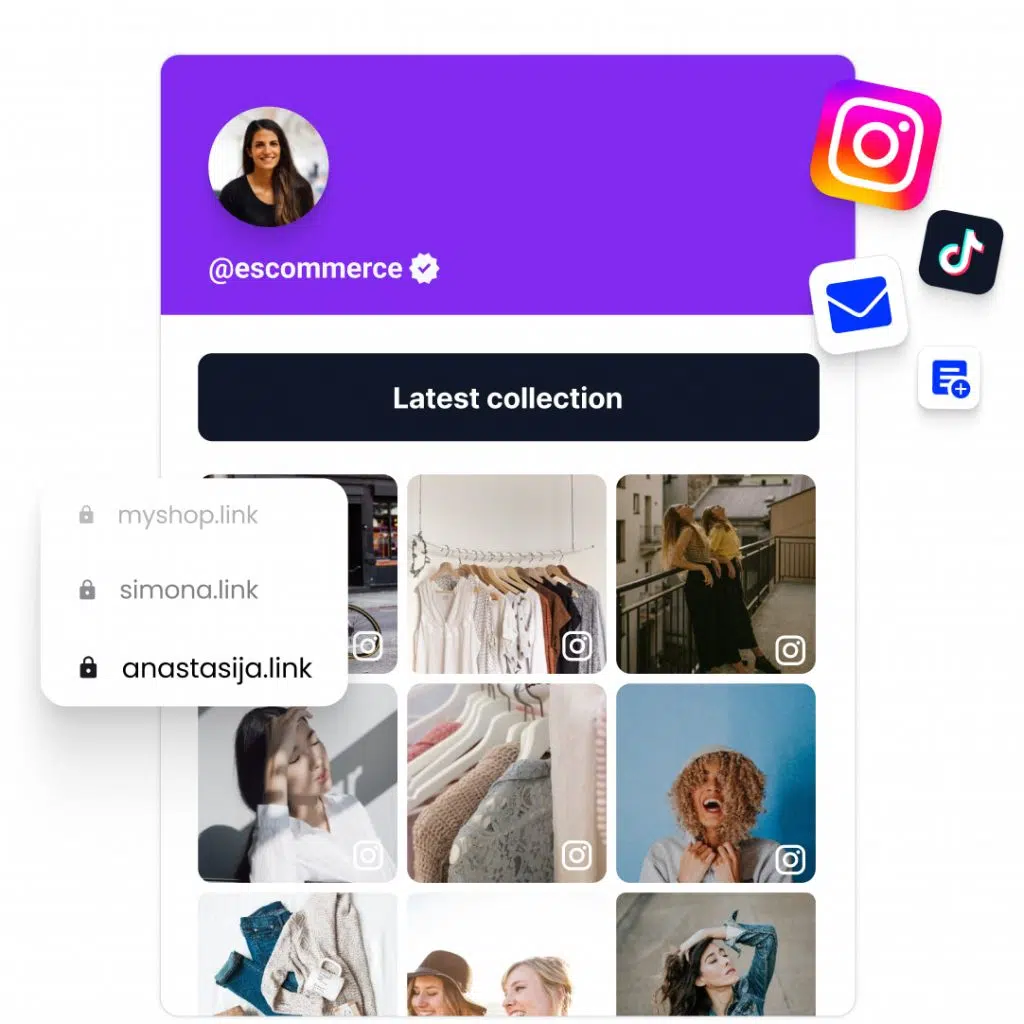
Sign up for link in bio tool for agencies
Finally, manage the social media presence of multiple clients with ease.
FAQs
What is a link in a bio page?
Link-in-bio pages are unique landing pages that can be customized to host all your important online links, and when added to your profile pages, they will lead your followers to all your favorite pieces of content, products, or important webpages.
How to add multiple links on link-in-bio page?
To add multiple links on a link-in-bio page, you can use a specialized tool like Feedlink. These tools allow you to create and customize a landing page with multiple links, each directing to different destinations, ensuring easy navigation for your audience.
What is the best link in bio for agencies?
Feedlink is one of the best link-in-bio tools for agencies, offering centralized management, customizable options, and advanced analytics. It simplifies handling multiple clients, ensuring each link-in-bio page is professional and effective.