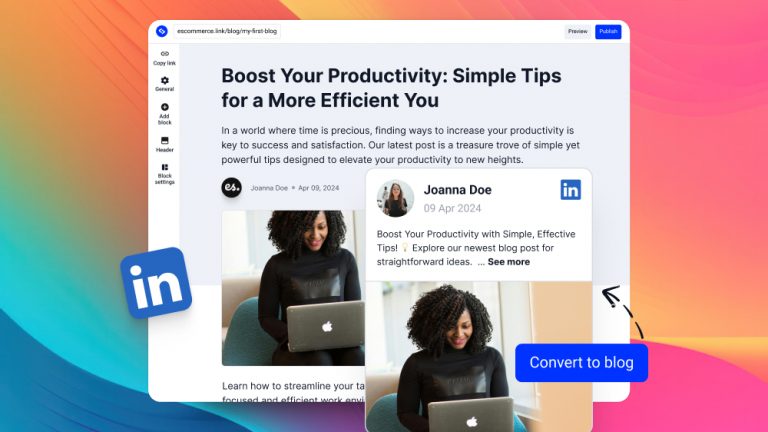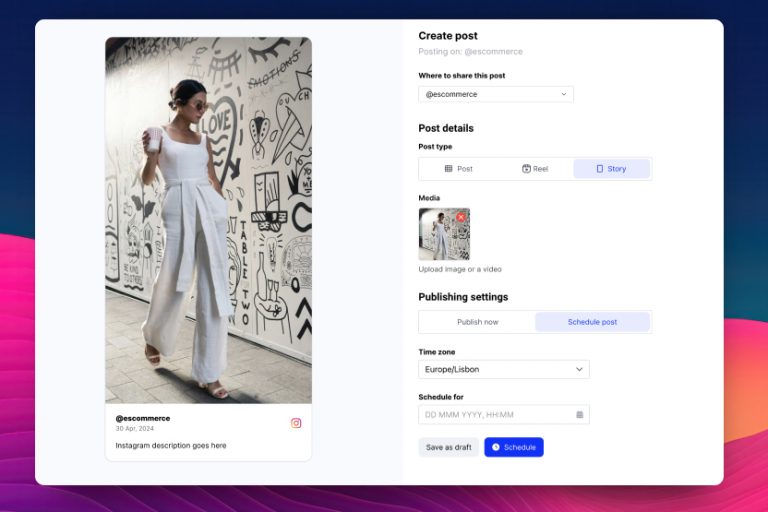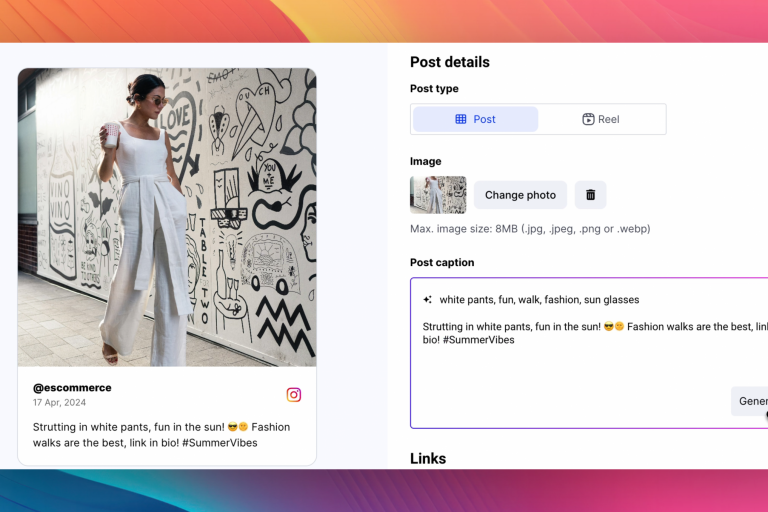LinkedIn posts are great ways to build a personal brand and spread your professional expertise on LinkedIn.
However, the main issue with posting only on LinkedIn is that the content goes very quickly, and you end up posting long-tail posts that are hidden in the Feed.
Also, depending only on a social media account can really increase the risk of losing all your efforts, like the risk of a ban in the case of TikTok.
What if you can convert these posts into your own personal Blog?

Convert your LinkedIn posts into Blog articles
Sign up for Feedlink – and expand your social media presence.
LinkedIn blog v/s your own Blog.
LinkedIn provides great blogging functionality and allows users to express their thoughts in a longer format.
Creating LinkedIn articles is great if you are completely invested in that platform, but if you also make other pieces of content on your own website, Blog, TikTok, or Instagram, then having your own Blog is better, and here is why:
Evaluating whether to publish content on LinkedIn or a separate blog hosted on your own domain involves weighing various factors. Here’s a detailed list of pros and cons for each option:
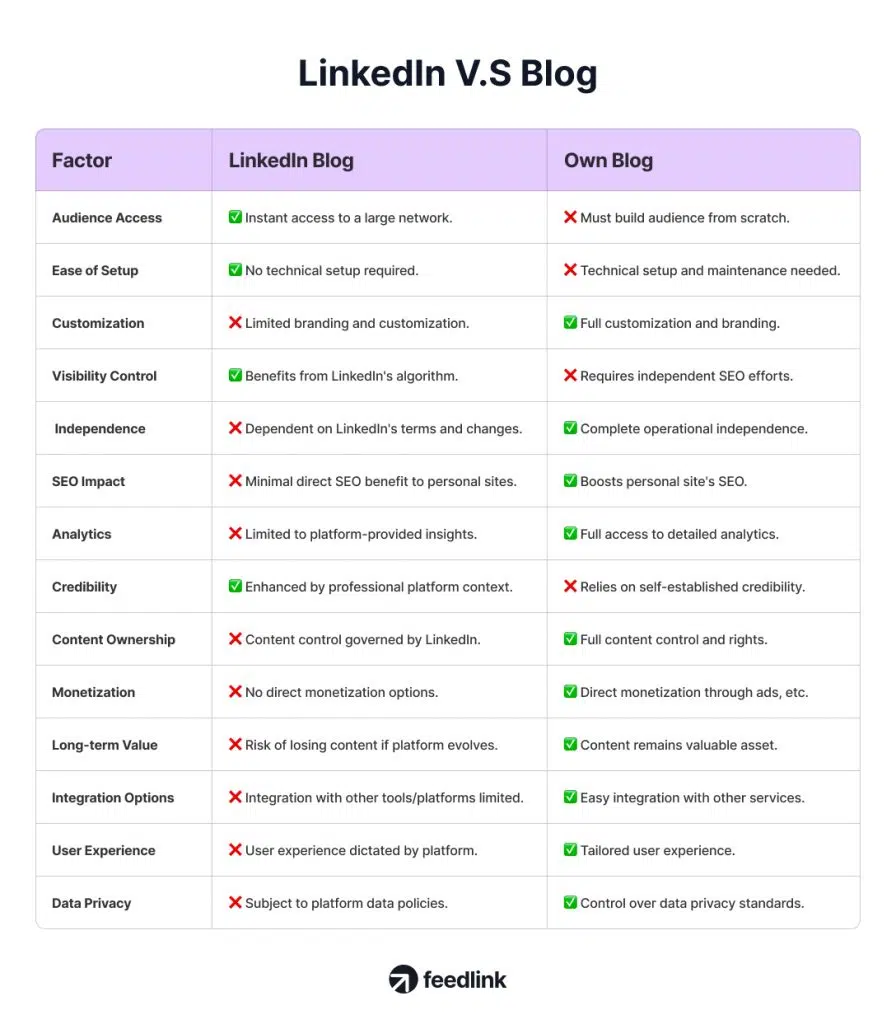
Pros:
- Built-in audience: LinkedIn has a vast network of professionals. Publishing on LinkedIn puts your content in front of an existing audience, potentially increasing visibility and engagement without the need for extensive marketing efforts.
- Networking opportunities: It facilitates easier networking with professionals in your field. Your content can spark conversations, leading to valuable connections.
- Ease of use: LinkedIn’s blogging platform is user-friendly, allowing you to focus on content creation without worrying about technical aspects like hosting, maintenance, or design.
- Increased trust: Sharing insightful content on LinkedIn can enhance your personal or brand’s credibility within your industry, leveraging the platform’s professional context.
- LinkedIn’s algorithm: Can promote your content to interested users, including those who don’t follow you, based on their activity and interests, potentially increasing your reach.
Cons:
- Limited control: You have less control over the look and feel of your blog, which can limit your ability to stand out or tailor the user experience.
- Content discoverability: While LinkedIn promotes content, it’s within a vast pool of competing posts, which might dilute the impact of your work over time.
- Dependence on platform policies: Changes in LinkedIn’s algorithm or policies can significantly affect your content’s visibility and reach, and you must adhere to their content guidelines.
- Analytics and SEO limitations: You have limited access to analytics compared to a personal blog, and content on LinkedIn may not significantly contribute to your website’s SEO efforts.
Why convert LinkedIn posts to a blog post?
When trying to repurpose LinkedIn posts for your Blog, the main challenge is when you need to write the same content in a longer format.
For example, we recently published photos from an event with captions about the event details and how the event went. However, most of our followers are on Instagram, and we did the same there.
Also, we have followers who come to our Blog and read about our latest events at the company.
And again, doing the same will take us time and effort.
In summary, here is why you should add your most precious LinkedIn posts to your personal Blog.
Reach more people, not just your LinkedIn contacts.
As mentioned, most of your LinkedIn posts are viewed only by your network of close contacts and possibly some followers.
Easily reuse LinkedIn posts that have lots of photos
This is a great function for automatically syncing LinkedIn photos on a blog, saving time when manually uploading these photos to your Blog or website.
Use the email subscription blocks to gain subscribers
Why not convert your LinkedIn followers to email subscribers?
This is not possible with the LinkedIn blog, but if you have content for your own lig that by, repurposing the content will help you gain more subscribers who will follow your latest LinkedIn posts by sending them a digest of all your social media activity.
How do you convert company LinkedIn posts into blogs?
Please note that this method is only possible with integration with the Company Business page. The Feedlink team is working hard to provide functionality for personal LinkedIn accounts.
Converting LinkedIn posts into Blogs with Feedlink aims to make the entire process fast and smooth. And here is how we converted our event post from LinkedIn to a blog post.
- Register for Feedlink
- Go to Blog, click Create Blog, and choose LinkedIn.
- Provide the permissions so the system generates all your LinkedIn posts.
- Choose the LinkedIn post you want to convert.
- Generate the blog, edit the text, add a blog post slug, and once done, click ‘Publish.’
You can do the same for all posts, and in just a few clicks, you can convert all your LinkedIn posts into blog posts.
See the steps in the video tutorial below:
Key takeaways
LinkedIn is a goldmine for content on your blog, but you never have the time to repurpose it. Now, with a simple converter, you can easily re-use some of the best posts on your LinkedIn page and create blog posts that you can optimize for further SEO and increase the lifespan of that content.
Own your platform with your own website and expand your online presence.
Try Feedlink.

Convert your LinkedIn posts into Blog articles
Sign up for Feedlink – and expand your social media presence.