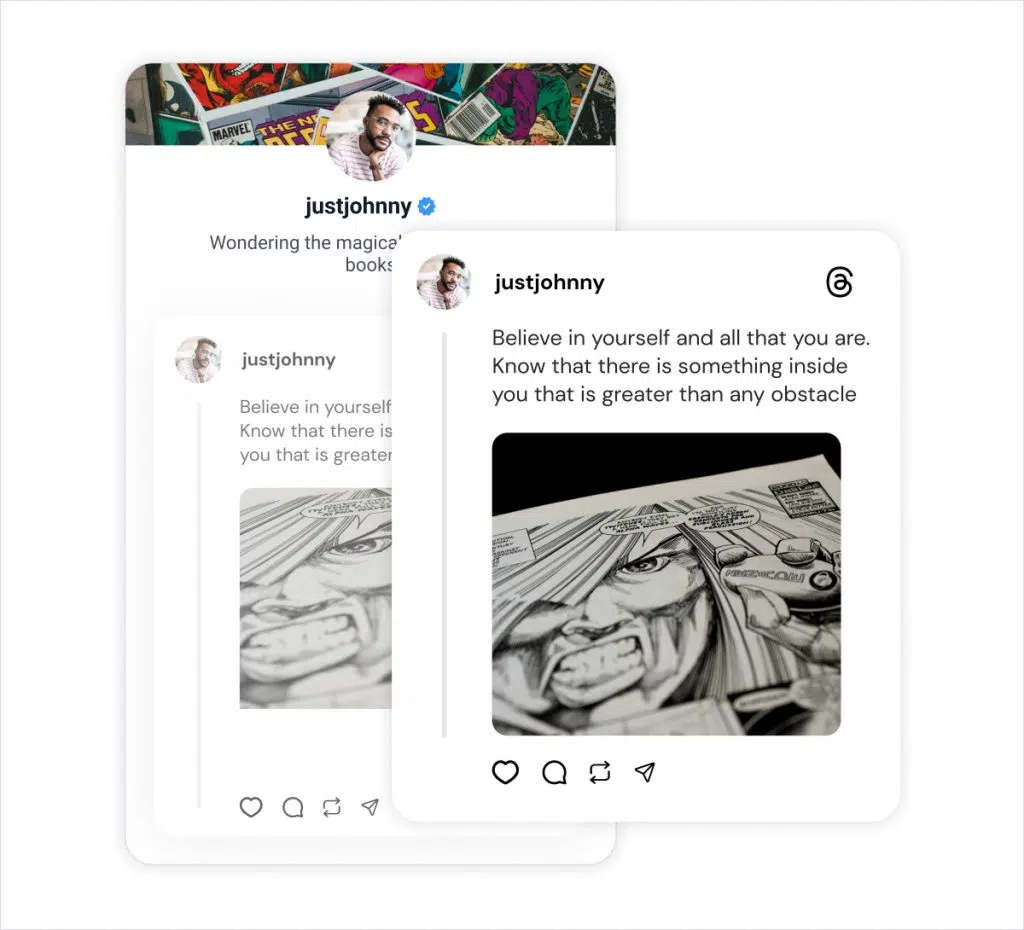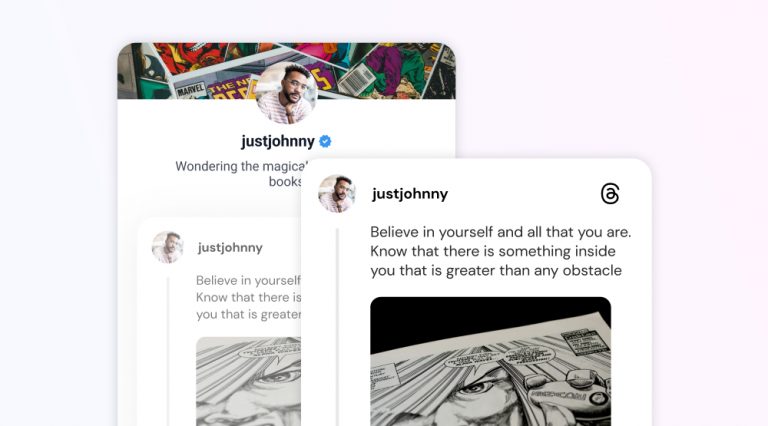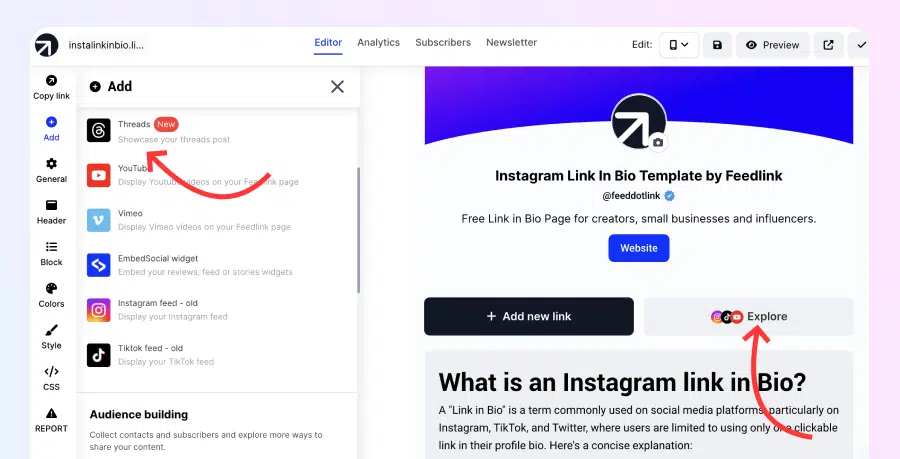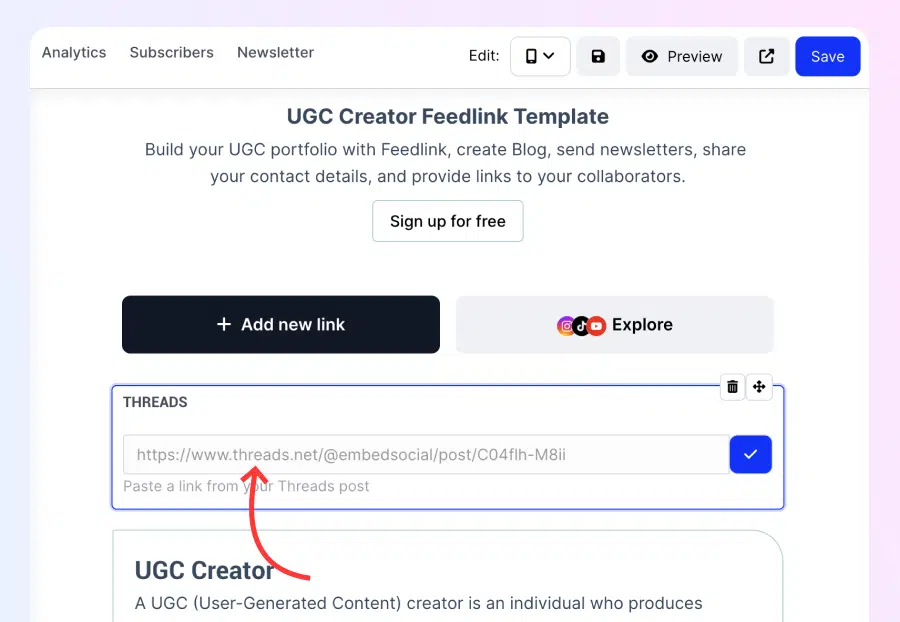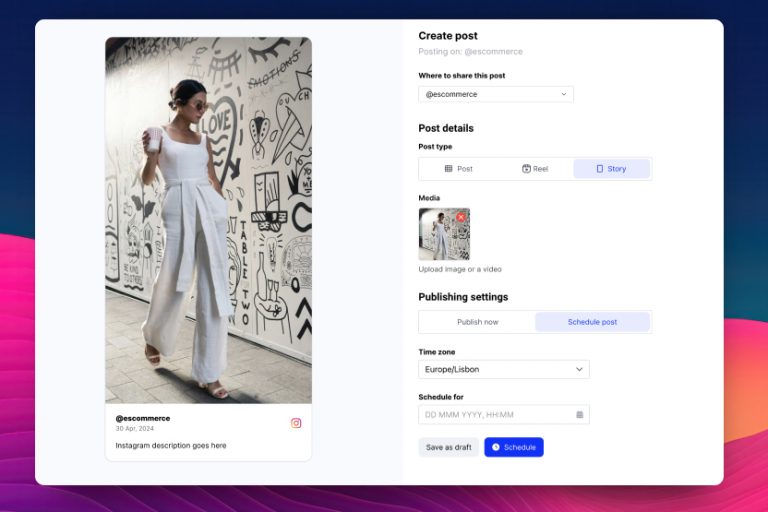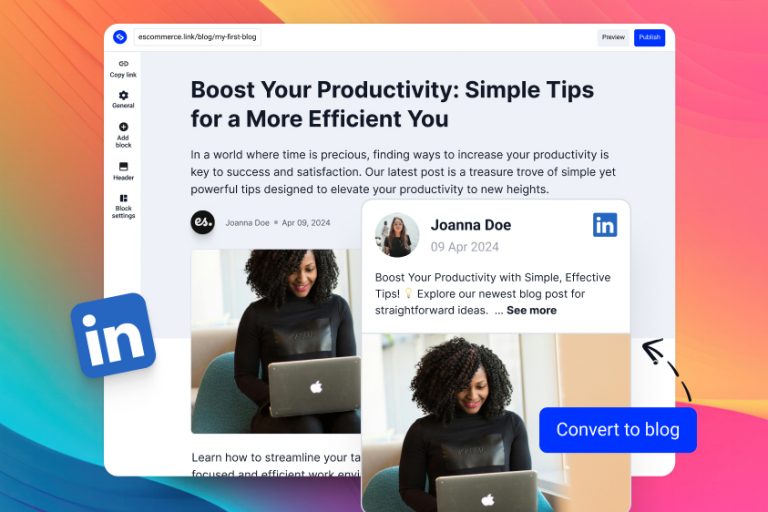Threads (the new public conversions app by Instagram) has reached huge popularity for the past six months, and now users are asking for tools to increase their Instagram posts’ reach.
The ability to embed a Threads post as you do with embedding X posts (Tweets) or Instagram posts is one of the best ways to increase the reach of the content published on Threads.
What are Threads Posts?
Threads are posts you publish on the new Instagram app for public conversations called Threads.
These posts are very similar to the X (former Twitter) posts and can include text, video, image, or multiple images in a carousel.
When you embed Threads, they usually appear on a website with the entire content having a link to the original thread on the Threads app.
Steps to Embed Threads on Link in Bio Page
Feedlink has launched support of Threads and allows users to add any Threads post on their Link in Bio page.
You can now do this with just a copy/paste of the Threads post URL into the page.
Here are the steps to embed Threads in link in bio page:
- Go to your Threads post and copy the URL from the browser bar. For example – https://www.threads.net/@embedsocial/post/C2xNsXTCkqV
- Sign up for a free Feedlink account.
- Go to your Feedlink page editor, click Explore, and choose Threads.
- A block will appear where you can paste the Thread URL.
- The Threads post will immediately appear on the page.
Here is a walkthrough of the steps:
That’s it. Super easy and quick.
Why you should embed Threads?
If you search through some of the people’s requests, you might find that the main request is the ability to embed trending Threads on websites or blog posts similar to X (Twitter) posts.
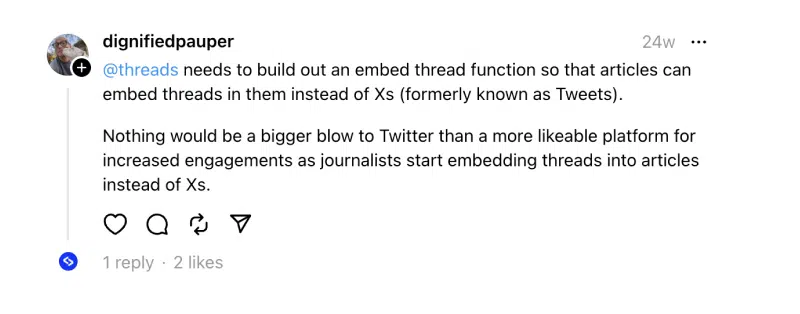
In summary, here’s why you should consider embedding Threads posts on your link in bio website:
Boost Your Link in Bio’s Impact:
- Dynamic content that grabs attention: Link in bio pages can often feel static. Embedding Threads injects a dose of real-time discussions and updates, making your page more engaging and dynamic.
- Showcase your social proof: Let visitors see genuine conversations happening around you on Threads. This adds credibility and social proof, showing you’re actively interacting with your audience.
- Attract targeted followers: Highlight specific Threads discussions relevant to your niche, attracting visitors who genuinely share your interests and are more likely to follow you on both platforms.
Supercharge your Threads presence.
- Drive traffic from your bio link: Every eye that sees your embedded Threads is a potential new follower on the platform. It’s a seamless way to expand your reach and community.
- Curate the best of your Threads: Choose specific posts or discussions that perfectly represent your brand and values, giving visitors a curated glimpse into your online identity.
- Stay connected on the go: Link in bio pages are often accessed from mobile devices, making embedded Threads instantly accessible wherever your audience is.
Additional perks:
- Promote products or services: Strategically incorporate discussions highlighting specific offerings to subtly guide visitors towards conversion.
- Spark conversations on your link in bio: Encourage comments and replies on your embedded Threads, fostering engagement directly on your bio page.
- Always stay relevant: Threads’ fast-paced nature ensures your link in bio always feels fresh and up-to-date with current trends and discussions.