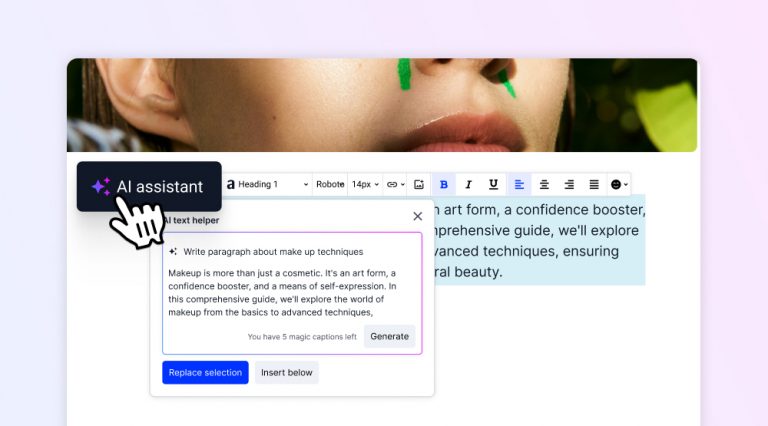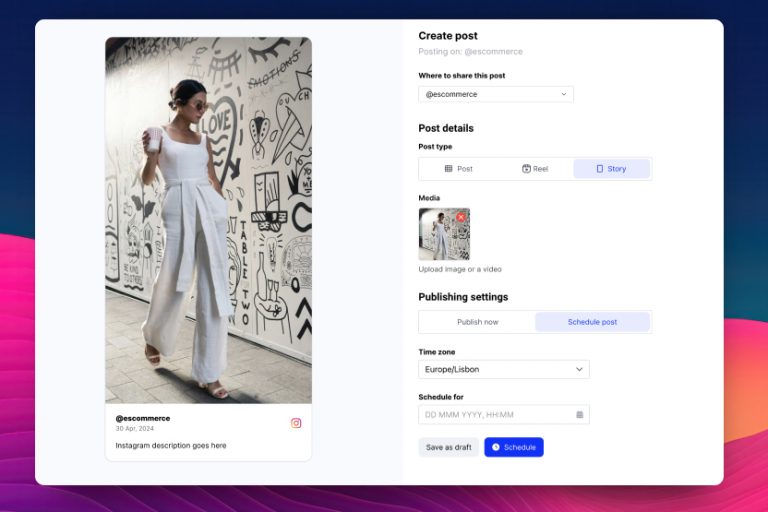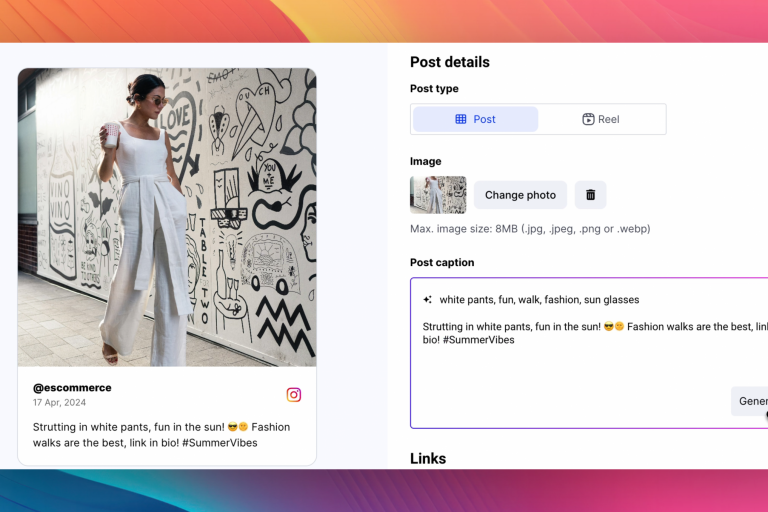If you are a small business owner looking to grow your brand in today’s digital and competitive landscape, starting a blog should be your first step—it’s a very effective marketing tool that attracts visitors to your website and converts them to loyal followers.
As it stands, artificial intelligence blog writing has become the go-to content creation strategy recently as it significantly streamlines the entire process.
That said, you must remember that Google prefers content made for people, not search engines, so AI should be used as a tool not a replacement for real writers.
So let us tell you how you can and should use AI when generating blog posts (and the right tool for that) to ensure you publish content that will help you grow!
Keep reading to discover how AI can transform your blogging process, the benefits it brings, and best practices for integrating it into your content strategy.

Your new tool to publish and schedule Instagram posts for free!
What are AI-generated blog posts?
Simply put, AI-generated blog posts are pieces of written content created with the help of artificial intelligence software, such as OpenAI’s GPT-3.5 and GPT-4.
Also known as a large language model (LLM), software such as this was trained using machine learning and incorporates millions of texts used to replicate human language.
Therefore, when a user prompts the model to generate text, the software uses its huge dataset to predict which exact word or phrase fits within the given context and auto-generates a concise piece of writing based on the provided instructions.
Remember: human input is still essential to creating high-quality content!
Because of that, AI text generators are only as smart as the prompts you provide. So, to produce readable, engaging, and informative content, you should teach the AI software about your brand’s unique writing style.
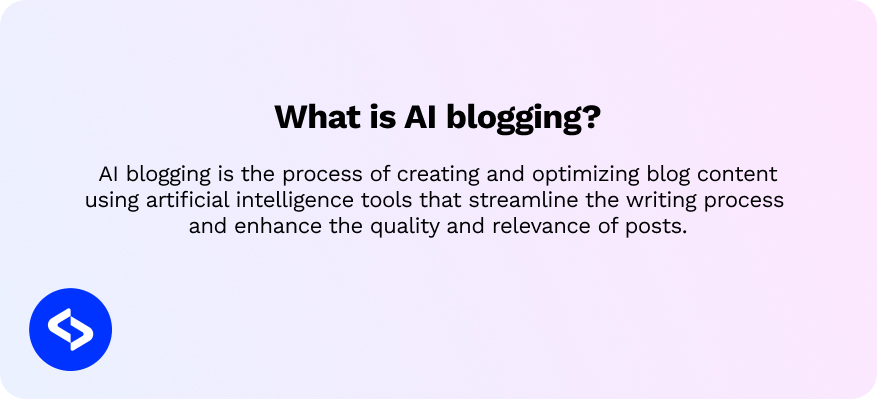
Below, we’ll explore all the different ways users can rely on AI blogging tools with everything from brainstorming blog ideas to creating a structure and a first draft.
But, before doing that, let’s see why AI blogging is important!
What are the benefits of AI blogging?
The biggest advantage of using AI to write blogs is that you greatly increase the speed of generating content. Plus, you can use these AI tools for other types of content as well, such as helping you come up with social media posts or writing marketing copy.
That said, you still have to spend some time editing and optimizing the generated content to both suit your brand voice and provide accurate information.
However, when you use the right prompts, you can achieve all this:
- Optimize your content for SEO—another advantage of AI blogging tools is that they can help you optimize your content for search engines; they can analyze trends and keywords to tell you what to write and which words to use so your posts rank higher;
- Plan your content strategy—AI can also help you plan a comprehensive content strategy i.e. it can recommend topics, post a schedule, and tell you which types of content will likely perform best for your specific needs and market niche;
- Keep a consistent writing style—maintaining a consistent tone and style across all your blog posts can be challenging, especially if multiple people are writing for you; well, AI tools can be trained to match your brand’s voice and ensure consistency;
- Reduce your content-related costs—since the budget is always a concern for small businesses, AI blogging is a cost-saving blessing since you don’t have to hire a team of writers or spend hours creating the content yourself.
As you can see, with AI, you can reduce your overall costs to create content and still produce high-quality, engaging, and SEO-friendly blog posts more efficiently.
How to use AI to write blog posts? Step-by-step process
To create blog posts using AI-powered writing tools you simply have to provide the AI writing software with the right prompts that create high-quality content.
Blogging prompts are statements that generate content, and most natural language processing models use such conversational commands to give you the output you need.
Like collaborating with a friend or a colleague in an attempt to brainstorm an idea and develop it together: that’s how AI helps you write engaging content.
However, you have to be clear and focus on what matters most if you want to get a blog post just as you imagined it. Towards that purpose, you should include information such as your target audience, the tone and length of the text, and relevant keywords.
This is how ChatGPT’s main chat where you enter your prompts looks like:
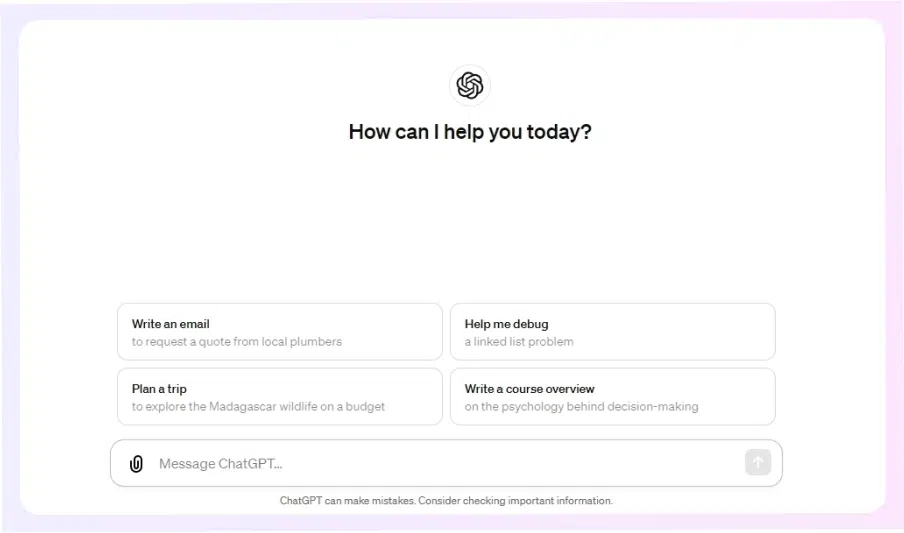
Note: Each prompt is treated as a separate writing session, so you must strive to include all the relevant information in one message. Then you can iterate on it.
Below we cover the steps of using a GPT AI system and offer a practical example of how to write a blog post on the topic of “Modern Cinematography Techniques”.
Step 1: Generate your post title
Start by generating а compelling blog post title using your main keyword. You can ask the AI tool to provide you with several options so you choose the one you like best:
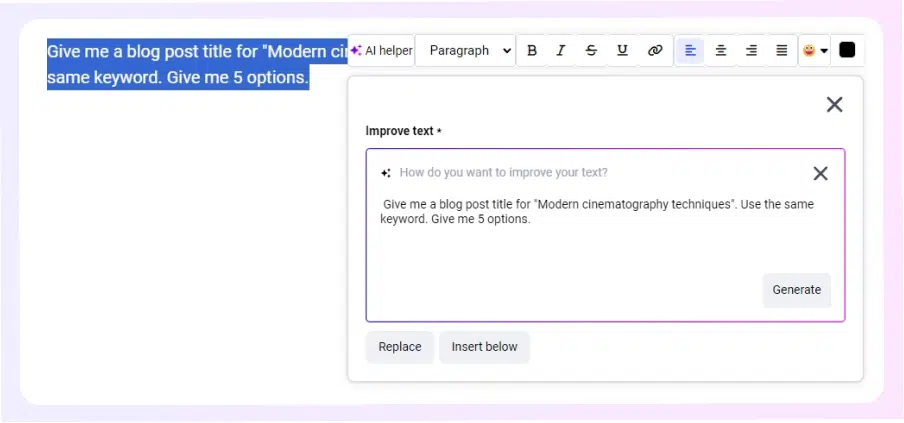
Step 2: Create your outline
Now that we have a title, let’s create a detailed outline. Provide the AI with your chosen topic and any specific angles or questions you want to explore. The AI can suggest headings, subheadings, and key points to cover, structuring your post for better flow and coherence:
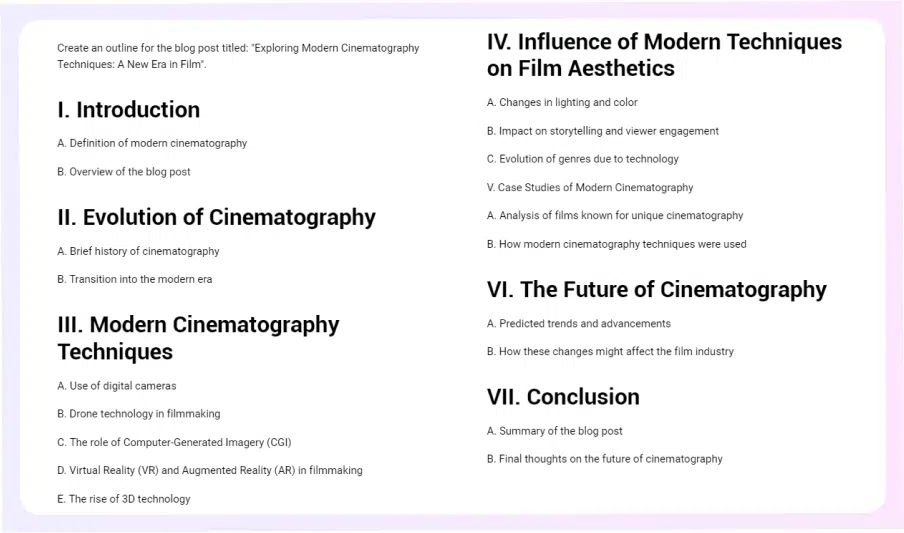
Step 3: Draft your post
With your outline in hand, let’s move on to drafting the post. Feed the AI each section of your outline and ask it to generate text for those sections. This step can quickly give you a rough draft. Remember, this content will need refinement, but it’s a solid starting point:
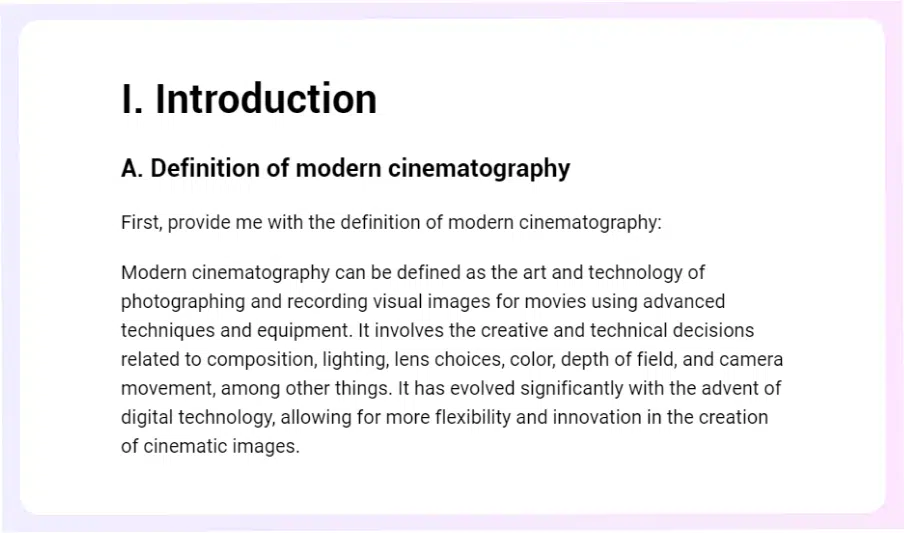
Now you have to repeat the process for the remaining sections!
Step 4: Fact check and add insights
Manually review the AI-generated draft for accuracy, ensuring all facts are correct. This is also the time to add your personal insights, anecdotes, and expert knowledge to the post. This step ensures the content is not only accurate but also resonates with your unique voice:
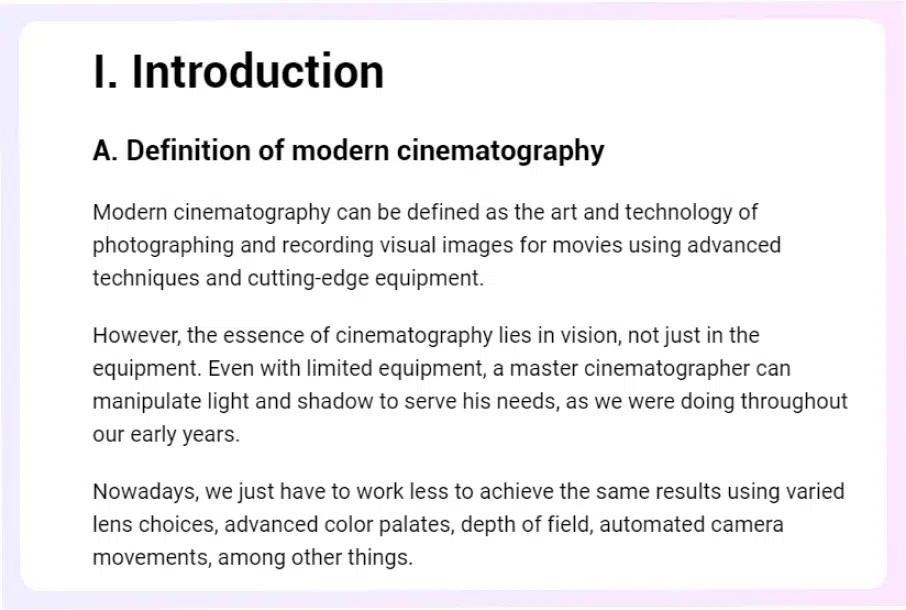
Step 5: Enhance your content
After drafting, it’s time to enhance the content. Use AI to suggest improvements in language, tone, and style to make the draft more engaging and readable. At this stage, integrating relevant keywords naturally throughout the content for SEO purposes is also beneficial:
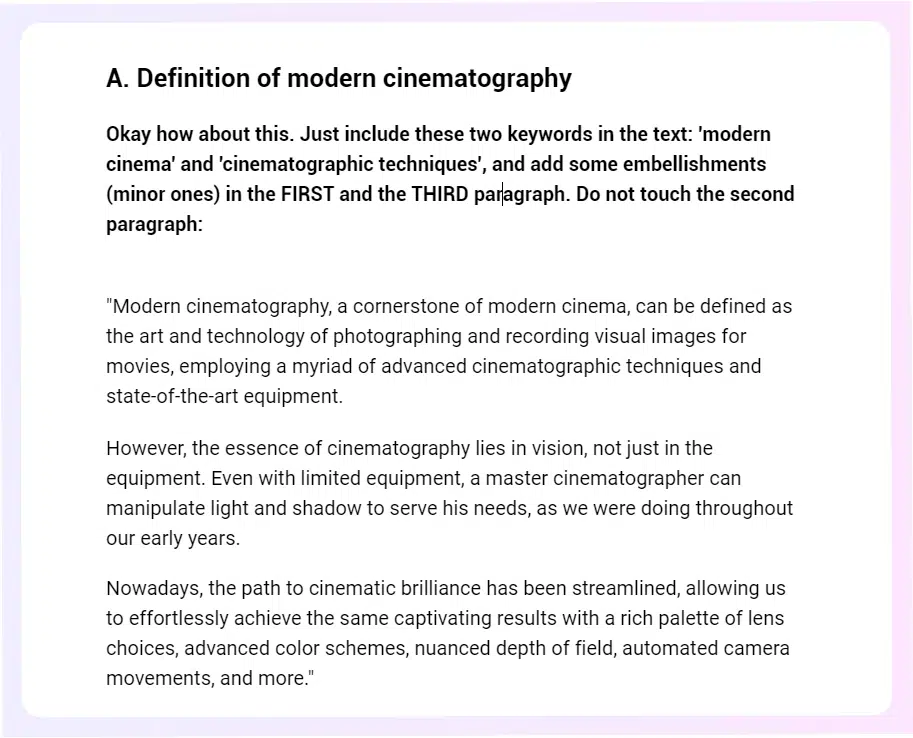
Step 6: Do the final edit and optimizations
The last step is another manual approach to ensure your post is polished and professional. Then, conduct a final SEO optimization, using AI to suggest keywords, meta descriptions, and alt texts for images, ensuring your post is ready to rank well in search engine results.
Now you just have to repeat the process for all remaining sections and find corresponding visuals (images, videos, tables, etc.) to enhance your written content.
Boost your blog with Feedlink’s AI-writing features!
In the above screenshots, we utilize Feedlink’s AI Helper, which was recently added to the platform’s blogging feature. Now, users can get all the help they need to craft compelling and informative blog posts that will grab the attention of their readers.
You just click a simple button, enter your prompt, and see the magic happen:
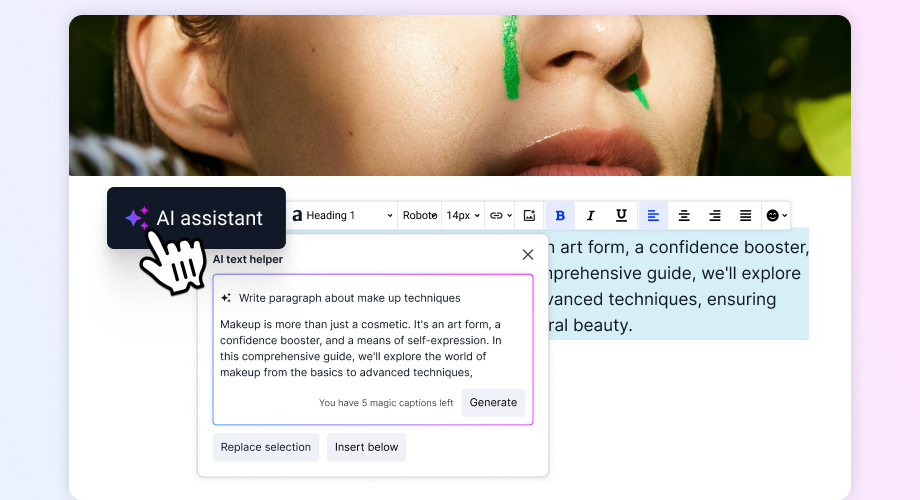
In principle, this AI assistant works like other GPT-like AI writing tools: the better the prompt you enter, the better results you get. You have to be as descriptive as possible!
You can learn more about using the feature in the corresponding help article!
But that’s not all, we’ve added several more important updates to our blogging feature recently that help you get the most out of your blog posts by helping you repurpose your LinkedIn content, send entire blog posts via email, and grow your subscriber list.
[CTA Button for Feedlink]
Empower your online blog with Feedlink!
Feedlink allows you to start a blog, set it up, and put it in front of your public as fast as possible. To help you with that, it includes several very useful features:
- Get your own unique domain—Feedlink offers its users unique branded domains that help them stand out from the competition and improve their online voice;
- Share your blog posts via social media—you can automatically create attention-grabbing Instagram posts and reels when publishing your blog posts;
- Send entire blog posts via email—you can also enrich your followers inboxes by sending entire blog posts straight via email so they get all your latest updates;
- Convert LinkedIn content into blog posts—got quality LinkedIn content on your company page? You can now repurpose it by converting it into a blog post in seconds;
- Rely on advanced AI writing tools—we already talked about this powerful little addition that will help you start your blogging journey with no effort at all;
- Easily add your blog meta tags—when it comes to optimizing your blog posts for SEO, Feedlink allows you to quickly change the relevant meta tags in the editor;
- Include a subscription block inside your posts—want to boost your subscribers’ numbers? Add a subscription blog at the top, middle, or bottom of your blog posts;
- Embed your live social media feeds—you can also embed your live Instagram and TikTok feeds straight into your blogs, and they’ll always be up to date!
This lite blogging tool will get you going right away even if you don’t have any blogging knowledge or experience so you can give your business the boost it needs!
Blogging with AI-generated content: 10 Best practices
What about the dos and don’ts of using AI to write blogs? Well, as a still emerging technology, content creators are still figuring out how to use AI best to generate blog posts, but there are a few sound practices to help you produce quality content quickly:
Generate ideas and drafts with AI, but rely on human input
You can use AI tools to brainstorm topic ideas, create outlines, and make initial drafts to save time and effort. That said, you should always add your unique insights and perspectives to the final content since AI cannot replicate the personal touch of humans.
Always edit and review AI-generated content
You must always thoroughly edit AI-generated content for accuracy, coherence, and relevance. After all, the language model has a cutoff period to a certain date.
Then, you should also enhance the style and grammar of the text to ensure your posts meet your company’s standards and maintain your brand’s unique voice.
Fact-check and add your point of view
AI may not always get facts right, so fact-checking is essential. However, alongside factual accuracy, you must also inject your own POV into AI-generated content to transform it from generic to compelling, ensuring it resonates more deeply with your audience.
Handle sensitive topics with care
Certain sensitive topics require human understanding or attention as they impact peoples’ beliefs, finances, health, and other important aspects of human existence.
For example, you cannot rely on AI to give you investment advice or tell you what to do in a medical emergency as there shouldn’t be any room for error in such cases.
Utilize AI for supplemental content creation
AI excels at generating short-form content like meta descriptions, PPC ad copy, and product descriptions. Once the AI tool covers these tasks, you can focus on more important content like blog posts, landing pages, and other content used to convert visitors.
Prioritize quality and authenticity over SEO manipulation
While AI can help optimize content for search engines, never compromise on the quality and authenticity of your content for the sake of SEO. Authentic, valuable content designed for your audience will always outperform content created for search engine algorithms.
Create original thought leadership content yourself
If you keep on using AI-generated content, it will start to feel average and bland to your audience. So you have to distinguish your brand with original thought leadership pieces that reflect your unique insights and experiences, something that AI cannot replicate.
Use some AI-generated images but not all
Due to potential legal and ethical issues, it’s advisable to avoid relying solely on AI for image creation. While you can easily generate a cover photo based on your topic, you shouldn’t use AI when it comes to providing real-life examples in your blog posts.
Experiment, learn, and give clear directions
As we mentioned above, your AI content will be as good as the prompts you use! Once you start generating AI-written content, you’ll notice that you get higher-quality output with more specific directions, so you should always provide clear and detailed prompts.
Avoid relying exclusively on AI-generated content
Publishing content that is 100% created by AI risks losing the human touch that engages readers. Plus, Google might mark it as spam and penalize it in rankings.
For that reason, you should use AI as a tool in your content creation process, but ensure that every piece of content is reviewed, refined, and approved by you.
Conclusion: Creating an AI blog post is easy but there’s a trick to it!
At the end of the day, you can and should use AI to write blog posts since the technology offers many advantages for entrepreneurs and small business owners.
In addition to saving you a lot of time and resources, AI writing tools like Feedlink’s AI helper and ChatGPT help you optimize your content for SEO, plan a long-term strategy, and maintain your unique brand voice across your blog, website, and social media.
However, if you want to start and maintain a successful blog, remember to add a human perspective to your blog posts since Google values content written for real humans.
Remember: use AI for the heavy lifting, but focus on adding a personal flair that sets your content apart. That’s how you turn a good blog into a great one!
FAQs
Can I use AI for blogging?
Yes, you can use AI for blogging to generate ideas, create drafts, and optimize content. It’s an efficient tool that can enhance productivity and creativity, allowing you to maintain a consistent blog presence with less effort. However, it shouldn’t replace human writers.
Is it legal to use AI to write blogs?
Yes, it is legal to use AI for blogs. However, ensure that the AI-generated content does not infringe on copyrights and that the data used for training the model is sourced ethically.
Which AI tool is best for blog writing?
The best AI tool for blog writing often depends on your specific needs; however, GPT-based tools like OpenAI’s GPT-3 or Feedlink’s AI writer have become popular for their ability to generate coherent, contextually relevant content.
Should I use AI to write blog posts?
Using AI to write blog posts can be beneficial for generating content quickly and efficiently, but it’s crucial to add personal insights and ensure the content is factually correct and aligns with your brand’s voice and audience’s expectations.
How do I write a blog in AI?
To write a blog in AI, start by providing a detailed prompt or topic to an AI writing tool. Then refine the generated content by adding personal insights, fact-checking, and ensuring it matches your brand’s tone and style.