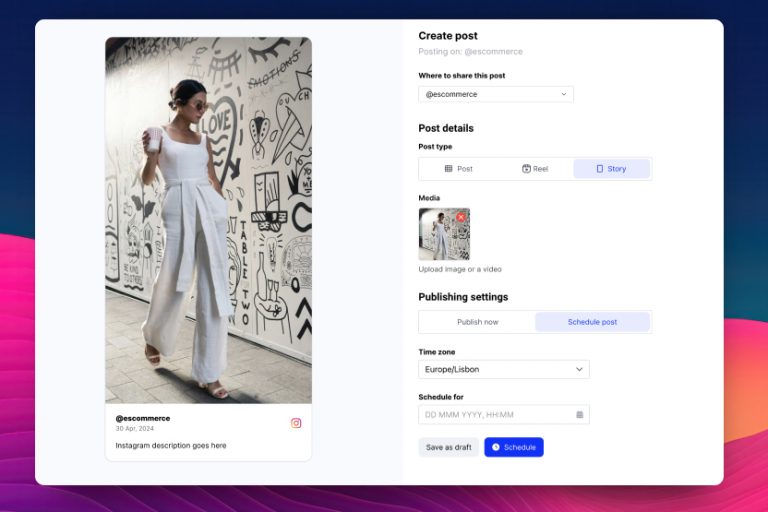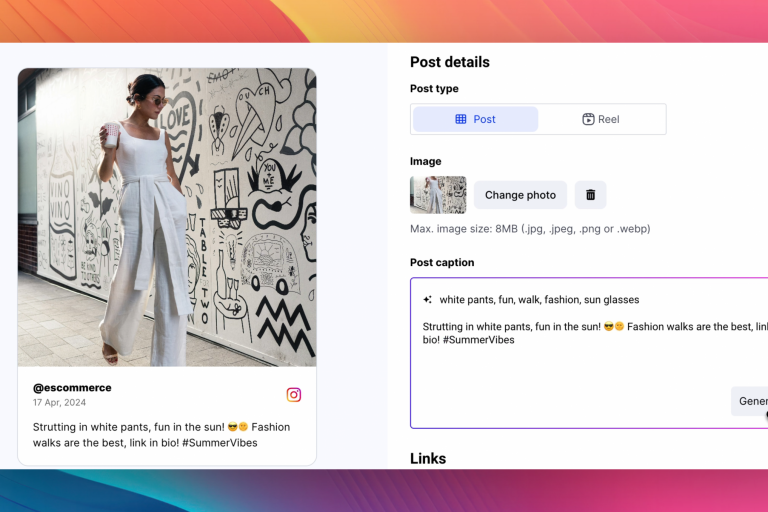Contactless interactions are at the forefront of today’s business world, and digital business cards (with or without NFC) are leading the revolution.
First time hearing about this concept?
Below, we teach you all about digital business cards and why they are better than traditional paper ones. Plus, we list the 10 best options available today.
These cards are a testament to technological advancement and also satisfy the growing need for more safe, efficient, and eco-friendly networking solutions.
Keep on reading to find out more!
What is a NFC digital business card?
Like traditional paper business cards, digital NFC business cards are designed to facilitate the sharing of professional and contact information in digital format.
However, unlike physical cards, digital cards can be shared via email, text, social media, QR codes, or through specialized apps and websites. Plus, they are:
- Eco-friendly—digital cards reduce the need for paper, contributing to environmental conservation;
- Cost-effective—they eliminate the cost of printing and designing cards;
- Easy to update—information on digital cards can be updated at any time without the need to reprint and redistribute;
- Interactive—digital cards can include links to websites, social media profiles, videos, and more, making them more engaging and interactive;
- Easily shared—they can be shared with anyone, anywhere, at any time, without the need to meet or carry around paper cards physically;
- Very versatile—they can be customized extensively to match personal or brand aesthetics, including animations or interactive elements.

Free NFC Business Card for Small Business Owners
Sign up for the yearly plan in Feedlink and claim your free NFC business card.
At the end of the day, digital business cards can be created with different templates, customization options, and sharing capabilities. Users can choose from simple designs that mimic the look of paper cards to complex, interactive layouts.
Let’s not forget that the best digital business card apps also come with support for NFC (Near Field Communication)—technology that allows the sharing of information (in this case the card) between two or more nearby devices.
Why should you create digital business cards?
Business cards are another facet of professional life to be revolutionized in today’s digital world. Why? For a slew of benefits, including the following:
Benefit #1—No need to carry paper business cards
Well, the first and obvious benefit is that there’s no physical medium so you won’t have to keep a card in your pocket or risk losing it when you most need it.
So you’ll be able to turn your networking efforts into valuable leads by showing your clients a digital business card that you can update at any time.
Benefit #2—No need for face-to-face meet-ups
Physical business cards must be shared in person while sharing your digital business card doesn’t require a face-to-face interaction.
You could simply connect with a person of interest and share your digital business card with a QR code via any virtual channel.
Benefit #3—They are easy to create and maintain
Creating digital business cards is much faster than the traditional print paper business cards, as you only have to design the card and you are done.
What’s even better, most online services that offer digital business cards come equipped with an intuitive editor that helps you create the perfect card in minutes.
Benefit #4—Digital business cards are eco-friendly
Why not go with the eco-friendly option? You don’t waste any paper printing digital business cards, which would have been outdated shortly anyway.
This green approach benefits both the environment and also the company’s image as eco-responsible. Plus, you save money on printing costs.
Benefit #5—Digital business cards are more cost-effective
How cost-effective are digital business cards? Here’s an estimate for business and environmental costs for 1,000 users:
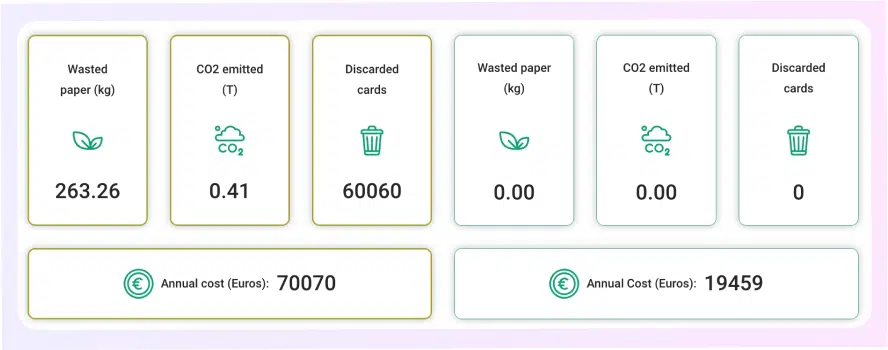
1. Feedlink: Simplest and most affordable solution
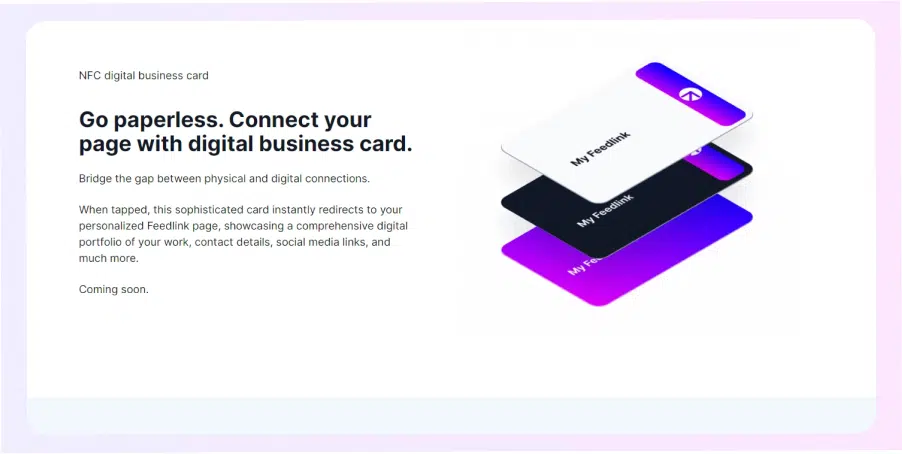
Instead of offering digital cards exclusively, Feedlink is an all-in-one website builder for small businesses with an NFC digital business card solution.
Therefore, you are not actually paying for a top-of-the-line digital card, but rather for a revolutionary solution to help businesses establish an online presence.
Some of the things you can do with Feedlink include starting a blog for your small business, embedding live social media widgets, sharing contact details, and making a business newsletter.
As for the card itself, you get a sophisticated NFC digital business card that will lead all your contacts to your full Feedlink portfolio. Plus, you can add anything you can think of on there: from your contact information to a personal blog and even live social media feeds.
Main features:
- Customizable NFC digital business card
- Comes free of charge for Feedlink PRO Yearly subscribers
- Connects to your unique Feedlink domain
Cons:
- Lacks advanced team management features
- No advanced analytics
Pricing:
As mentioned previously, you can order the card on its own as it comes bundled with the Feedlink PRO Yearly plan, which currently costs $59.
That said, you are getting a lot of worth for that price:
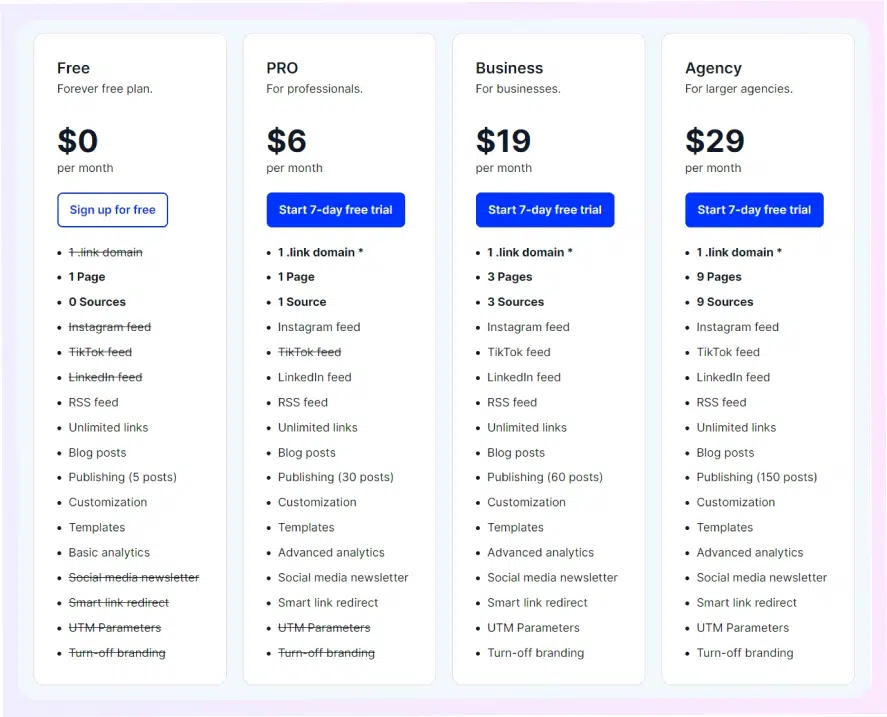
Summary:
Despite not being primarily a digital business card provider, Feedlink does include this fantastic feature in its robust offering. Therefore, by paying a similar price as the other providers here, you’ll be getting many more essential tools that your business needs to succeed!
2. Popl: For enterprises and teams
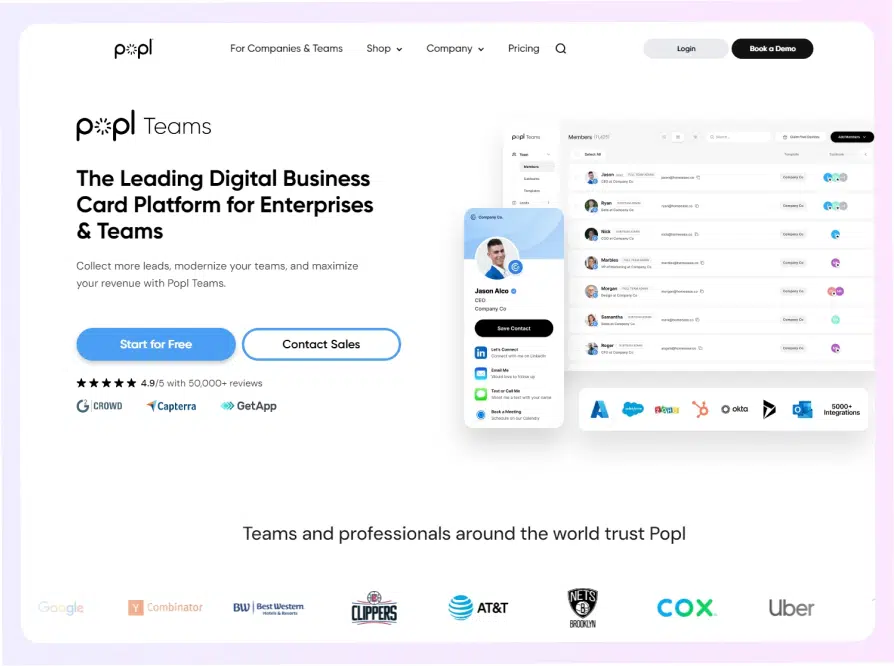
Popl rightfully earns its top spot on our list. Why? Well, it distinguishes itself as the industry leader in the digital business card realm, especially for enterprise-level users. Just check out the 800 G2 reviews underscoring Popl’s reliability and effectiveness.
This platform enables teams to create, distribute, and manage digital business cards, ensuring brand consistency, streamlined lead collection, and enterprise-grade data security.
On top of this, Popl integrates easily with 5000+ different software solutions, providing its users with a wide range of powerful tools to improve their workflow.
Main features:
- Various card-sharing options: NFC, QR codes, links, widgets, email signatures, digital wallets, etc.
- Customizable themes, link domains, and capture forms
- Advanced integrations with CRMs and other tools, including auto-sync and dynamic CRM mappings
- Lead collection and advanced lead management
- Popl AI: text generation, text-to-speech, text-to-image, and image-to-text
Cons:
- Not as intuitive and easy to set up (a steep learning curve)
- Pricey membership and complicated pricing model (the add-ons can quickly become too expensive)
Pricing:
The pricing is transparent for individuals and hidden for enterprises and teams (based on needs). The pricing for individuals starts with a free digital business card with limited features, a Pro plan for $7,99/month, and a Pro+ plan with all features for $14,99 per month:
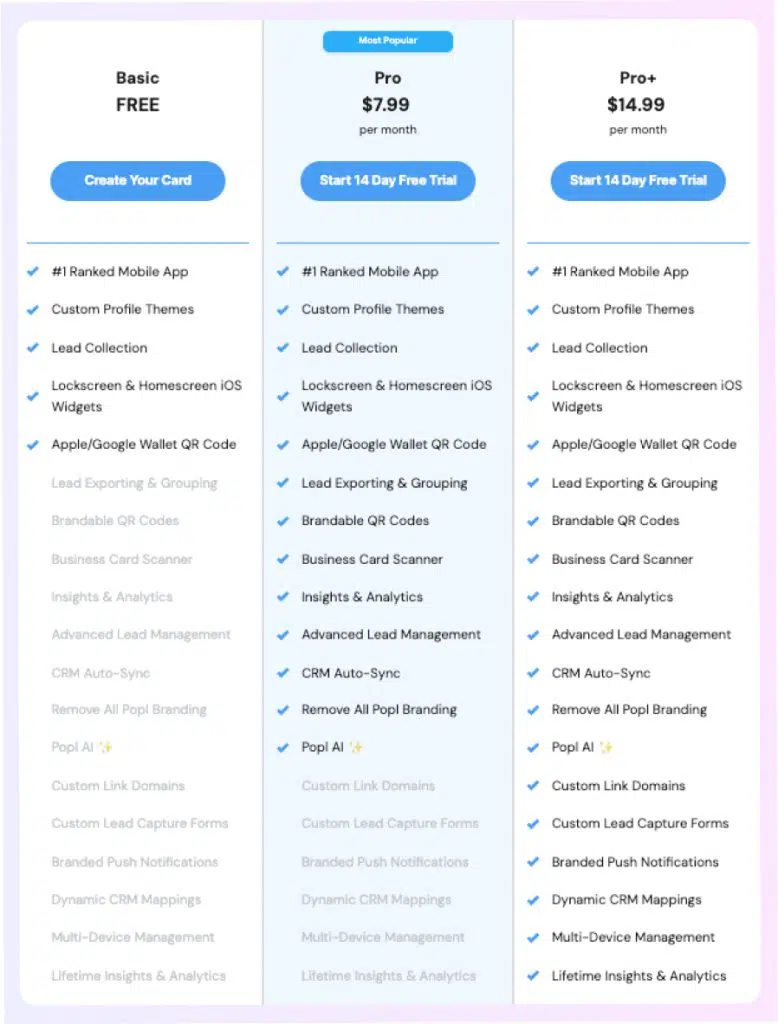
Summary:
Popl’s platform is appealing for its modern approach to networking, combining ease of use with advanced technology, which makes it much more than a digital business card.
The platform’s versatility in integrating with other business tools in combination with the lead management feature and the super helpful customer support team makes Popl an excellent choice for professionals seeking efficient and hassle-free networking solutions.
3. Linq: Diverse NFC products
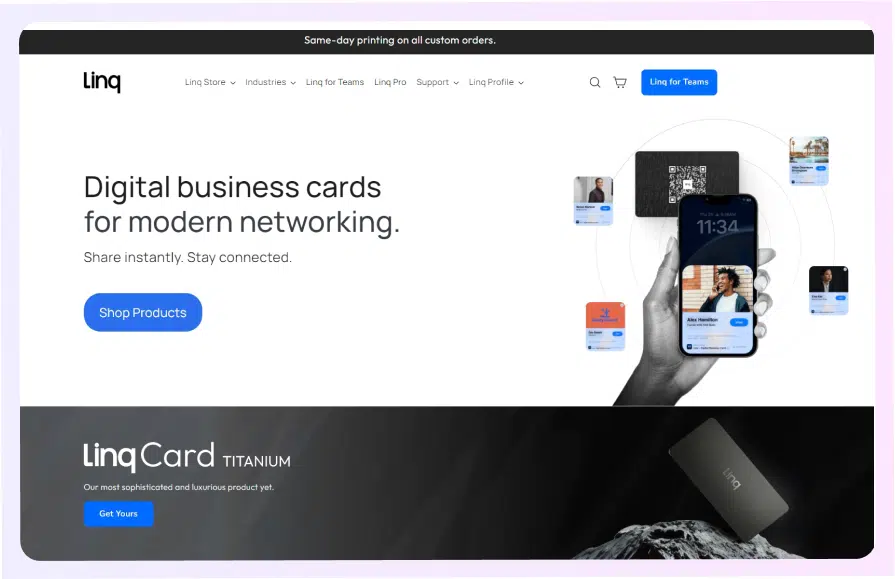
Linq is second on our list for a good reason: it comes with a very diverse smart product lineup, including cards, badges, phone taps, smart hubs, and bracelets, and allows you to fully customize your profile. Then, you can share it in every way you imagine.
On top of that, Linq pays equal attention to teams as it does to individual customers as it supports every type of business, from SMBs to global enterprises.
Admins can control access and permissions for their teams, send leads to custom CRMs, track the performance of their teams remotely, and reprogram their products.
Main features:
- Robust card sharing and management features;
- Address Book (store all contacts in a database that can be searched and organized);
- Lead capture (captures contact details and automatically populates the data into a CRM platform);
- Advanced analytics (real-time insights and click-level analytics);
- Various multimedia embeds (video, Spotify, SoundCloud, etc.)
- Options to schedule meetings use custom forms and more.
Cons:
- When the internet service is slow, the NFC doesn’t work properly;
- Although people are satisfied with using their premium NFC business card, their other NFC products, such as watches and wrist bands have failed to work;
- Users report that the tool doesn’t work great with Android users.
Pricing:
Linq has three pricing options, they have a free version, a Pro version for $5 per month or $50 annually, and a team plan which is gated behind a request form.
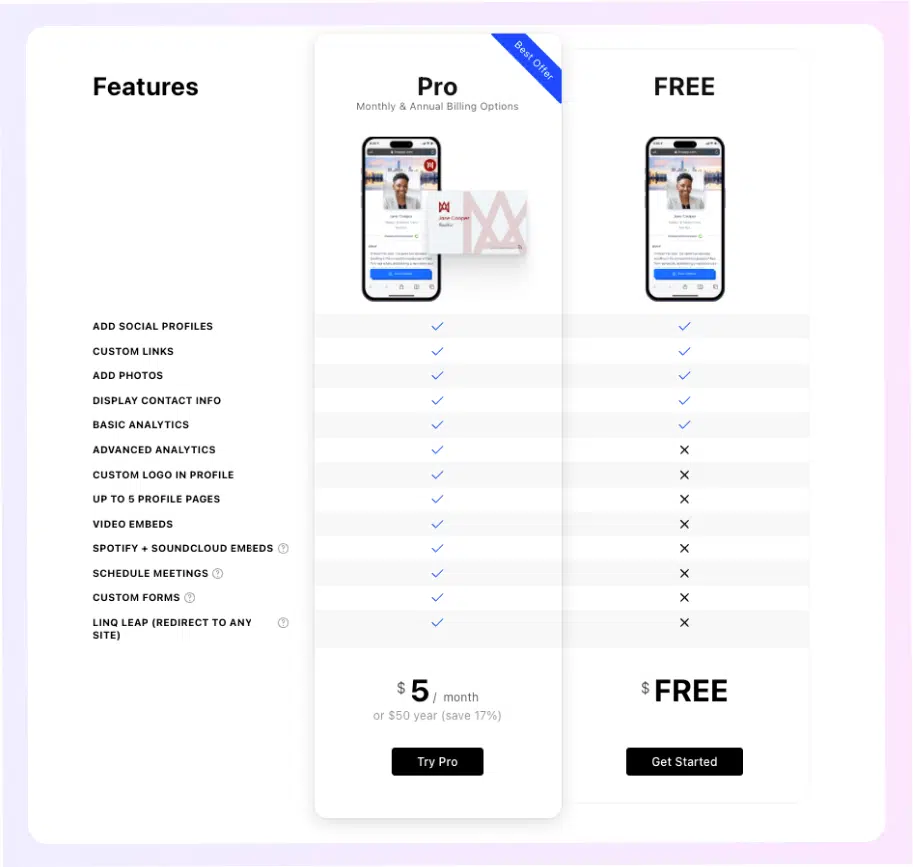
Summary:
Designed for the modern professional, Linq helps users exchange contact info in a split second, which makes a lasting impression and sparks conversations.
Fantastic for managing your CRM, Linq will help you streamline the process of entering business contacts.
4. Uniqode: QR code features
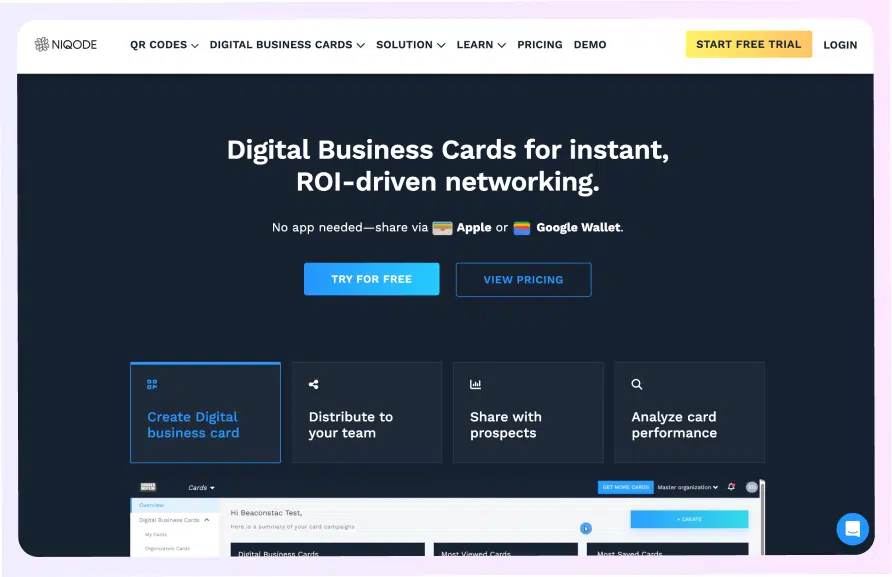
Uniqode’s electronic business cards stand out for their simplicity and user-friendly QR code functionality, which allows you to immediately share all your personal and work-related information without the need to even install a digital business card app.
You can effortlessly share digital business cards by Uniqode via emails, brochures, Apple or Google Wallet, or even alongside paper cards. Then, you can track your card engagement and collect all your contacts in the Uniqode Contact Manager.
With fortified security, bulk creation of QR code cards, and a host of supported integrations, Uniqode is an excellent choice for enterprises of any size.
Main features:
- 100% digital business cards that do not rely on any physical medium, making Uniqode’s cards more cost-effective and convenient to use
- You can bulk-create up to 2,000 digital business cards in less than 5 minutes
- Pre-made templates allow you to create digital business cards in just a few clicks
- Integrations with various CRM and HR tools
- The ability to share your digital business card without an app
- Uniqode is GDPR and SOC Type 2 compliant with SSO login and multi-factor authentication making it one of the safest options on the market
Cons:
- The starting plan doesn’t support the bulk creation feature
- The plans and pricing tiers are complicated and pricy with the advanced features locked behind the pricier plans
Pricing:
Their pricing is transparent except for the ‘Business+’ plan. Also, they have a practical calculator that will show you which plan is suitable for your needs:
- Solo: $6/per user per month (1-9 users)
- Team: $5/per user per month (10-49 users)
- Business: $4/per user per month (50-249 users)
- Business+: is gated with a personalized demo (249+ users)
Note: they only have annual plans (you’ll have to pay upfront for all months).
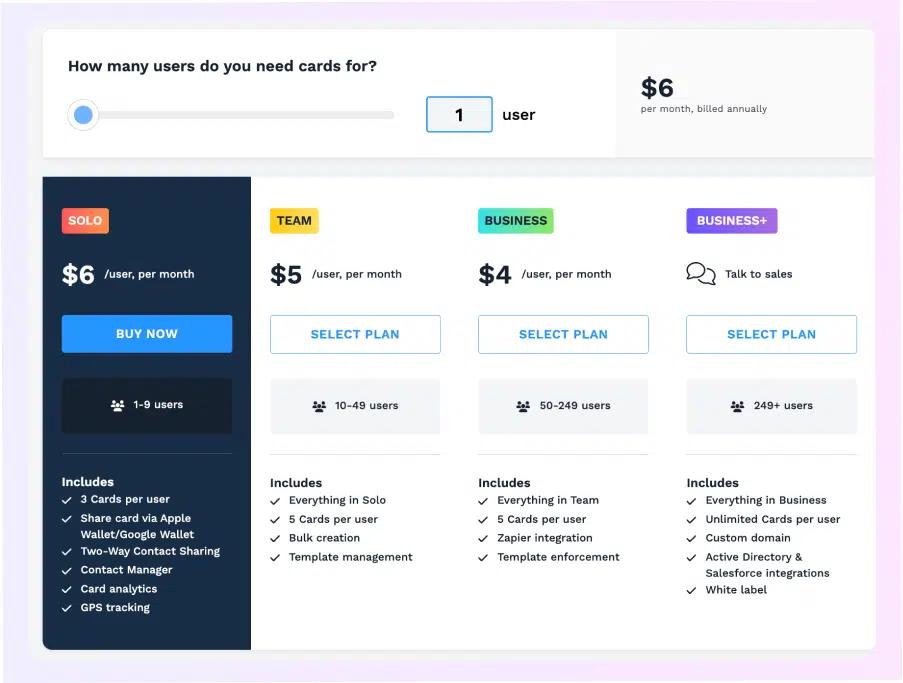
Summary:
Uniqode’s digital business card solution, popular for its simplicity and QR code functionality, offers a convenient, app-free sharing experience.
Uniqode’s key features include 100% digital cards, easy bulk creation, CRM and HR tool integrations, and strong compliance with GDPR and SOC Type 2. That said, the pricing structure can be complex, with advanced features limited to higher-tier plans.
With more than 30.000+ users, 204M+ QR Code scans worldwide, and a 4.95/5 Rating on G2, Uniqode is a safe bet, especially for QR Codes.
5. Mobilo: NFC card customization options
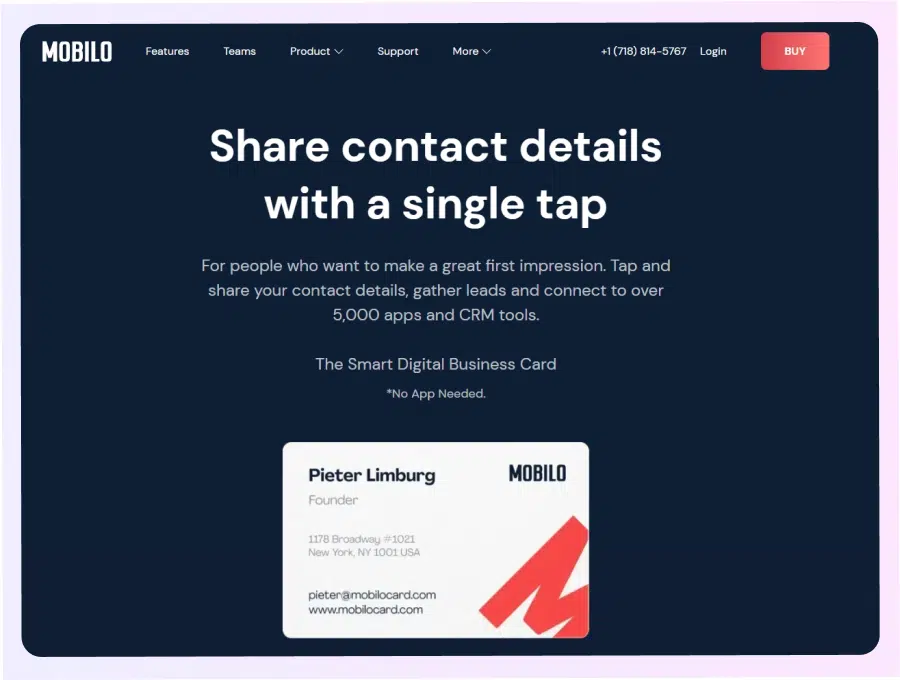
If you are looking for a tasteful NFC business card that you can customize as you see fit, Mobilo is the best choice for you. Trust us, you’ll definitely make a great first impression when you tap and share your contact information using your personalized Mobilo card.
You can choose from three different materials: classic plastic, wood, and metal. Plus, you can choose your brand colors and add any company logo you wish. When it comes to the QR code itself, you can keep square or change it to a circle or a full background.
With Mobilo you get everything you need for your team: cross-platform support, data insights, admin controls, automation and integration features, etc.
Main features:
- Varied card customization options and additional NFC products
- Four card modes: standard card mode, personal landing page, lead generation mode connected to your CRM, and link redirect mode to any URL
- Very affordable pricing for the personal plan
Cons:
- Users report the metal NFC card takes time to activate
Pricing:
Mobilo has two different pricing models—for personal and team usage:
- The personal plan is free but it comes with limited features and two add-ons: $4.99 for a mobile branded card or $19.50 for a custom-designed card.
- The team plan is $39.00/yr per user + $10.00 for the card with the custom design.
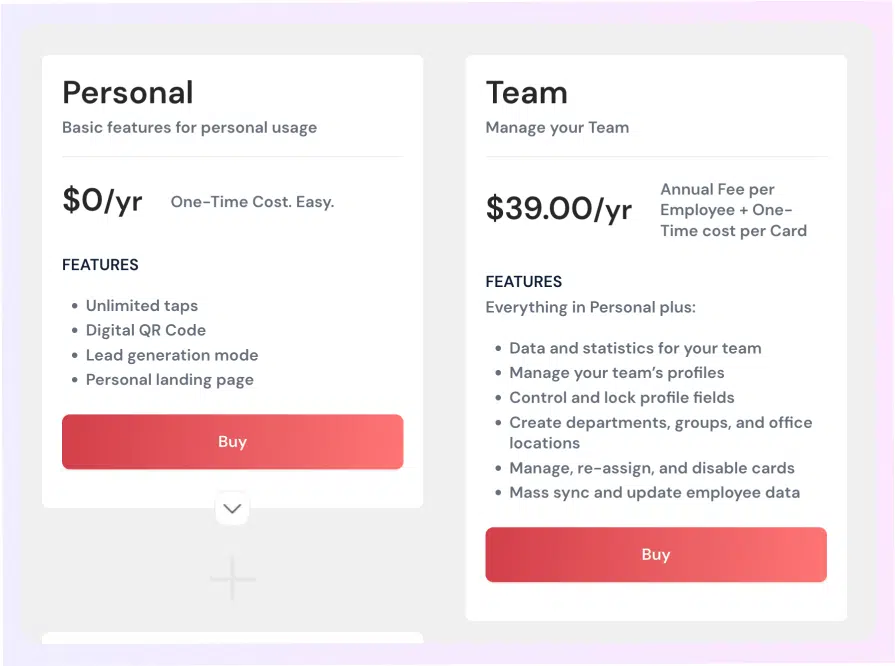
Summary:
A customizable NFC business card with four usage modes makes Mobilo a popular digital business card choice. On top of this, they also offer other NFC products.
Their pricing is exceptional for individuals, but it’s on the pricier end for business users since the customized card is charged additionally.
6. Wave Connect: Essentials and a clean look
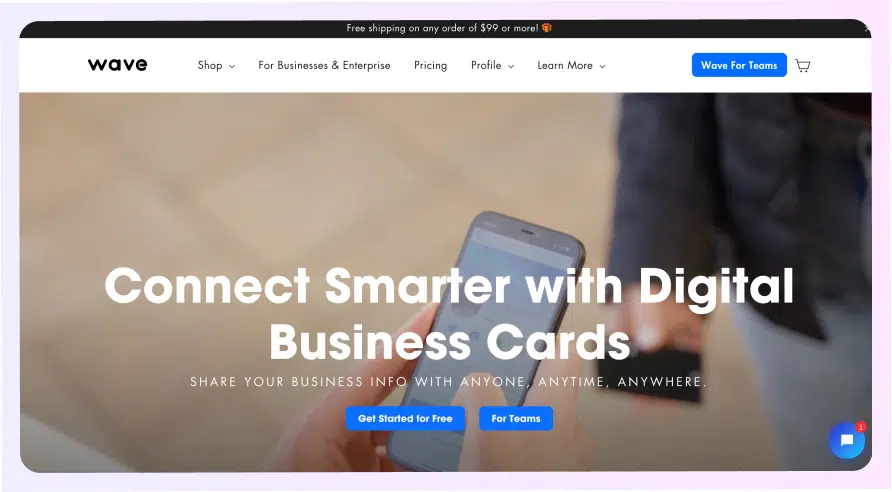
This relatively new competitor in the digital business card sphere has been making a name for itself recently as it has been introducing a slew of nifty features.
Primarily, Wave is targeting SMBs and enterprises and their feature offering reflects those goals: you get everything you need to collect leads, drive sales, and grow your business.
You can create digital cards for your entire team and the entire process of creating, distributing, and managing all those cards is streamlined. Plus, you are offered a bulk import and export data transfer that makes information management a breeze.
So the only thing users have to do is design their card template and start sharing their cards (digitally or via NFC technology) to improve their lead capture results.
Main features:
- Various business cards and NFC products with plain and customizable design
- Customizable profiles with bio, title, contact info, cover image, photo gallery, video, file uploads, dashboard branding, social media links, and Calendly
- Wave allows you to share your profile via email, text messaging, and of course, a QR code
- Contact management and advanced analytics
- CRM integrations with 4.000+ applications
Cons:
- The free plan is very limited
- Relies on smartphones, internet access, and compatible devices
- The physical business cards tend to scratch and damage easily
Pricing:
Free plan for individuals who are just getting started with minimal features. Pro plan for individuals who are leveling up for $4.99 per month, and a Teams plan for businesses:
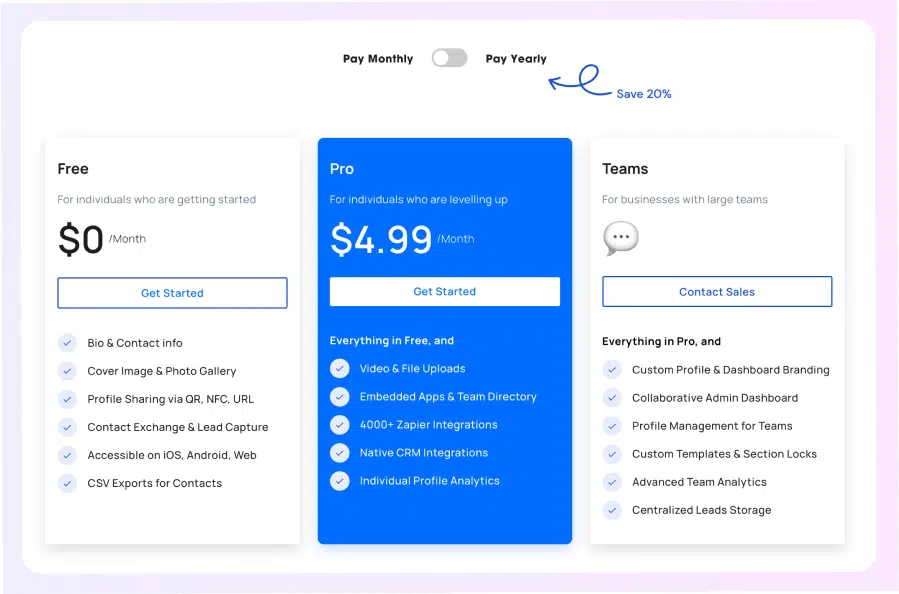
Summary:
All in all, Wave is the perfect choice when you want to go with something simple yet powerful. Equipped with all the essential features with physical business cards that are quite basic, it’s the perfect bundle for individuals and teams who want to up their networking efforts.
7. Haystack: Best for engagement analytics
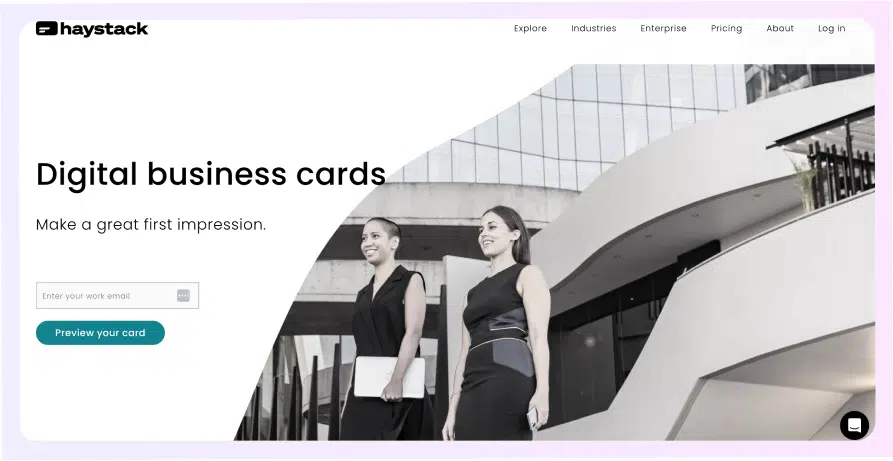
Looking to make a great first impression? Consider signing up with Haystack—one of the largest and most efficient digital business card providers out there.
Going digital with Haystack means that you and your team will never have to worry about sharing paper cards. Plus, if you receive any traditional business cards, you can always digitize them and send them straight to your corporate CRM.
Ultimately, Haystack is an advanced marketing tool that drives traffic to your main conversion points and promotes your brand in the digital world. After all, it comes with an advanced analytics dashboard that reveals just how much the cards are effective.
Main features:
- Integrated with both HR and CRM tools
- Offering training and support for enterprise clients
- Fully customizable digital card landing pages
- Smart email signatures that are easily implementable in your e-mail provider settings
- Access to an admin dashboard and advanced analytics
- Customizable digital business card templates
Cons:
- The pricing and features are oriented around the enterprise clients
- Limited customization options in the Free plan
Pricing:
Haystack has three different plans:
- For Individuals: Free
- For Business: $4.95 per month with a 30-day free trial
- For Enterprise: Gated behind a call
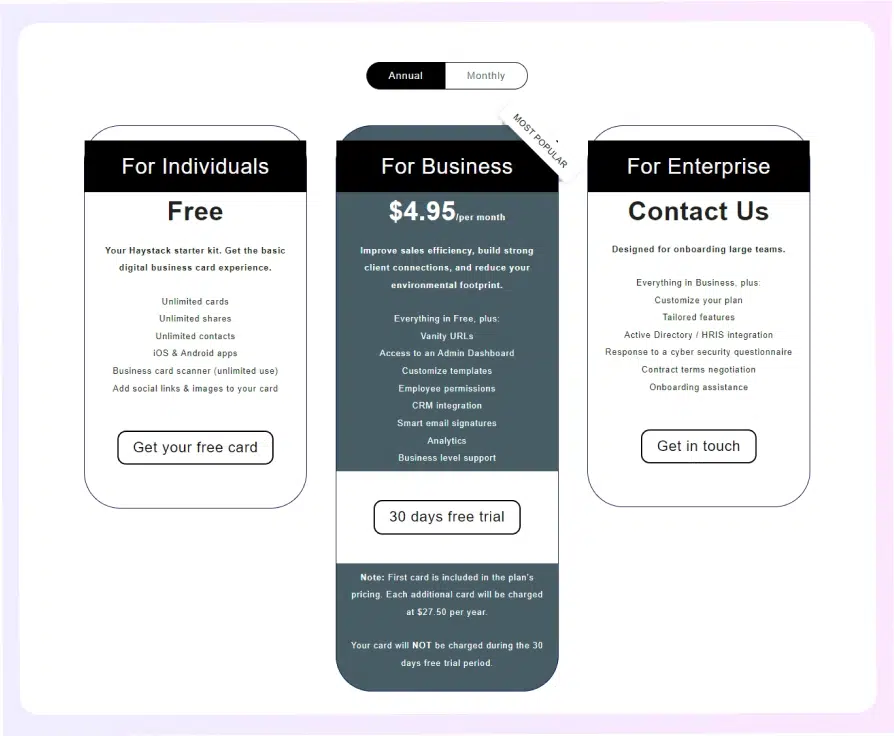
Summary:
Haystack is a great option for larger companies as the features of the individual plan are rather limiting and basic, making them a bad choice for personal use.
Also, on the surface, it looks like Haystack is not innovating and introducing new features on a regular basis, which gives the other competitors a headstart.
8. V1CE: Most elegant-looking digital business card
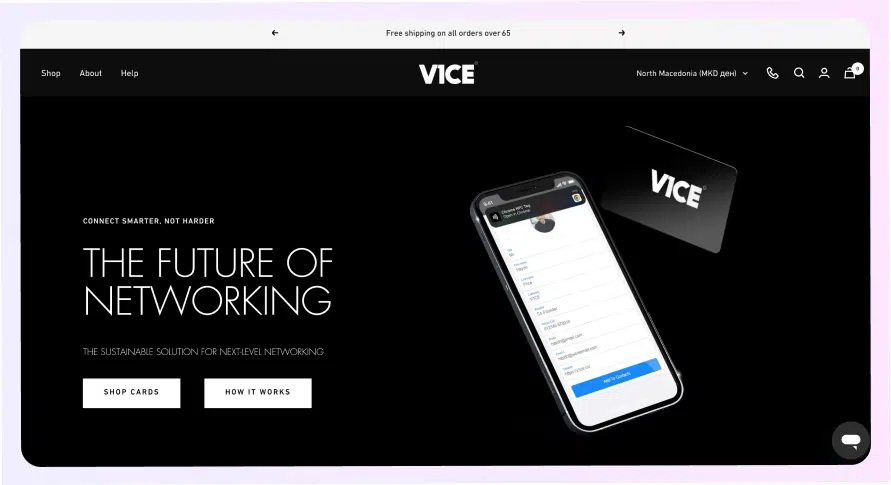
V1CE is a sustainable networking solution that does not sacrifice its looks to offer a comprehensive set of features that make your digital business life easier.
Best known for its classy digital business cards and a variety of other products, V1CE offers worldwide shipping on all its products, from NFC cards of different materials (PVC, bamboo, metal, and gold) to table stands, NFC taps, lanyards, and luggage/product tags.
You don’t even need an app or a subscription plan to use one of V1CE’s cards. You only need to purchase it once and you can update its information in real time.
Main features:
- Change your contact details in just a few clicks
- Lack of monthly fees to use the V1CE digital cards
- Excellent material finishing of the cards and awesome designs
- In-house design team to help you out with your card design
Cons:
- Some card options are not always available
- Lack of a free card option
Pricing:
- While there’s no subscription plan, you still have to purchase one of V1CE’s physical cards to use them. The pricing varies depending on the card’s material, with some options more expensive than others:
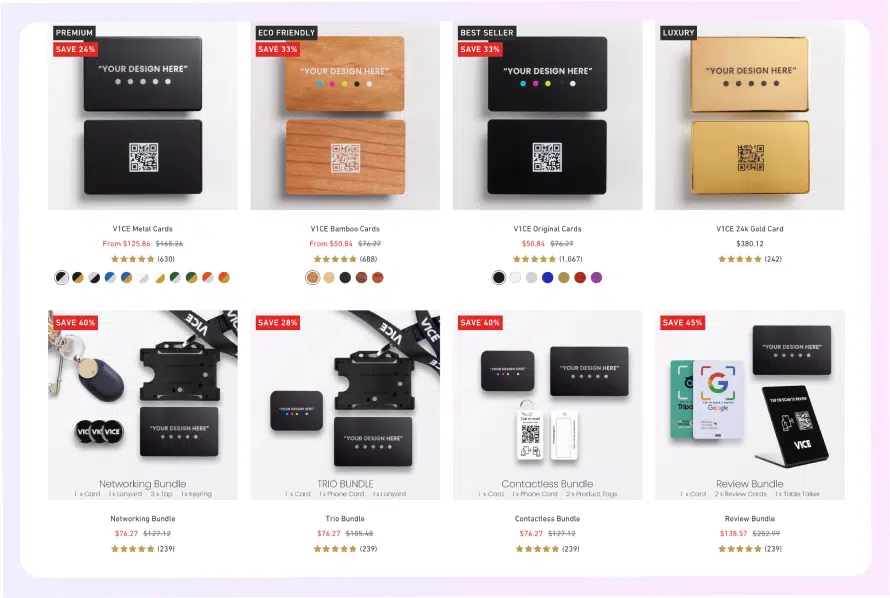
Summary:
V1CE is recognized for its stylish NFC business cards, offering multiple profiles and real-time updates. Its features include a dedicated app, the V1CE profile for detailed bios and basic contact information and info, and a social builder for enhancing social media presence.
They provide physical NFC cards for information sharing. However, V1CE requires purchasing physical products as they don’t offer a digital-only product. Prices for their cards and NFC products start from $50 and are on the more expensive side.
9. HiHello: Best for solo entrepreneurs
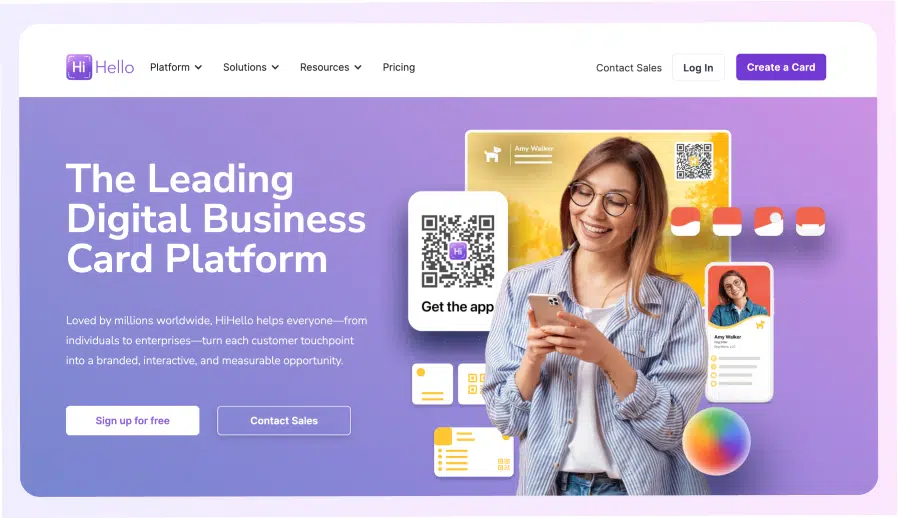
Did you just start a new business and are strapped for marketing cash? Try out HiHello’s digital cards as they will boost your networking capabilities for a minor fee.
If you are looking to convert each customer interaction and touchpoint into a measurable lead, HiHello’s customizable cards will do that for you. Plus, they come with analytics and software integrations to help you generate opportunities and see what’s working for you.
When it comes to sharing options, HiHello gives you all the methods you could think of, including QR codes, link sharing, NFC tags, email signatures, and more.
That’s not all! AI-powered paper card transcription, smart contact management, plans for companies of all sizes, admin controls, and analytics are just some of the features that HiHello bundles with its digital business card offerings.
Main features:
- The unique ability to transcribe paper business cards
- Wide variety of sync-ups with different apps such as Microsoft Outlook, Google Contacts, Salesforce, and Hubspot
- Custom email signatures with all the right information will empower you to turn every email into a branding opportunity
- Customize your profile with photos, contact details, logos, links, videos, badges, PDFs, and customized business card templates
- With HiHello you can share your digital business card in multiple ways
Cons:
- Very few customization options for the design of the cards
- Basic analytics features
Pricing:
HiHellow offers four pricing tiers (one of them free) and the option to get a 20% discount if you choose to pay your fees annually:
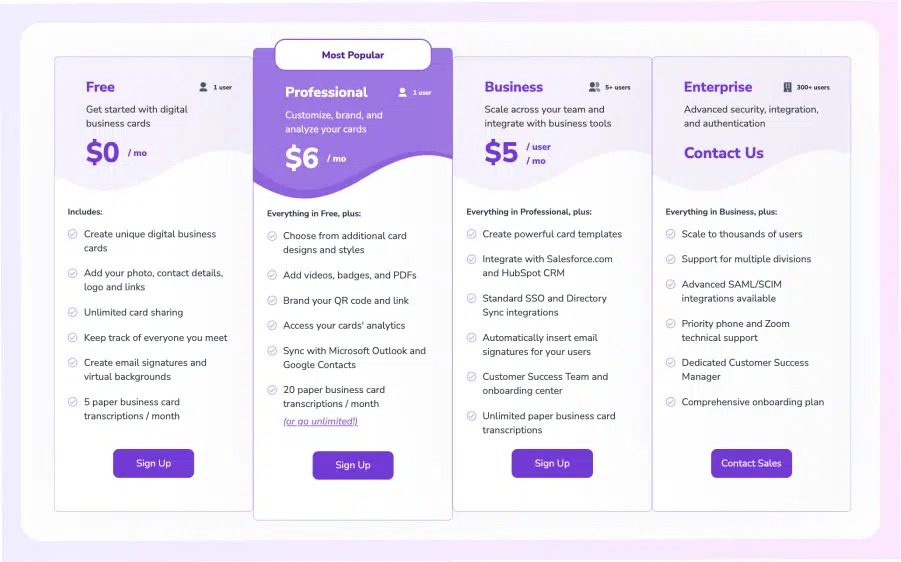
Summary:
HiHello is a great starting point for business owners who don’t want to spend additional resources on networking efforts. The free plan together with the basic features are more than enough if you are just trying out digital business cards for the first time.
10. Kado: All-in-one advanced digital business card
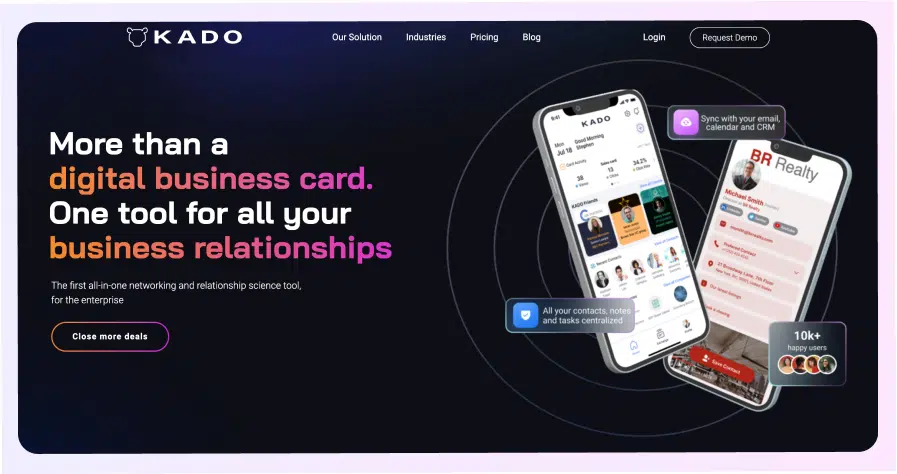
Last on our list, Kado is much more than a digital business card, but rather an all-in-all tool to build and nurture business relationships for the modern professional.
In addition to sending, receiving, and organizing all your digital business cards, Kado will help you capture potential leads, assign tasks, and monitor your interactions.
There’s more! Kado comes with some essential features, such as a paper card scanner, QR codes to share your card, and various software integrations.
Main features:
- The ability to customize your business card with CTA buttons and video content
- Share your virtual business card via a link or QR code
- Sync your Outlook, Gmail, and LinkedIn contact details
- Manage your notes on contacts and share them with your team
- With Kado you can organize your employees in teams and offices and seamlessly manage teams, roles, and permissions
- Premium onboarding and designated customer success team
Cons:
- No digital business card creation in bulk
- Costlier than some other alternatives
Pricing:
Kado Network has three different pricing plans:
- Free: for up to 3 users
- Teams: $3.71 per user/per month.
- Business: $7.48 per user/per month.
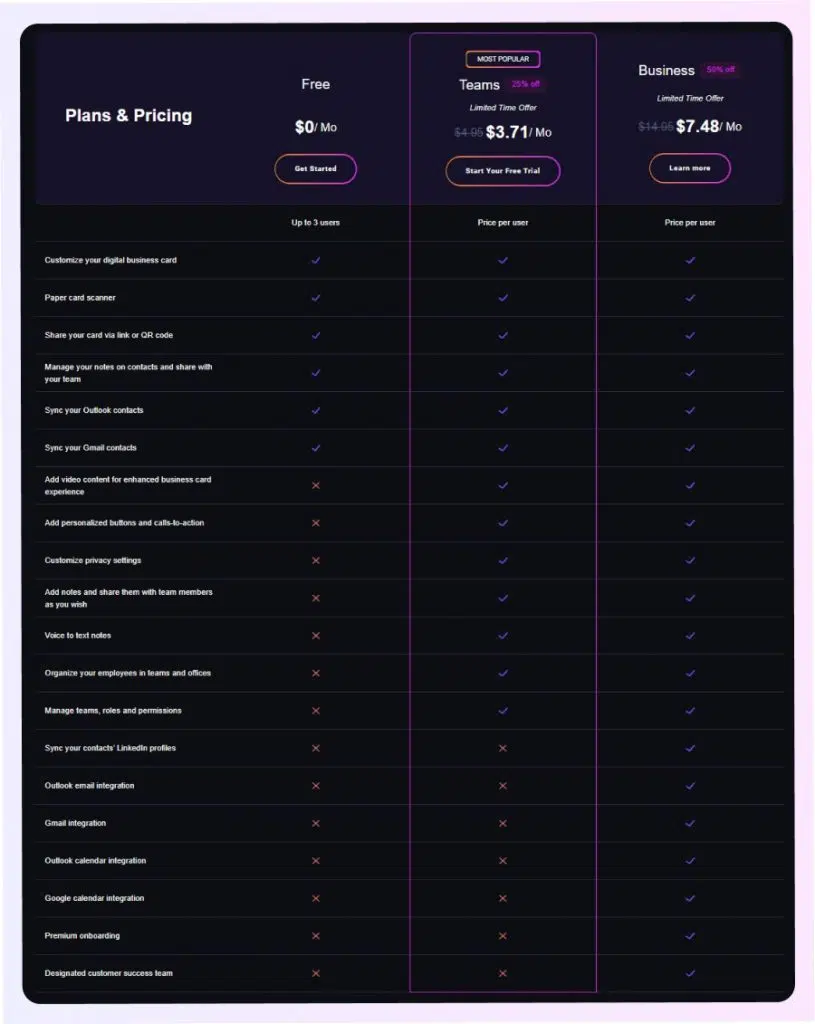
Summary:
Kado Network is an all-encompassing networking tool suitable for enterprises. It offers customizable business cards with unique features like personalized CTA buttons and video content.
Users can share cards via links or QR codes and integrate with Outlook, Gmail, and LinkedIn. It also includes team management tools and premium customer support.
What to look for in the best digital business card?
Want to ensure you pick the best digital business card for your business? Consider your current needs and go through this list of features:
- Design and customization options—the option to customize your digital business card as you see fit is very important for branding reasons. Find a digital business card provider that allows you to change the card’s color scheme, company logos, social media handles, etc.;
- Card sharing capabilities—needless to say, cards with multiple sharing channels, including QR codes, URL links, e-mail signatures, and NFC allow you to connect with prospective leads everywhere;
- Privacy and security features—the bigger the team, the more important this feature becomes. Choose a provider that has robust privacy and security features to avoid potential security breaches;
- Analytics & tracking capabilities—some platforms also offer analytics to track how many times the card was viewed or shared, providing insights into its effectiveness. So if tracking client engagement is important to you, consider this feature, too;
- Integration with other business tools—integrating your business card with other tools such as CRM and/or HR tools is vital if you want to automatically update and sync up contact details into databases;
- Cost-effectiveness & subscription option—depending on your budget and current needs, you have to carefully consider the cost of the card. Find a product that meets your needs without overpaying;
- Ease of use and user interface—digital business cards are supposed to make your life easier by allowing you to share your contact details in seconds. Therefore, you should find an option that also makes the entire setup process as fast and painless as possible.
Key takeaways
Hopefully, we’ve helped you find the best digital business card for you. Here’s a quick cheat sheet to help you remember the standout qualities of each one:
- Popl: Best for enterprises and teams
- Linq: Most diverse NFC products
- Uniqode: Best QR code features
- Mobilo: Best NFC card customization options
- Feedlink: Simplest and most affordable solution
- Wave Connect: All the essentials and a clean look
- Haystack: Best for engagement analytics
- V1CE: Most elegant-looking digital business card
- HiHello: Best for solo entrepreneurs
- Kado: All-in-one advanced digital business card
Remember: digital business cards are an effective networking solution that will help you spread the word about what you do and how well you do it. So whichever solution you choose, it will definitely be better than paper cards.
So what’s the best digital business card? As always, consider your current needs and circumstances, then choose accordingly.
FAQs about NFC business cards
Why should I have a digital business card?
Having a digital business card is essential in today’s tech-savvy environment as it offers a convenient, eco-friendly, and cost-effective way to share your professional details instantly. It allows for easy updates and customization, ensuring your information is always current, and can include multimedia elements to make your introduction memorable.
How do I make a digital business card?
Creating a digital business card involves selecting a platform or app that offers business card design and customization, such as Canva or Adobe Spark, or specialized apps like HiHello, Switchit, or Feedlink. You can choose a template, customize it with your information, design elements, and multimedia links, and then save it for sharing digitally.
Can you text a digital business card?
Yes, you can text a digital business card to anyone, making it an incredibly efficient way to network and share your contact information. Most digital business card platforms provide a shareable link or QR code that can be easily sent via SMS or messaging apps.
What is the best electronic business card?
The best electronic business card is subjective and depends on your needs; however, platforms like Feedlink, HiHello, and Switchit are regarded highly for their ease of use, customization options, and advanced features like CRM integration, analytics, and multimedia support, making them standout options for professionals looking to make a lasting impression.

Free NFC Business Card for Small Business Owners
Sign up for the yearly plan in Feedlink and claim your free NFC business card.