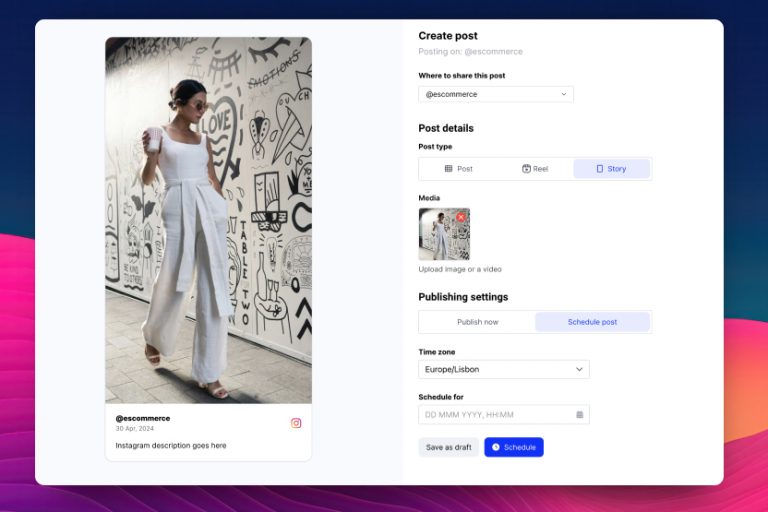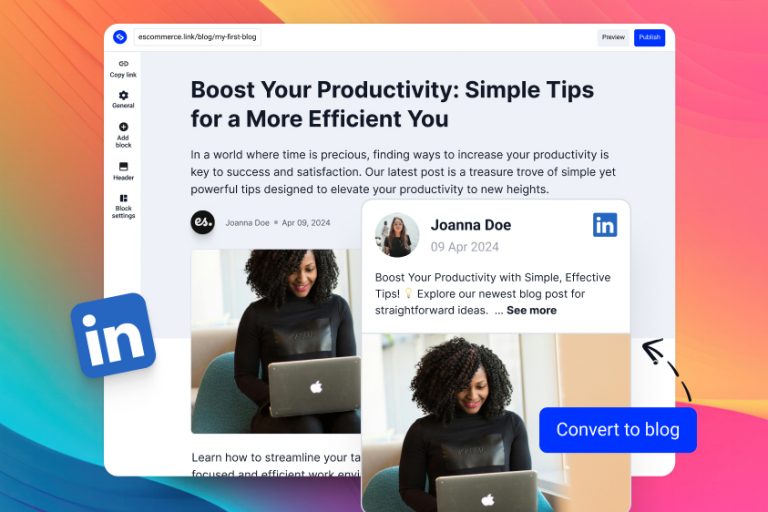We started the year with many new features, including very cool designs and blocks that will make your link in bio page more effective.
Here is what’s new:
Show your LinkedIn Feed.
With a simple integration with your LinkedIn Page, this block will pull your latest LinkedIn posts into your Feedlink page. This means that you will always have the latest updates from LinkedIn on your page.
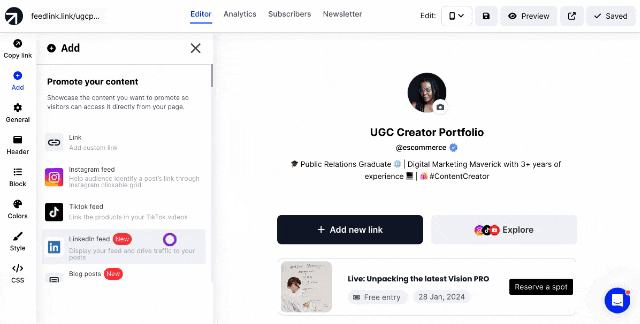
Embed Threads Posts.
This is a new block that will enable users to paste a link from Threads and display Threads post on the link in bio page.
It is very useful in case you have a longer post that contains images or videos that you want to display on the Feedlink page and reach a larger audience.
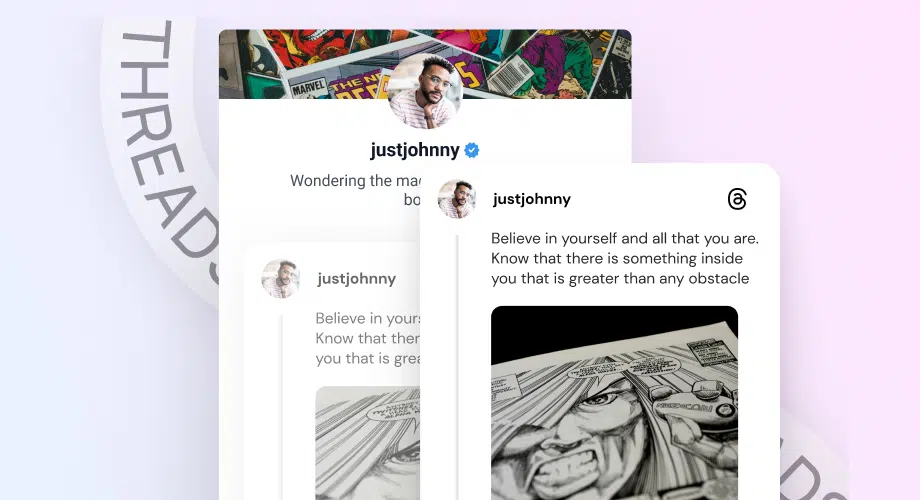
Contact Block.
Exchanging contact details, especially on mobile, can be very frustrating – time-consuming and can result in errors. The Contact block solves this with a simple Download button that will download your contact details on your contact’s phone.
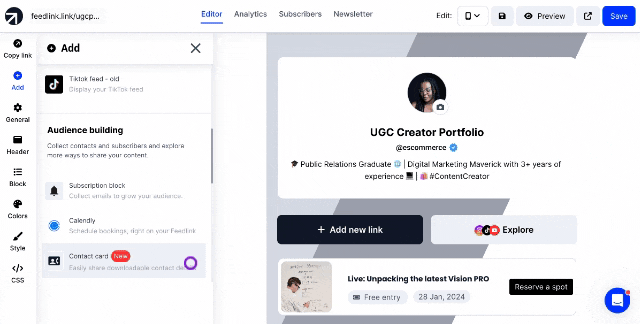
Show RSS Feed.
Simply paste the URL from your blog’s RSS feed, and all your latest posts will appear on the page, liking back to the original blog.
This way, you will still have one place to showcase all your links for your social media followers.
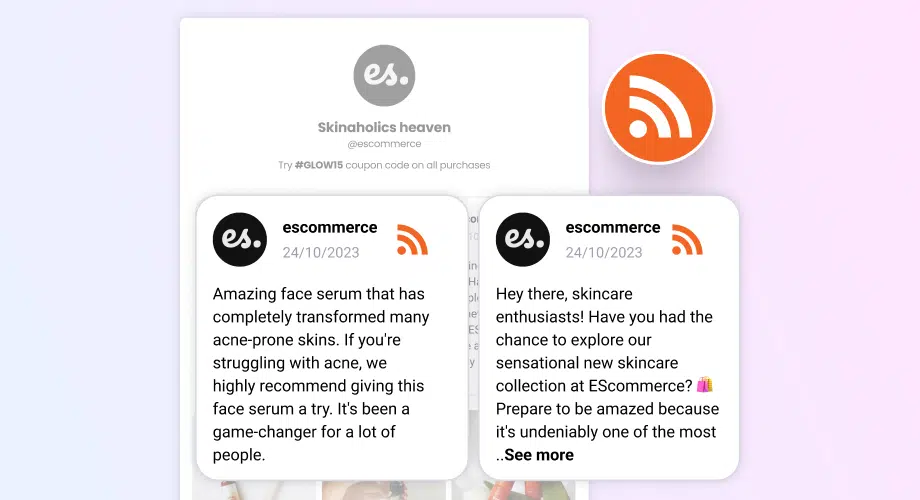
Share blog posts in the Newsletter.
Automatically. This means that every time you publish a blog post on Feeflink in will appear within your Newsletter and link to your blog posts. All this without the need to edit the newsletter and add text and links to your blogs.
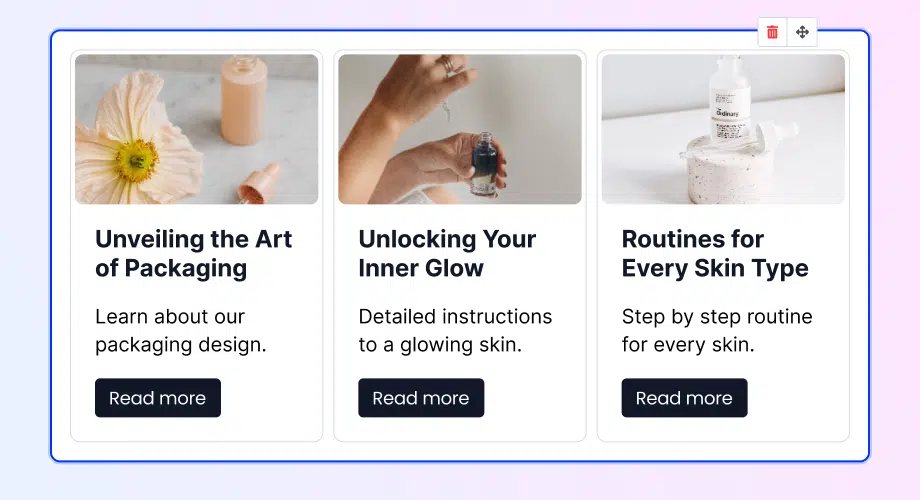
New design settings: Background patterns
Make your Feedlink page unique with new settings to change the background into an interesting pattern. The designs that you can choose now are the following:
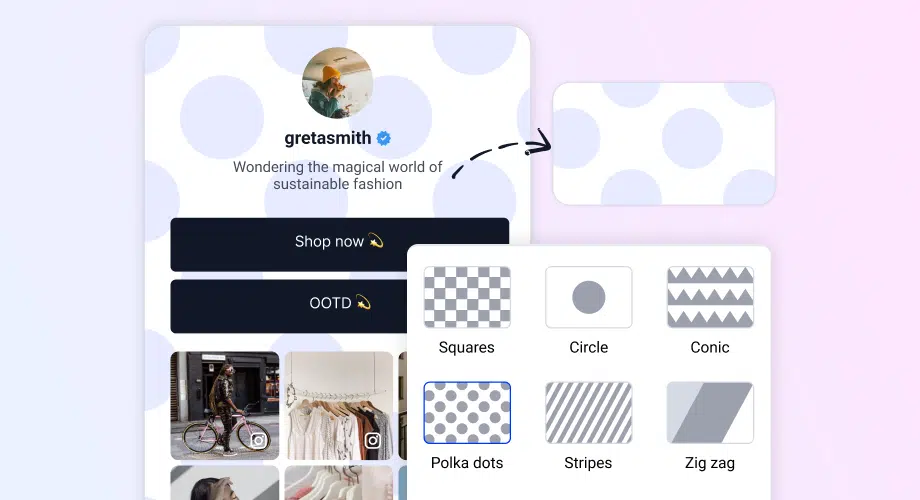
Available to all our PRO users!
LINK IN BIO TOOL
Sign up for Feedlink
Consolidate costs and use one tool for link in bio, Instagram publishing, Newsletter, and more.
Need a feature?
Feel free to contact us and request a feature for your link in bio page.