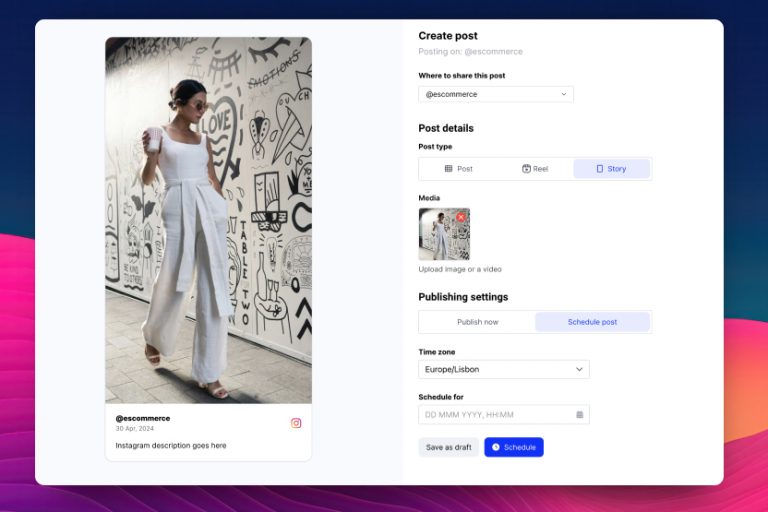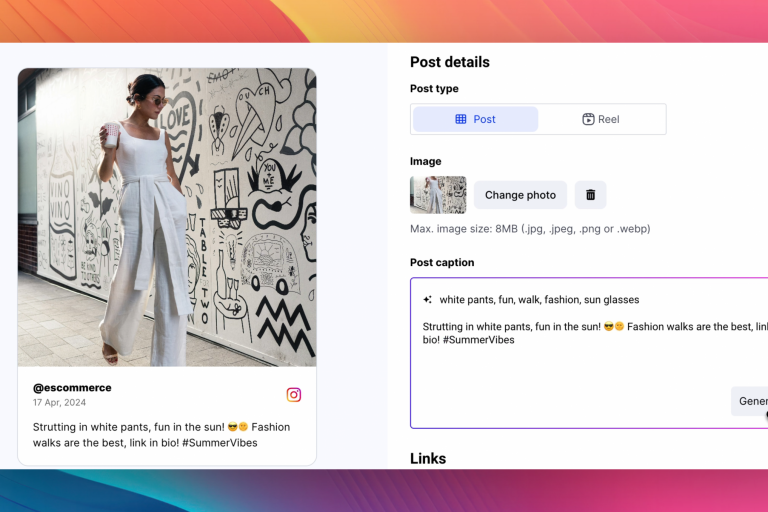Learn all about RSS feeds, how they work, and how they benefit your business right away. Plus, check out the 3 top RSS readers.
If you are overwhelmed by the constant flow of information online, there’s a perfect solution: organize the news you want to read with RSS feeds.
This ultimate guide to RSS feeds tells you all about the concept, plus the benefits of RSS feeds and the software needed to find the best ones out there.
This is how you regain control of your content consumption today!
What is an RSS Feed?
Did you know that you don’t have to frantically check all your favorite sites and social media posts for the latest news? RSS feeds work by automatically delivering their latest content straight to your fingertips. After all, RSS is a powerful tool designed to streamline your information consumption and keep you connected to the topics you care about most.
Essentially, an RSS feed (standing for RDF site summary, rich site summary, or Really Simple Syndication) is a format for delivering regularly changing web content. You can look at it as a personalized newspaper for the digital age that needs RSS feed URLs.
After that, you’ll be getting all the fresh content directly to an RSS reader as soon as it’s released, including blog posts, news articles, podcasts, videos, and more.
Note: Your RSS feed is arranged chronologically so the top-most posts are the most recent.
How does an RSS reader work, then?
This crucial component bridges your favorite websites to your personalized information hub. Here’s how an RSS reader functions:
- You pay a subscription—there are free RSS readers, but most require a subscription;
- Add the URLs to the reader—you have to find your preferred websites’ RSS feed URLs, copy them, and paste them over to your chosen reader software;
- Reader fetches the feeds—the reader regularly checks these URLs for new content updates. This process can be automated at custom intervals or triggered manually;
- Reader parses the content—the reader parses the retrieved data from the RSS feed, extracting information such as titles, summaries, links, and publication dates;
- Reader aggregates the content—all the newly discovered content from your subscribed feeds is displayed in a centralized location within the reader;
- Reader notifies you of new posts—the reader can notify you of new content through various methods, like visual alerts, sound notifications, or email updates.
Most RSS readers offer additional features to enhance your experience. Depending on your choice, you may be able to categorize your RSS subscriptions into folders, filter out specific keywords or content types, download the content for later access, and share all interesting articles.
For instance, check out Feeder’s main interface, which includes most of what you need to organize your content, from post filtering to adding them to collections, starring them as important, and sharing them across social media platforms:
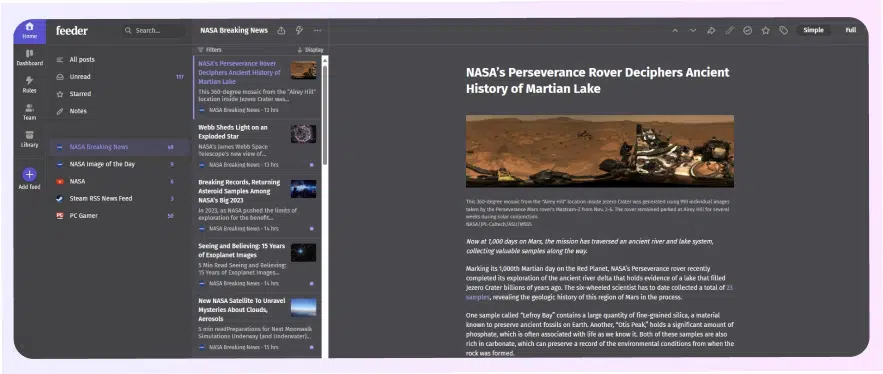
For that reason, choosing the right RSS reader can significantly impact your overall experience. We’ll check several choices later, but for now, let’s see why you should consider adding RSS feeds to your information management toolkit.
Why should you care about RSS feeds?
Most of us know that getting to the right news at the right time is a struggle nowadays since we are bombarded with information from everywhere. RSS feeds are here to separate the signal from the noise as you control what news sources you want to consume.
There are several reasons why you should include RSS feeds in your digital life:
- Efficiency—instead of visiting individual sites one by one, RSS feeds deliver all your latest updates in one centralized location. You can customize your feed to only receive content from sources you trust and are interested in and get notified instantly for new content;
- Personalization—curate a collection of sources that cater to your specific interests and learning goals. You can also organize your feeds into categories and folders for easy access and management, thus eliminating time wasters like social media platforms;
- Control & focus—reclaim control over your information consumption and escape the echo chambers of social media. You can immerse yourself in topics you care about without getting lost in irrelevant content, thus minimizing distractions to focus on research;
- Accessibility & flexibility—read on your desktop, laptop, phone, or tablet: the flexibility is yours. You can download content for later reading even without an internet connection. Many RSS readers offer integrations with other services like note-taking apps;
- Discover new voices & ideas—uncover content from independent creators and lesser-known sources. You can broaden your horizons by subscribing to feeds from different viewpoints and backgrounds, thus staying inspired by a steady stream of fresh content.
You can use an RSS aggregator for everything from receiving email newsletters and viewing social media updates to tracking job openings and monitoring your brand mentions. Ultimately, they are a powerful tool for optimizing your information consumption in this noisy online world.
Where do you find the right RSS feed URL?
To unleash the power of RSS feeds, you need to find the feed URLs of the websites you are interested in. There are several ways you can go about it:
- Look for the RSS icon—many websites still display the familiar orange RSS icon near their footer; once you click it, you’ll get to copy the feed URL;
- Search the website—if it’s not at the bottom, you should explore the website further; it might even be hidden in a dedicated RSS page;
- Try common extensions—this neat trick requires you to simply add ‘/feed’ to the end of the website URL if it’s built with WordPress; for Tumblr sites, you have to add ‘/rss’, whereas blogger sites require the ‘/feeds/posts/default’ string;
- Utilize your search engine—search engines can also help you find the RSS feed URL you need; naturally, you have to type in ‘[website name] RSS feed’;
- Check online directories—certain RSS-related sites like Feedly, Feedburner, and RSS.com also maintain directories of publicly available RSS feeds.
While the above methods work for most websites, sometimes you have to dive into the website’s code since modern sites hide the RSS button. No worries, it’s very easy:
Step 1: Right-click anywhere on the website page and select ‘View page source’, which opens a new window displaying the website’s underlying code;
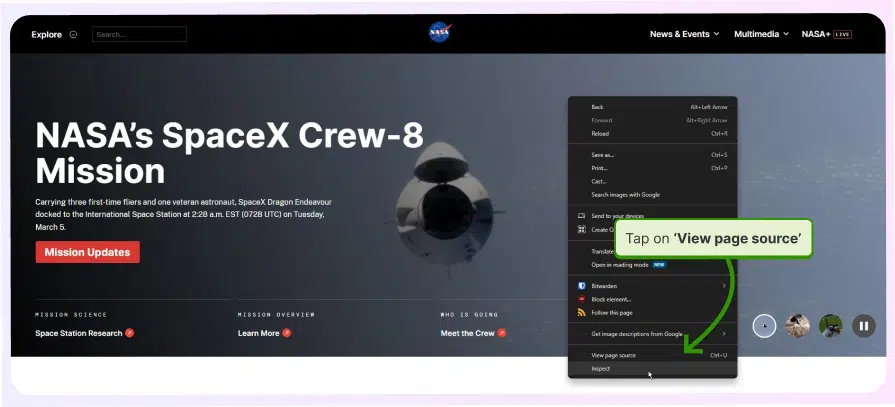
Step 2: Press Ctrl+F (Windows) or Command+F (Mac) to open the search bar and type ‘RSS’ or ‘feed’ for the browser to highlight any relevant instances within the code;
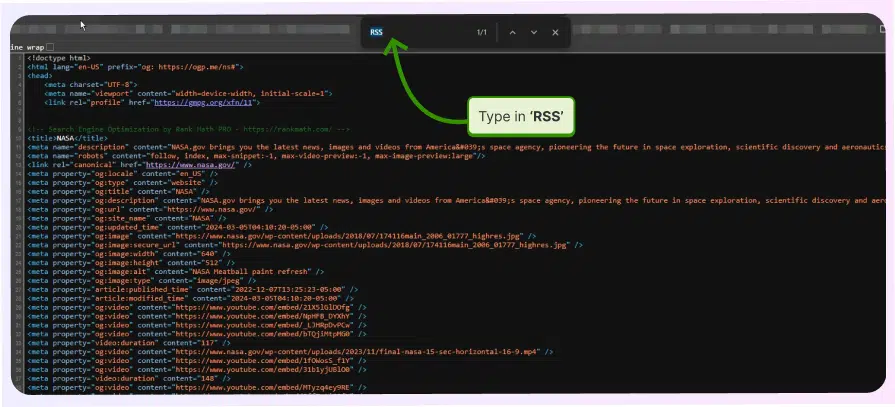
Step 3: Look for lines of code containing ‘href’ attributes, as they usually point to links, and sometimes the RSS feed URL will be hidden within one of them;
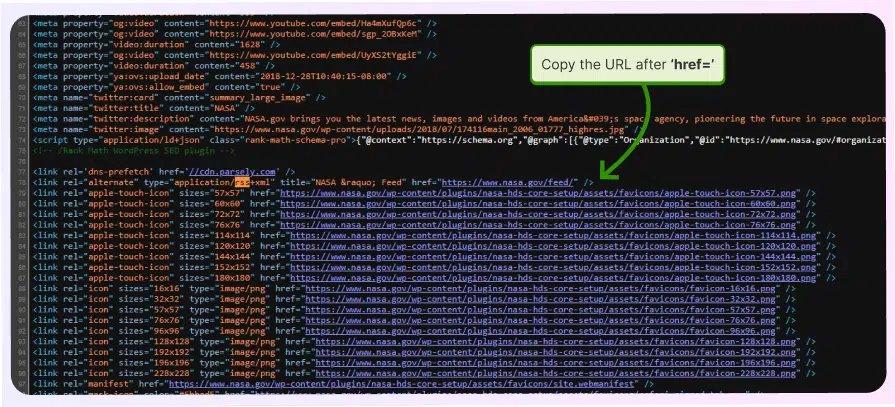
Step 4: If you see a URL that includes keywords like ‘rss’, ‘feed’, or ‘xml’, copy and paste it into your RSS reader, which might be just what you need!
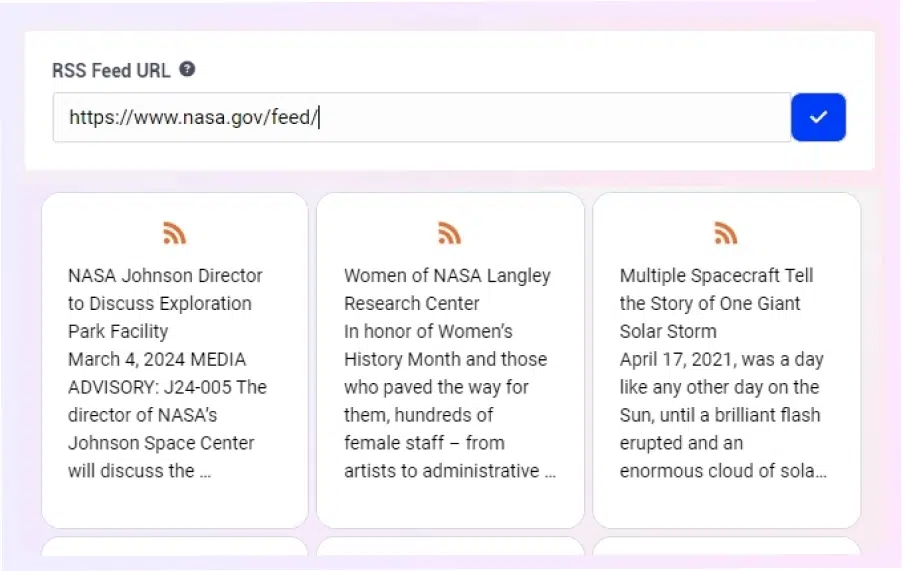
For instance, the image above shows Feedlink’s RSS reader functionality that simply requires you to copy and paste your new RSS feed URL to generate your RSS feed.
Finding the right RSS feed URL via this method can take a bit of patience sometimes, but it will pay off in the form of a personalized content stream tailored to your interests.
Looking for the best RSS feed reader?
When picking the right RSS feed readers, you have to consider several features, such as their user interface, the ease with which you can add new feeds, and their price. Below we consider three choices that excel in these categories: Feedlink, Feedly, and Feeder.
1. Feedlink
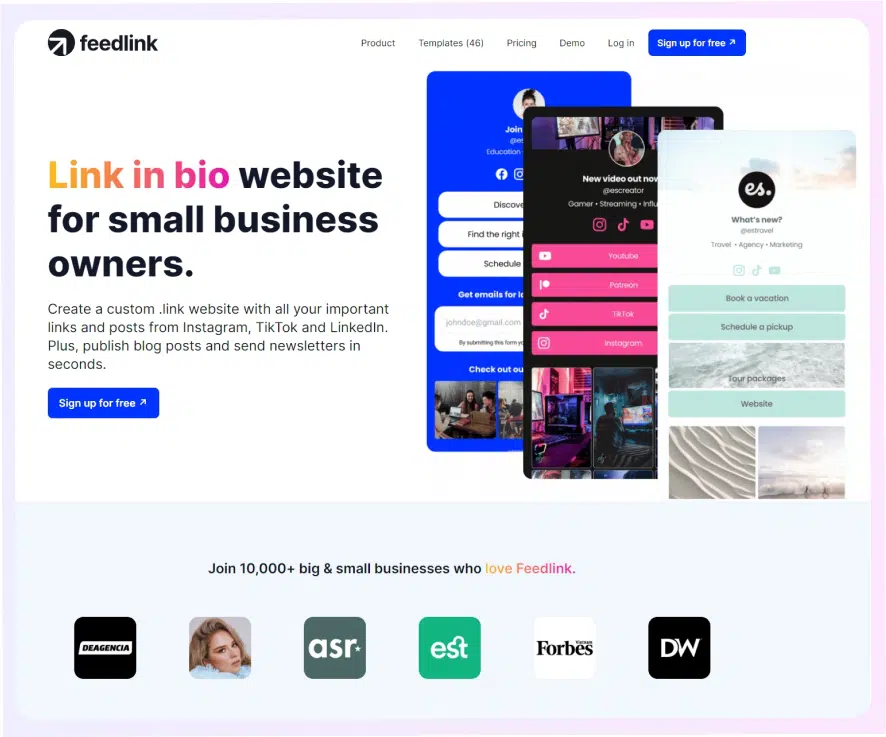
While Feedlink functions as a link in bio tool it does include an excellent minimalistic RSS feeder in its toolbox, and using it is a breeze. You only have to create your Feedlink account (you can try the 7-day free trial), sign in, and add an RSS block when creating your link in bio page.
Note that Feedlink’s RSS options are rather limited, but they still do a fine job. You only have to find the RSS feed URL you are interested in following and copy it over to the corresponding Feedlink block. You can also add as many blocks as you wish to keep track of multiple feeds.
With Feedlink, you get everything you need for your business: starting a blog, setting up an automatic newsletter, showcasing your social media, and more!
Pros:
- Extremely straightforward interface
- Does not require an additional subscription fee
- Includes a link-in-bio page features
- You can add as many feeds as you wish
Cons:
- Limited functionality compared to full-fledged RSS readers
- Does not allow you to create feed collections
[CTA Button to Feedlink]
2. Feedly
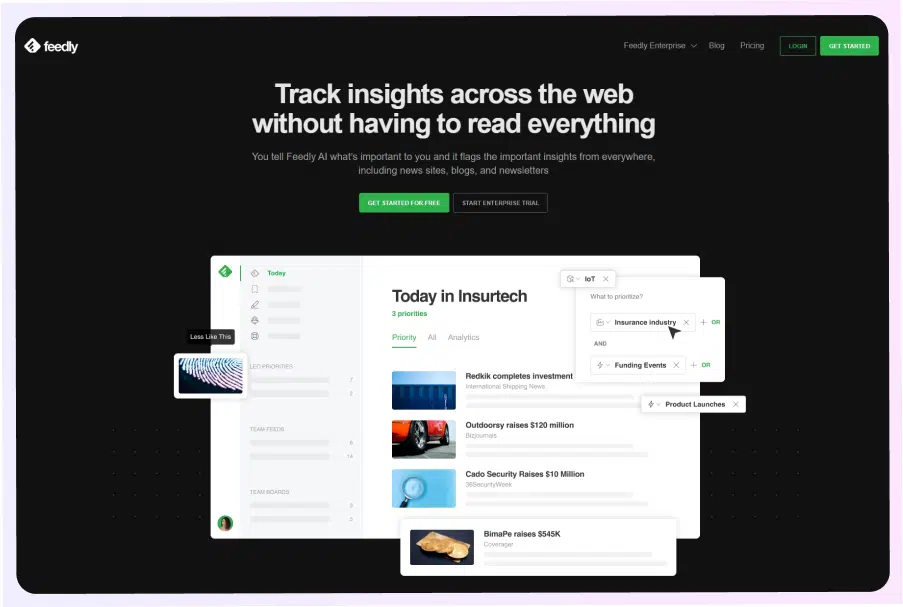
Feedly is a very straightforward popular RSS reader that comes with great search options and a very clean interface. It makes navigating your feed a breeze, and it comes with a slew of organizational tools like folders, tags, and filters, which let you curate your content how you like it.
Additionally, Feedly integrates seamlessly with Pocket and Evernote to create a single hub for all your information needs. However, while a generous free plan gets you started, unlocking advanced features like offline reading and analytics requires a paid subscription.
Pros:
- Intuitive and customizable interface
- Powerful organization tools for personalized readings
- Seamless integrations with other platforms
- Freemium model: Try before you buy
Cons:
- Can feel overwhelming for complex users with too many options
- Valuable features hidden behind paid subscriptions
3. Feeder
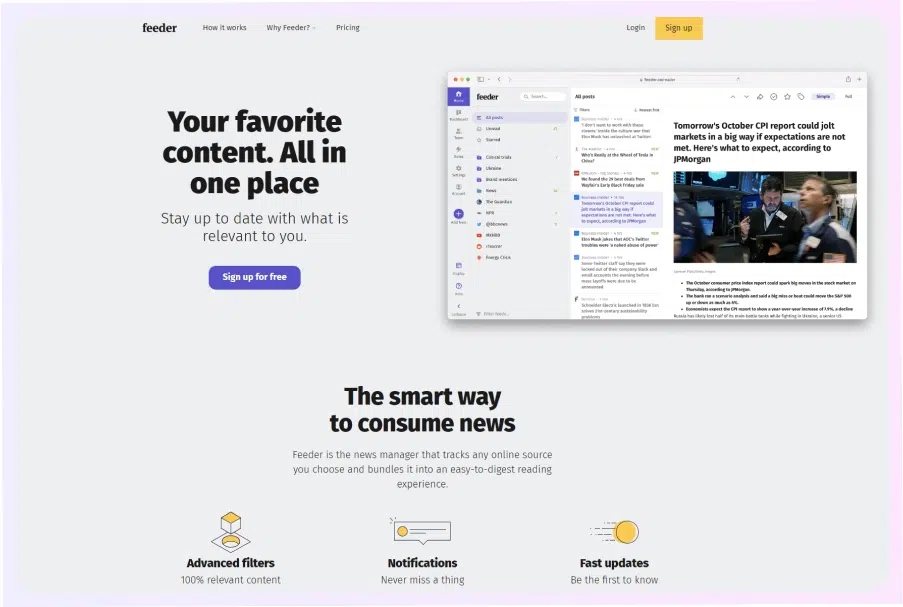
Feeder aims to be the ultimate distraction-free reading haven for internet users as it relies on a minimalist design that strips away all unnecessary clutter—on the left you have a post list, while on the right the reading section. That way, you can focus only on what’s important.
Power users and keyboard enthusiasts also get the additional benefit of efficient keyboard navigation, which helps them navigate between posts and columns and manage their feeds with quick button actions. That said, if you are looking for premium features, such as a dashboard, email summaries, collaboration tools, and software integrations, you need a paid plan!
Pros:
- Distraction-free interface for pure reading immersion
- Keyboard-centric navigation for speed readers and keyboard lovers
- Built-in note-taking for capturing ideas and insights
- Simple subscription model: One price unlocks everything
Cons:
- Limited organizational tools compared to Feedly
- Subscription required for full functionality
How to embed an RSS feed on your website via EmbedFeed?
You can even embed your favorite RSS feeds on your own website regardless of the website builder you are using. You only need a good social media aggregator like EmbedFeed.
The process is very straightforward and you can show off all the interesting blog posts, news articles, or other types of RSS-based content in only a few steps:
Step 1: Create an EmbedFeed account or start a 7-day free trial;
Step 2: Navigate to ‘Feeds’ > ‘Sources’ > ‘Add new source’;
- In this case, we’ll be using RSS Feed as a source.
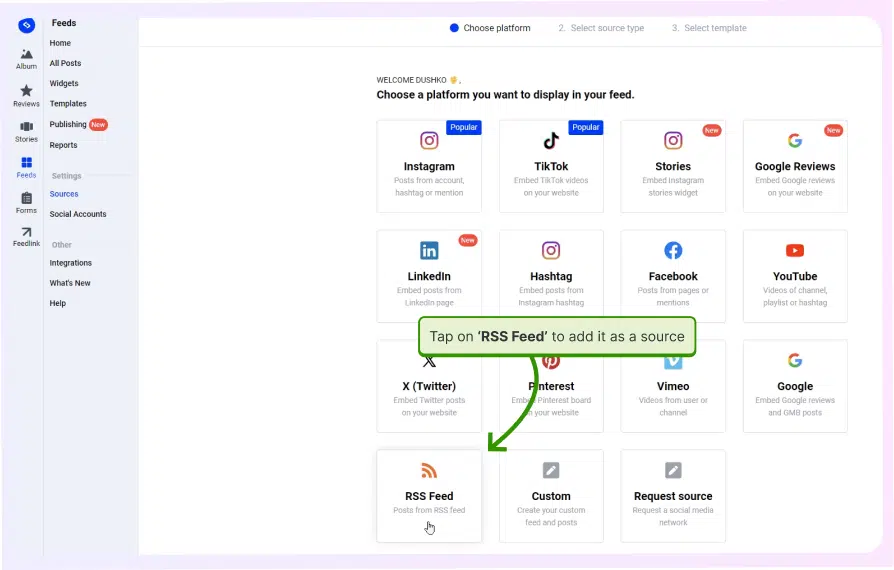
Step 3: Add the RSS feed URL you want to pull content from and tap ‘Next’;
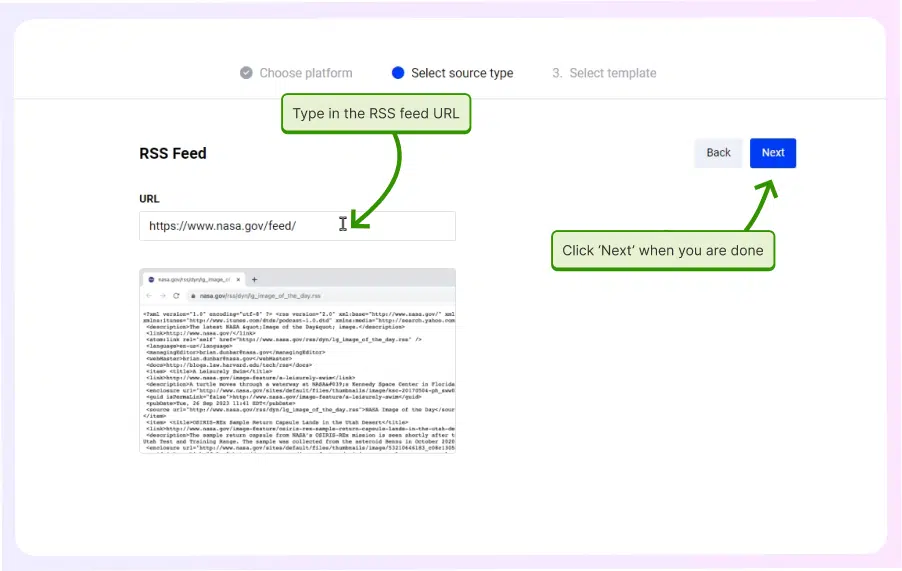
Step 4: Select one of the platform’s fantastic widget templates;
- You can also start designing your widget from scratch.
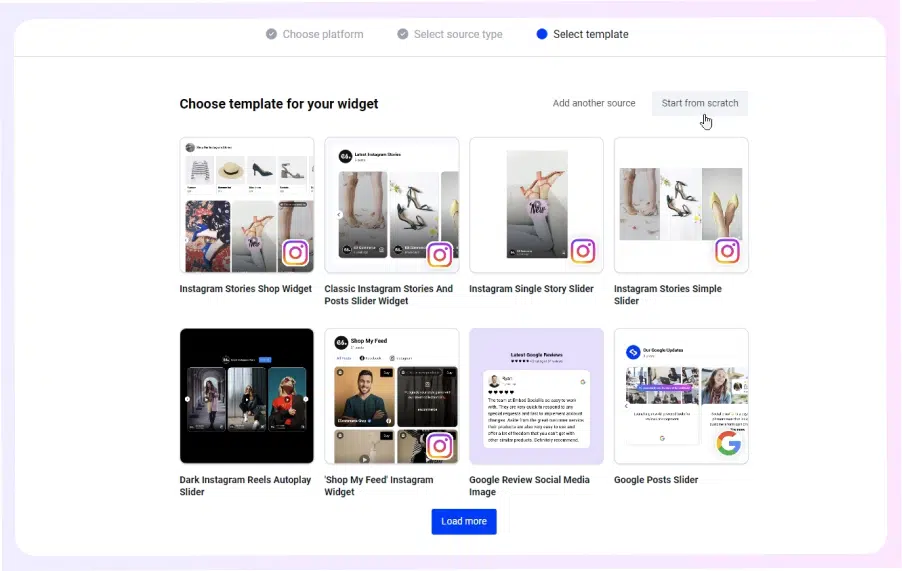
Step 5: Customize every facet of your widget as you see fit, from title to layout;
- You can find every customization option from the ribbon on the left.
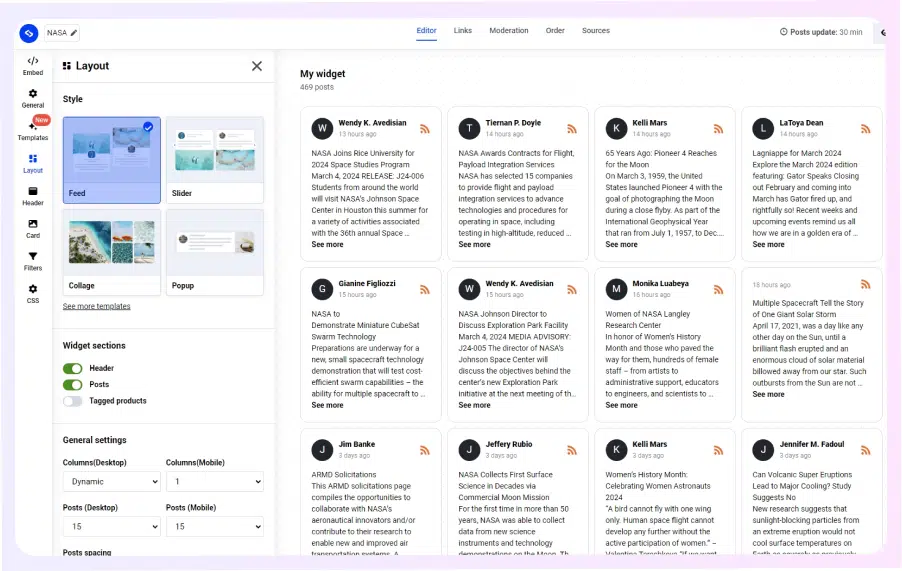
Step 6: Copy the widget’s code and paste it into your website’s editor.
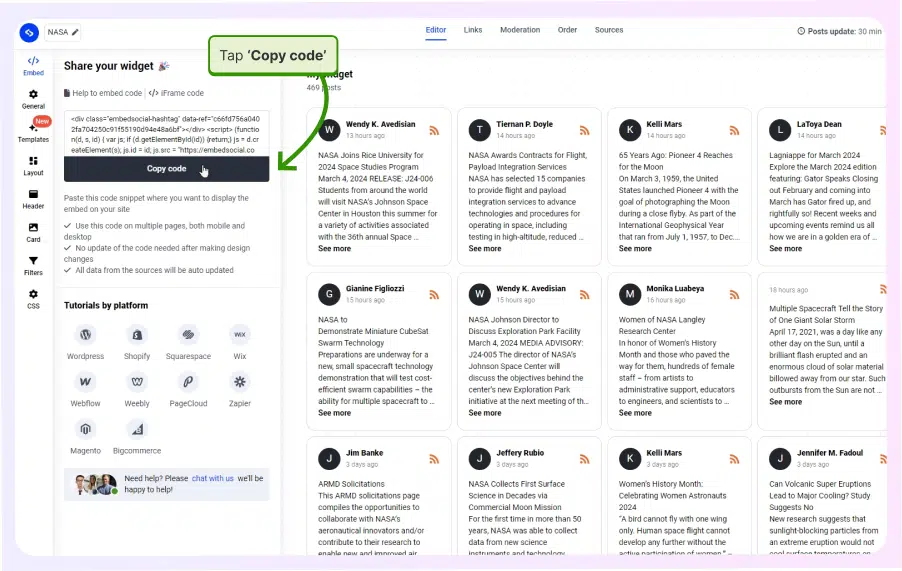
Congratulations! Your RSS feed widget is now live on the online location of your choosing, be it a website or mobile destination. Remember, you can always combine more than one RSS feed source into your widget. That way, you’ll get the latest news from multiple RSS feeds.
In addition to allowing you to embed RSS feeds, EmbedFeed functions as the ultimate social media aggregator that lets you connect all your social media platforms, places no limits on the number of widgets you can embed, and comes with every customization you can think of!
How do you create a small business RSS feed?
If you are a business owner, create your own RSS feed. That way, your customers will easily stay in touch with all your latest updates. Plus, you reap a ton of benefits from building authority and trust to fostering a community and bumping your organic traffic.
If you are a tech-savvy individual who can handle XML code, you don’t have to use an RSS feed creation program, you can handle the RSS development yourself and upload it to your website. However, there’s no need to do that when there are free plugins.
Here’s a breakdown of the key steps involved:
- Choose your platform—several platforms let you create RSS feeds. For instance, web publishers like WordPress, only have you add /feed/ at the end of your website URL;
- Craft your feed content—determine what type of content you want to share in your feed, such as blog posts, articles, news updates, podcasts, and videos;
- Generate your feed URL—each platform usually offers a straightforward way to generate the unique URL that acts as the gateway to your content. Simply follow the platform’s instructions to claim your rightful spot in the RSS universe;
- Optimize your feed data—enhance your feed’s appeal with essential information like titles, descriptions, publication dates, and even images or audio snippets. Most platforms offer intuitive interfaces for adding this data to your feed entries;
- Promote your feed—share your RSS feed URL on your website, social media profiles, email signature, and everywhere else you are present online.
You can also explore advanced features like content filtering, scheduling updates, or customizing feed formats to add a personal touch and cater to your audience’s needs.
Experiment, refine your content, and engage with your audience to build a thriving community around your unique information stream. And if you are stuck, there are a ton of online resources that can help you create a fantastic RSS feed.
How to use your RSS feed in your marketing strategy?
As a small business owner, you need to utilize every marketing tool at your disposal to boost your online reach and visibility, and offering succinct RSS feeds to your potential customers is one of them. To get the most out of your RSS feed, rely on these strategies:
- Use it to drive traffic to your site—every engaging update will become a clickable billboard, that will lead your readers to your main website; therefore, promote your feed across every online portal you have, including social media and email;
- Use it to boost your engagement—instead of passive broadcasting, you can use your RSS feed to spark conversation by integrating a comment section; that way, you can respond to comments, answer questions, and participate in the dialogue;
- Use it to boost your email marketing—fuse your RSS feed with your email strategy by integrating snippets of your latest updates within your emails, thus enticing readers to subscribe to the full feed; this approach keeps your audience interested in your content;
- Use it to partner with other creators—collaborate with other websites or bloggers in your niche and cross-promote each other’s feeds; doing so expands your reach and introduces you to new potential customers that you wouldn’t have reached otherwise;
- Use it to offer multimedia content—RSS feeds aren’t just for text anymore; in addition to blog posts you can also offer podcasts, videos, or even curated image galleries, which will help you keep your modern audience interested in your offering;
- Use it to boost your social media presence—instead of manually posting blog post updates on your social media, your RSS reader will do the job for you; most readers allow you to directly post on social media, which takes care of your fresh content headache;
- Use it to track and analyze engagement—most RSS platforms offer valuable analytics tools that will allow you to track your reader demographics, engagement metrics, and popular content; you can use these insights to tailor your feed to your audience’s preferences.
At the end of the day, think of your RSS feed as a dynamic extension of your brand. As such, you have to feed it with fresh and engaging content that will turn your website into a vibrant hub for your loyal community. So, experiment and get creative with it!
Conclusion
Ultimately, RSS feeds offer a streamlined, efficient, and personalized way to consume digital content and cut through the noise of the internet and social media.
Hopefully, we’ve helped you understand RSS feeds and how to utilize them to regain control of your content consumption based on your specific interests.
Even if you are a small business owner, you can rely on RSS feeds to offer your digital content to as many potential customers as possible, thus boosting your online presence.
However, you must choose the right RSS reader and/or creator to enhance your experience so choose one with an easy setup yet powerful functionality.
FAQ
What is an RSS feed?
The term ‘RSS feed’ stands for Really Simple Syndication, and is a type of web feed that allows users to access updated online content in a standardized format. These feeds can include full or summarized text, as well as metadata such as publishing dates and authorship.
Does anyone still use RSS feeds?
RSS feeds are still used by a niche audience, particularly among tech-savvy individuals, content curators, and those who prefer a streamlined, advertisement-free way to consume news and updates from multiple websites without having to visit individual sites.
How do I get my RSS feed?
You must first ensure your website or blog platform supports RSS. Most content management systems like WordPress automatically generate an RSS feed, which you can typically find by adding ‘/feed’ to the end of your website’s URL.