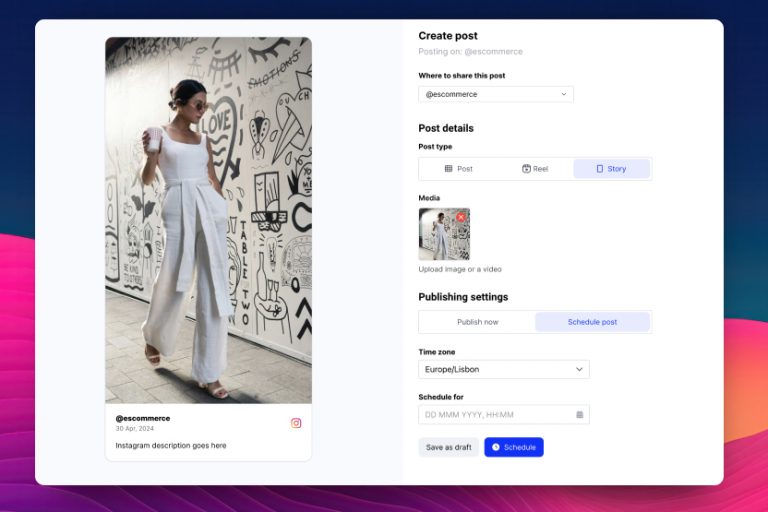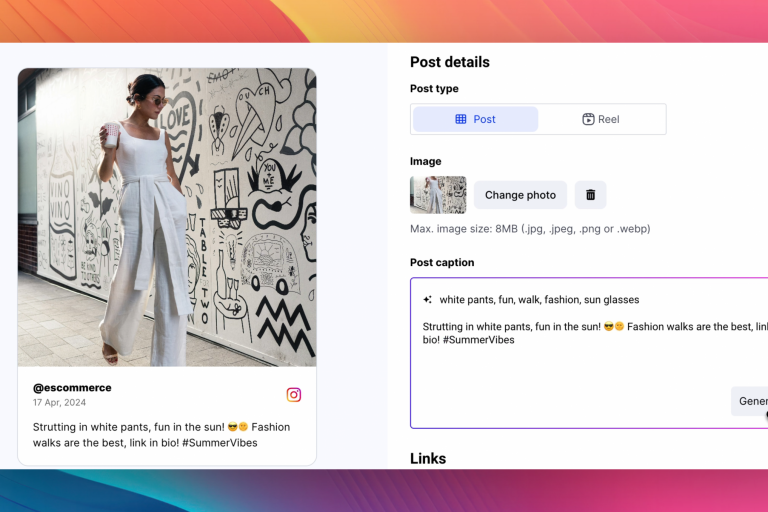Are you facing trouble with your Instagram bio link? It’s a common issue for many influencers, businesses, and creators who rely on Instagram to connect with their audience.
Don’t worry, though; we’re here to help you understand why it happens, fix it, and prevent it in the future, especially by using a domain link from Feedlink.
Too long to read?
Fix your Instagram link in bio right now by using your own .link domain for one year free.
Free domain for 1 year
Claim your .link domain now
Update on Instagram’s Approach to Blocked Bio Links
Have you received an error message that Instagram blocked your link in bio?
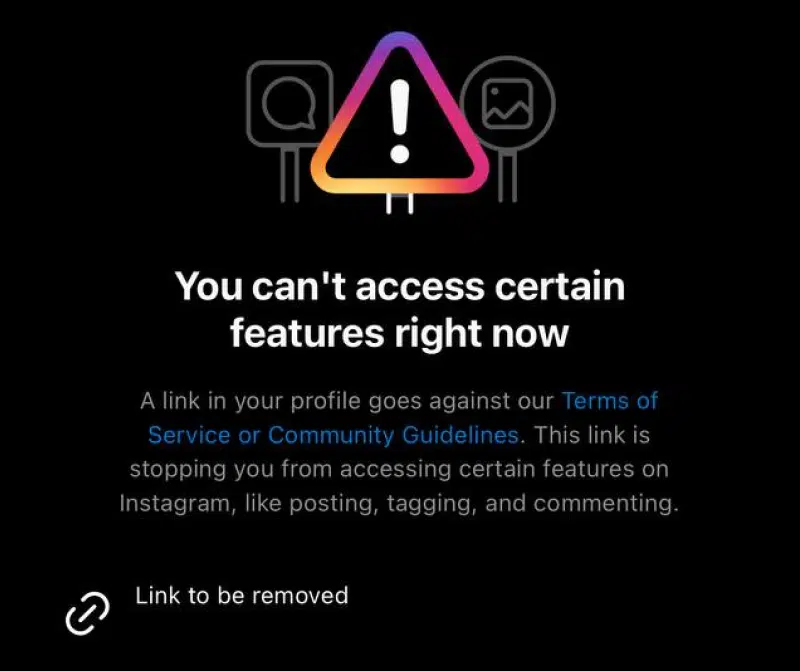
There’s been a recent update in how Instagram handles blocked links in user bios that’s important for all users to be aware of. If Instagram detects a problematic link in your bio, it doesn’t just stop at disabling the link; the platform now limits the functionality of your entire Instagram account until you address the issue.
This change underscores the importance of ensuring that all links in your bio comply with Instagram’s community guidelines and are functioning correctly.
In this case, you should immediately go to Edit profile and remove the problematic domain from the website field in order to gain control over your page.
Why was your Instagram bio link banned?
Instagram keeps updating its rules to keep the platform safe. If your bio link gets banned, it’s usually because it might have broken some of these rules. Common reasons include linking to content that Instagram doesn’t approve of, using confusing URL shorteners, or changing your link too often. Sometimes, it might be an error on Instagram’s part.
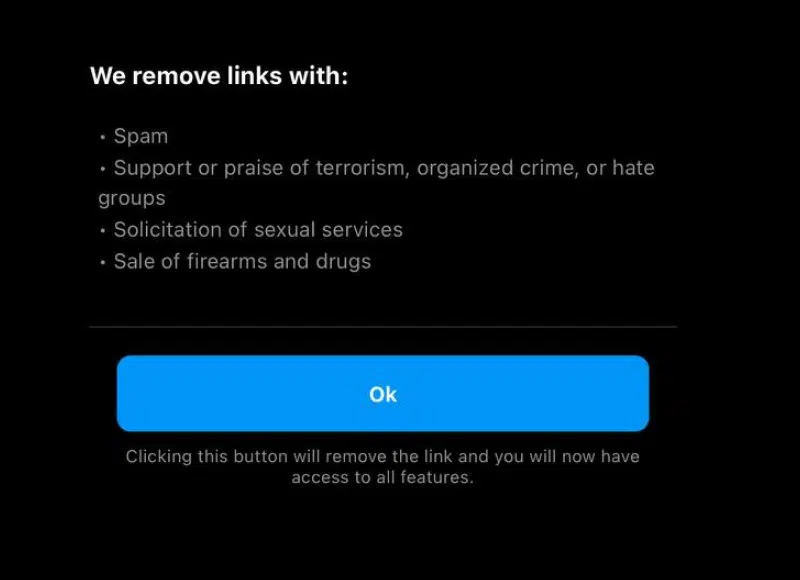
Here’s a deeper look into why your Instagram bio link might have been banned:
- Violation of Instagram’s community standards: The most common reason for Instagram banning a bio link is a violation of its community standards. This includes linking to inappropriate, unsafe content or content that promotes violence, hate speech, or spam.
- Use of URL shorteners: Instagram may flag links using URL shorteners as they can often be used to disguise the true destination of the link, raising concerns about the safety and authenticity of the content.
- Frequent link changes: Constantly changing the link in your bio can trigger Instagram’s spam detection algorithms, leading to a ban.
- Shared use of third-party domainlLinks: This is a crucial point to consider. If you’re using a domain provided by a third-party ‘link in bio’ tool like Linktree, remember that numerous other users also use this domain. The problem here is that if any of these users violate Instagram’s guidelines – say, by linking to spammy content, promoting violence, or engaging in other prohibited activities – Instagram might ban the entire domain. This action affects everyone using that domain, not just the users who violated the policy.
- Algorithmic errors: Sometimes, the ban could be due to a mistake or an overzealous algorithm on Instagram’s part, mistakenly identifying a legitimate link as problematic.
When your bio link is banned, it’s important to review not only your own linked content but also consider the broader implications of using a shared domain. While third-party tools offer convenience and added features, they also come with the risk of collective punishment due to the actions of a few users.
If you suspect that your link was banned due to shared domain issues, reaching out to the service provider for support and potentially considering a unique, personal domain for your link can be effective solutions. This approach minimizes the risk of being impacted by other users’ violations and gives you more control over your Instagram bio link’s reliability.
Steps to fix your Instagram bio link
If your bio link is banned, here’s how you can address the issue:
- Review Instagram’s community guidelines: Make sure and double-check if your link and its content comply with Instagram’s community guidelines.
- Contact Instagram support: Visit the Help Center and explain your issue clearly and concisely.
- Change the link: Temporarily replace the banned link with another URL that adheres to Instagram’s guidelines, like your homepage or a different social profile.
- Appeal the decision: If you think Instagram made a mistake, use their support system to appeal. Provide any evidence you have.
- Wait for a response: Be patient while Instagram reviews your case.
Keep your followers informed about alternative ways to access your content in the meantime.
Long-term solution: Using your own domain link
A great way to avoid future issues and enhance your Instagram profile is to use your own domain as an Instagram link through services like Feedlink. Feedlink will help you create a link in bio page with your own .link domain in literally seconds.
Here’s how to do this:
- Create a custom domain: Choose a .link domain name that reflects your brand or identity. Find your .link domain.
- Sign up for Feedlink: Create an account and confirm your .link domain. Remember, it is free for one year in any Feedlink paid plan.
- Add your links: Populate your Feedlink page with links to your website, blog, posts, products, or other profiles.
- Customize your page: Adjust the look of your Feedlink page to match your brand.
- Update your bio: Add your new custom domain link to your Instagram bio.
Using Feedlink not only reduces the risk of a ban but also offers an organized way to share multiple links. It also provides analytics to help you understand your audience.
Free domain for 1 year
Claim your .link domain now
Benefits of using a custom domain as Instagram link
Using custom .link domains as Instagram links has several advantages:
- Professional appearance: A custom domain link looks more professional and trustworthy.
- Consistent branding: It helps maintain consistent branding across your digital presence.
- Control over content: You have full control over the content and layout of your landing page.
- Insightful analytics: Feedlink offers analytics, showing you how your audience interacts with your link.
- Reduced ban risk: A reputable service like Feedlink aligns with Instagram’s policies, lowering the chance of your link being banned.
- Mobile-friendly: Ensures that your landing page is optimized for mobile users, which is crucial since most Instagram users are on mobile.
- Integration with other tools: Feedlink can integrate with other marketing tools for a more streamlined strategy.
- Customization: You can customize the landing page to create a unique user experience.
- Link multiple pages: You can include multiple sub-links under one main link, which is useful for directing your audience to various content through one bio link.
Incorporating a custom domain link into your Instagram strategy is not just a solution to platform restrictions; it’s an upgrade to your digital presence, offering a professional and user-friendly way to connect with your audience.
How to check if your link is blocked by Instagram?
To check if the link in bio on Instagram is blocked, you can use Facebook’s Debugger tool.
This tool is primarily used to see how your URL is displayed on Facebook, but it’s also useful for checking if your URL is flagged or blocked on Instagram, as both platforms share similar standards and algorithms.
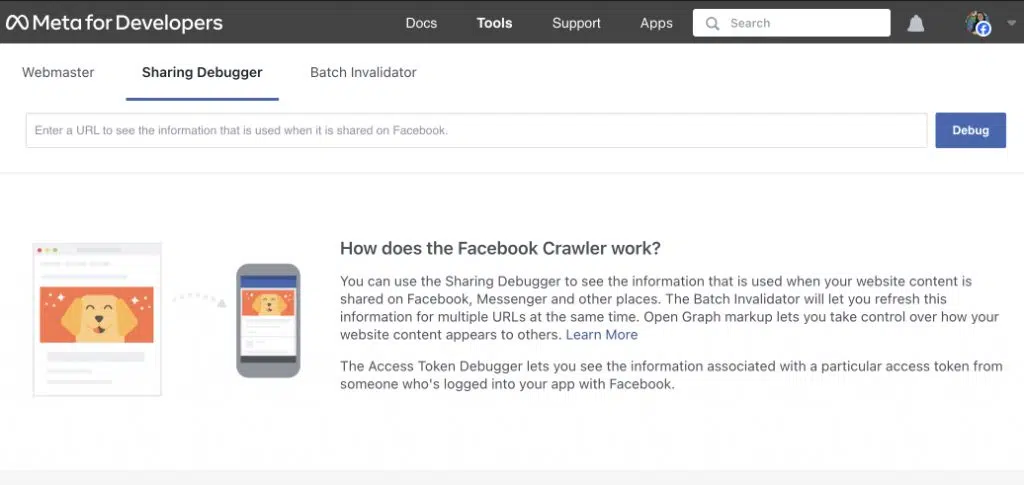
Here’s how to use it:
- Go to the Facebook Debugger Tool.
- Type in your link in the FB debugger input field and click Debug.
- If you get the meta-information about the link, it works, but if you get this note – We can’t review this website because the content doesn’t meet our Community Standards. If you think this is a mistake, please let us know. – then, the domain is blocked.
To submit an appeal in the Facebook blocks form, and hopefully, the team will get back to you.
Key takeaways when your Instagram link in bio not working
When your Instagram clickable link in bio isn’t working, it can feel like a major setback, especially if you’re using it to direct followers to important content or other social media platforms. Often, this issue is tied to Instagram’s guidelines or technical glitches. To tackle this, start by double-checking your link for any errors and ensure it complies with Instagram’s community guidelines. It’s also a good idea to check for any updates on the Instagram app or try accessing your profile from a different device to rule out technical issues.
For those who use third-party tools or services to manage multiple links in their Instagram bio, it’s crucial to choose options that align well with Instagram’s policies. A common problem arises when a shared domain from a link service is banned due to misuse by others, affecting all users of that domain. To prevent this, consider using a personalized domain or regularly monitor the performance and status of your bio link.
Free domain for 1 year