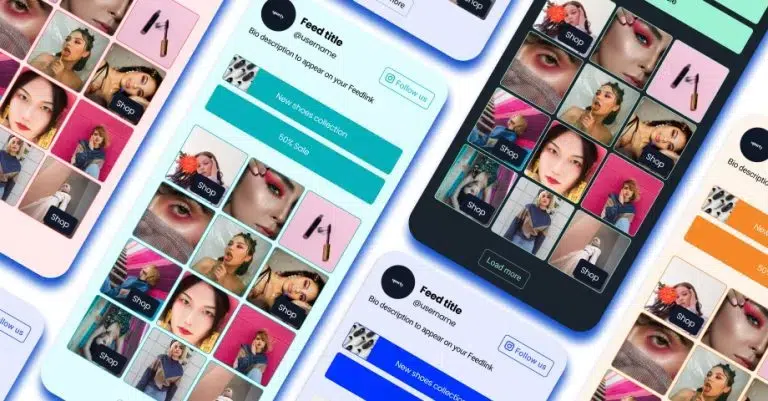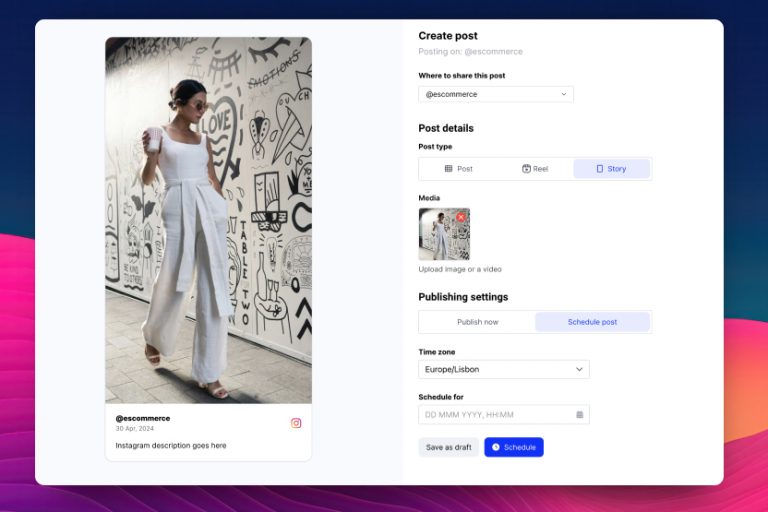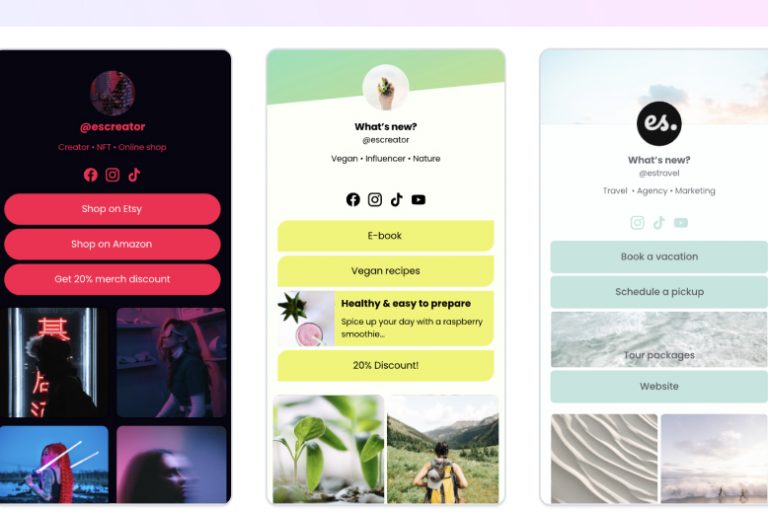Whether you’re using social media for personal reasons or you have a business you want to scale, the best way to promote yourself is by adding a link in bio, so your followers – and potential customers – will learn more about you and hopefully move down your sales funnel.
Linking to your website or blog from your social media bios is a great way to drive traffic to your content. With the link in bio use case, people are taken to the page exactly specified. This way, you could use it to drive traffic to a blog post you’ve written or your website’s homepage. You could also use it to promote a product or service you offer.
This article will show you some of the best practices with link in bio across the most popular social media platforms like Instagram, TikTok, YouTube, etc., and the benefits you can gain by using them.
Let’s do this.
What does link in bio mean?
First, let’s explain what a link in bio is.
A link in bio is the clickable link that you add to your profile in your “About” section. This link takes people to a different page where they can learn more about you, your service, and/or your product. It can be the home page of your website, your personal blog, your online store, or any other service or landing page you want to turn focus to. The idea is to make it super-easy for your followers or customers to subscribe or buy what you’re offering.
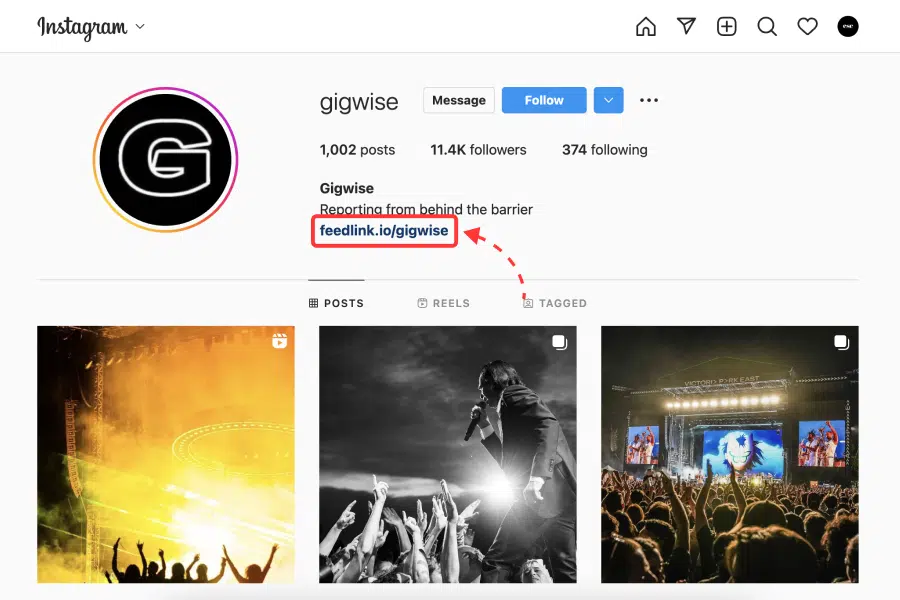
Now, many link in bio use cases include platforms such as Facebook and Twitter. Here, it’s enough to just add the link in bio to the specific page because these platforms allow you to share many other clickable links in your posts.

If you’re using Instagram, however, things get a bit more complicated, as this social media platform allows you to share a link through its Stories feature, but you can’t really post as if you would on Facebook or Twitter. That’s why a link in bio benefits the most here.
Have in mind that you can only link to one page, so there is no option for multiple product descriptions here, but that’s why there are awesome tools like Feedlink that allow you to put all your important links in one place.
Now that we’re clear about the semantics – what does a link in bio actually mean – let’s move on to what you can do with it a.k.a, link in bio benefits.
Benefit 1: Promote music downloads from TikTok videos
One of the best link in bio benefits is meant for the musicians and all you music lovers out there. TikTok allows you to add a sample of your music on the platform so your audience can have a taste of it free of charge.
Here’s an example of the legendary vocalist Floor Jansen of the even more legendary band Nightwish and how she promotes her new album by uploading a sample of her new album.
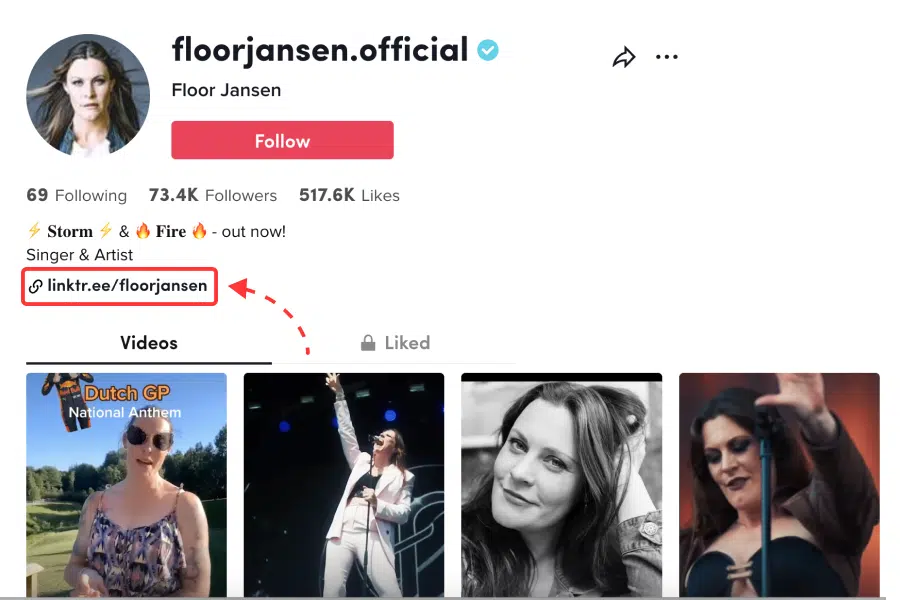
By using a link in bio, she navigates us to a multipurpose page where, among other things, you can hear the sample of one of the songs on the album. This is what it looks like:
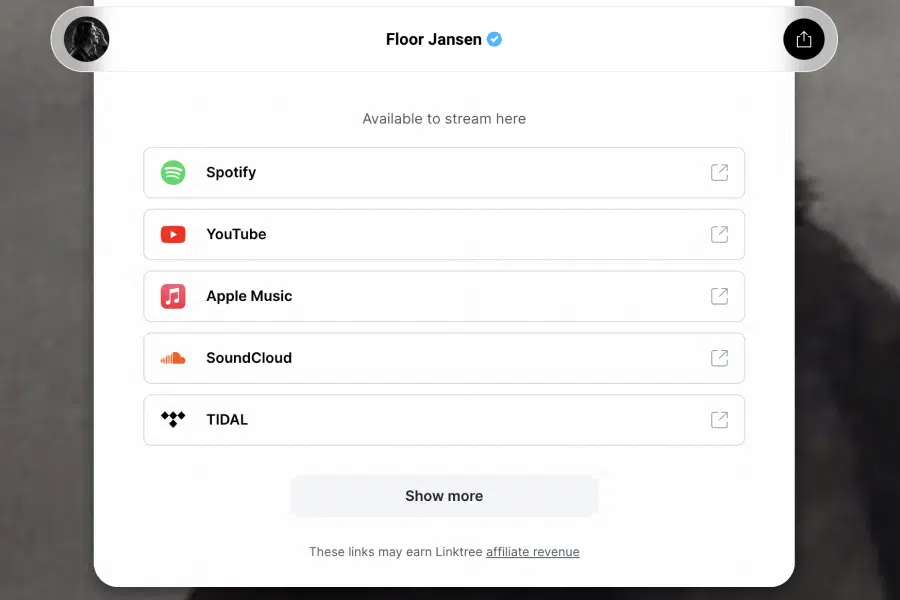
Benefit 2: Drive traffic from Instagram posts to news portals
Instagram is a great platform for some more serious issues as well. If you are – or work at – a news broadcasting company, providing a link to the news article is a sure way to gain more readers and/or followers. Plus, it’s a great way to keep people informed even if they’re not the type to open a newspaper or a portal with the latest news.
See how BBC has managed to add a link in bio that leads to their news stories:
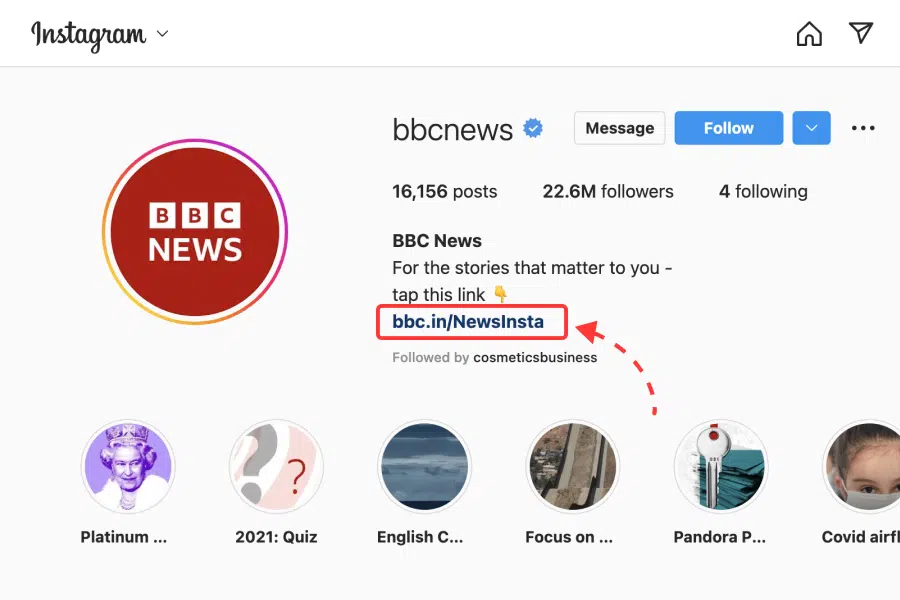
When you click on the link, you’ll be redirected to here:
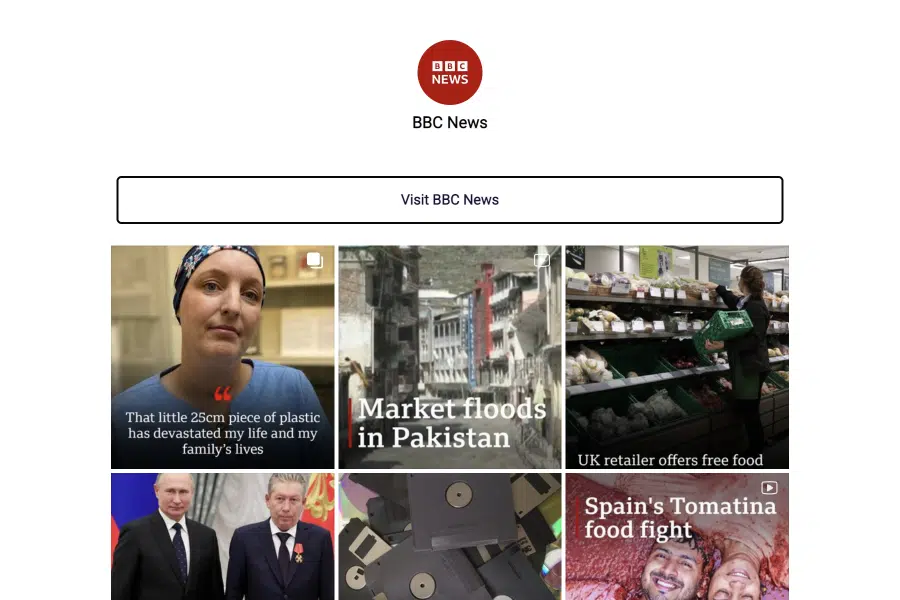
From here you can choose the specific story you want to read or just visit their website, as suggested at the top of the page.
Benefit 3: Send followers to your best-selling products
One of the best link in bio benefits is closely knit to any small to medium enterprise. This is, in fact, the reason why any business should have a social media platform. This way, you can lead your audience i.e., potential customers, directly to your best-selling products – or to any product for that matter.
We were talking about this before sending your followers to a specific page where they can take action and buy your product.
See how Balenciaga uses the link in bio to direct us not to their homepage but to their latest collaboration and probably top-selling collection in collaboration with Yeezy and Gap.
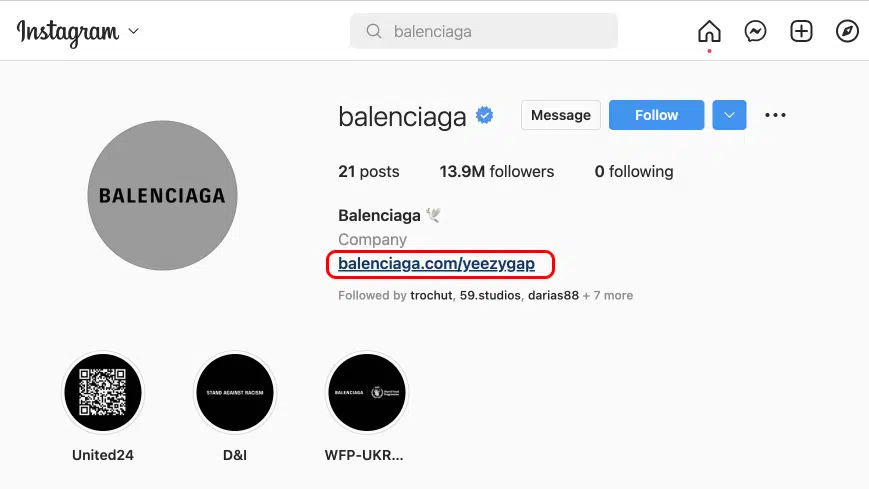
Benefit 4: Involve followers in competitions/giveaways
Everyone loves presents and free stuff. If you’re looking to strengthen your brand, build trust, and increase the number of followers, organizing competitions or giveaways is one of the surest ways to go.
You can do this most efficiently when you use your social media profiles. But we’re not talking about sharing an informational post about the giveaway only once and hope many people will see it. If you’re serious about the competitions, you need to make sure people will be constantly reminded about it.
The best way to do that is to add a link to the giveaway in your bio. But, if you are using a link in bio page and do not want to change the link, you can simply add the link to the contest in your link in bio page. Here is an example.
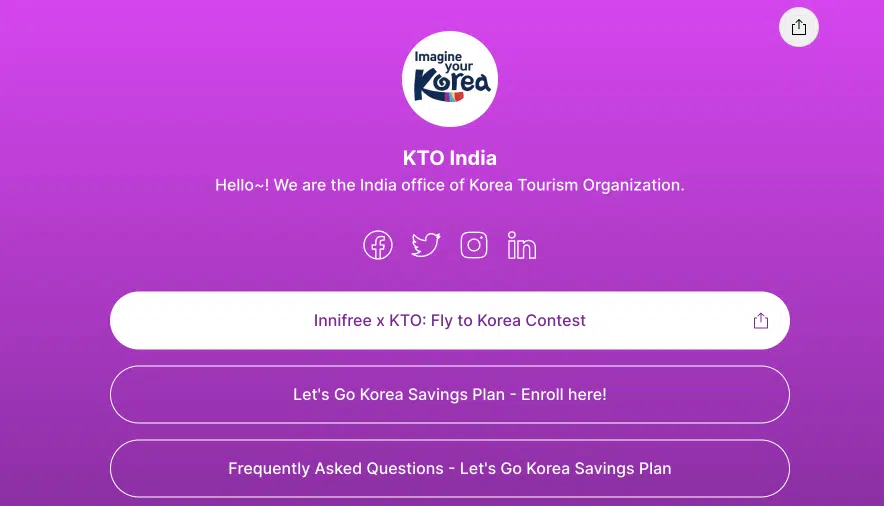
Usually, the competition will link to an external form or a landing page where the followers will be able to add their info and enter the contest. Here is
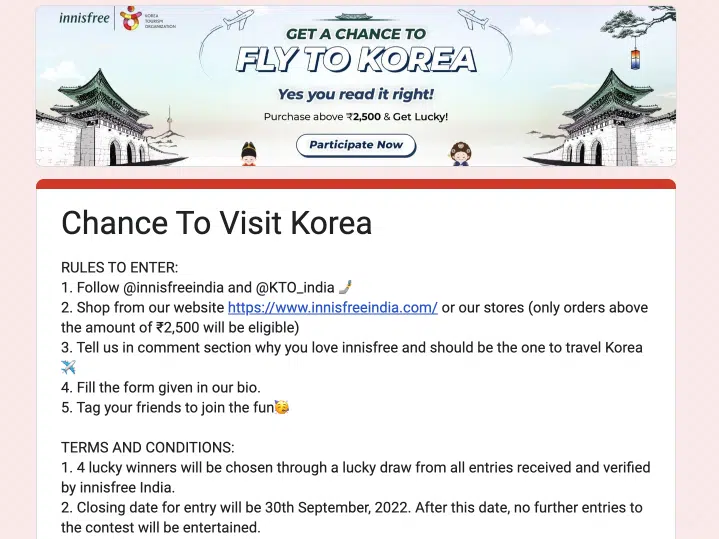
Benefit 5: Direct people to download ebooks
Another great way to use link in bio for business is for selling online books. Let’s say you’re a solo marketer – or a marketing agency. You promote your brand by giving something for free to your audience. It can be your own written material or books you have the right to sell.
Here’s an example of a link in bio use cases where the brand redirects us to a page where we can download ebooks either for free or at a certain price:
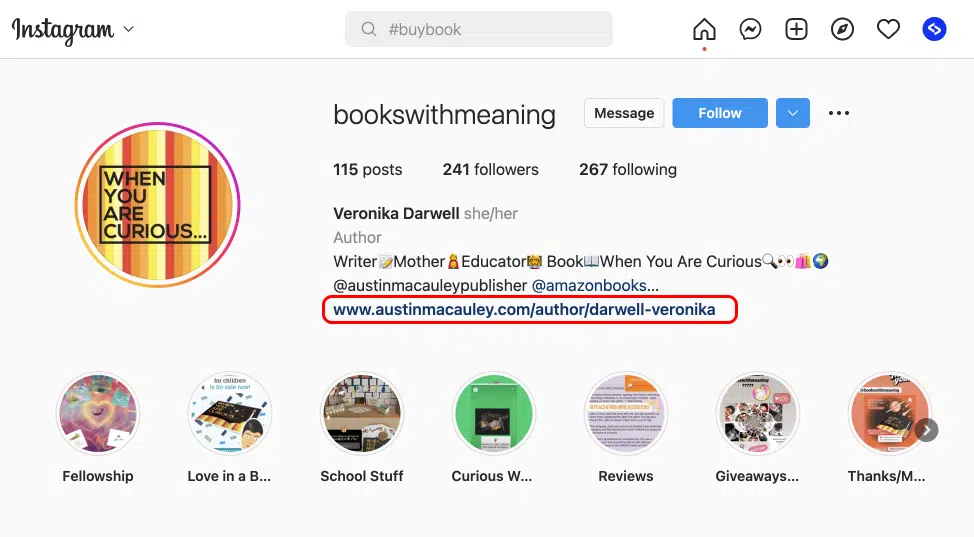
Once a follower clicks on a link in the link in bio they will be redirected to the ebook download page.
Benefit 6: Sell more NFTs
Did you know that some link in bio use cases includes creators selling their NFTs?
If you’re an NFT creator, you already know that the fastest way to show and sell your NFTs is on social media.
Regarding NFT, the most frequent social media channels used are Instagram, Twitter, and TikTok. A common practice is for the creator to combine their accounts through a link in bio. For example, you can use your Instagram link in bio to redirect your followers to your TikTok or your Twitter account.
You can connect two accounts. Say your TikTok redirects your followers to your Instagram and vice versa. Or you can connect three accounts, for example linking Instagram with Twitter and then adding a link in bio on Twitter that would lead people to your TikTok. Just choose the platform where your biggest audience is and work from there.
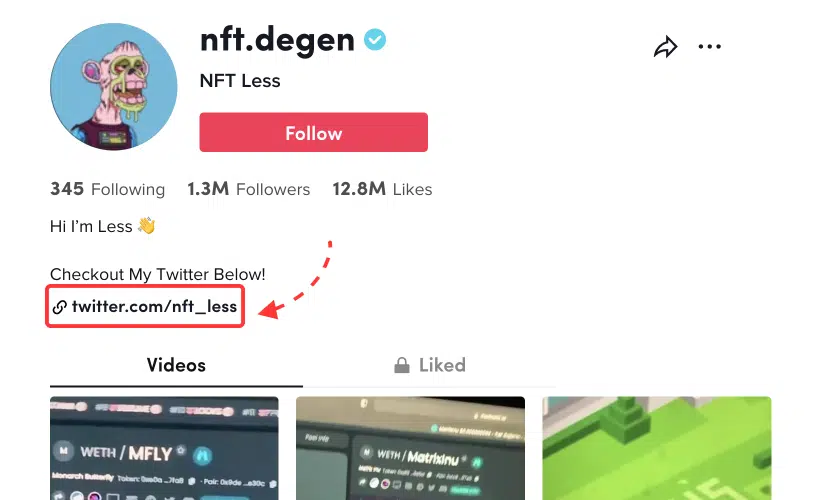
Benefit 7: Promote your yard or garage sale
We bet you were not expecting to find this on our list, did you? Well, this just shows how awesome the link in bio benefits can be for any kind of business, as long as you put it out there for people to see.
If you’re organizing a yard or a garage sale, you already know the neighbors will show up to take a sneak peek. But why not broaden your scope? Invite people from the broader area, and invite people who aren’t just within walking distance from your place.
You can link your event in your bio, where potential buyers can see what’s on sale and how to get to the location. Take a look at the example below: the guys even included a yard sale treasure map.
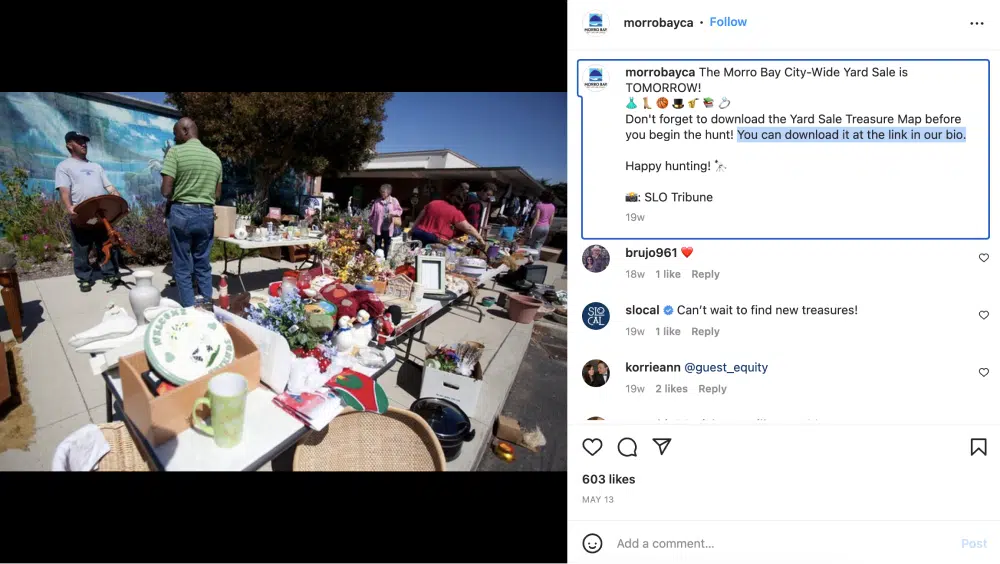
And when you click on their link in bio, it redirects you to a page with city-wide yard sales, farmers’ markets, and what have you.
Benefit 8: Increase your email list subscribers
When running a business, your Instagram, Facebook, or even your TikTok account is your social media visit card. When visitors or your followers visit your profile, your bio is the first thing they see when they want to learn more about your business and your offer.
You can this space to actually direct them to join your email newsletter by adding a link to a subscription page. The character number in the “About” section is limited, so have in mind to keep it short but persuasive. Check out the example below:
(subscribe image on Link in bio tool)
Benefit 9: Affiliate marketing
If you want to connect your business with influencers, this is just another great reason to see some of the link in bio benefits. As a business, you can create an affiliate program to increase sales.
This way, influencers and other people will promote your products or services in the best possible way – stating how good they are, saying that they have a great relationship with your brand, etc.
The way they will use the link in bio is that they will redirect their followers to the page you want to promote regarding your own products or services. This is the easiest way to be promoted without spending a lot of time coming up with persuasive content.
And don’t worry if the affiliate works for multiple companies. Their link in bio can redirect their audience to a page with multiple links thanks to a bio link tool. Here’s an example of affiliate marketing done right with link in bio:
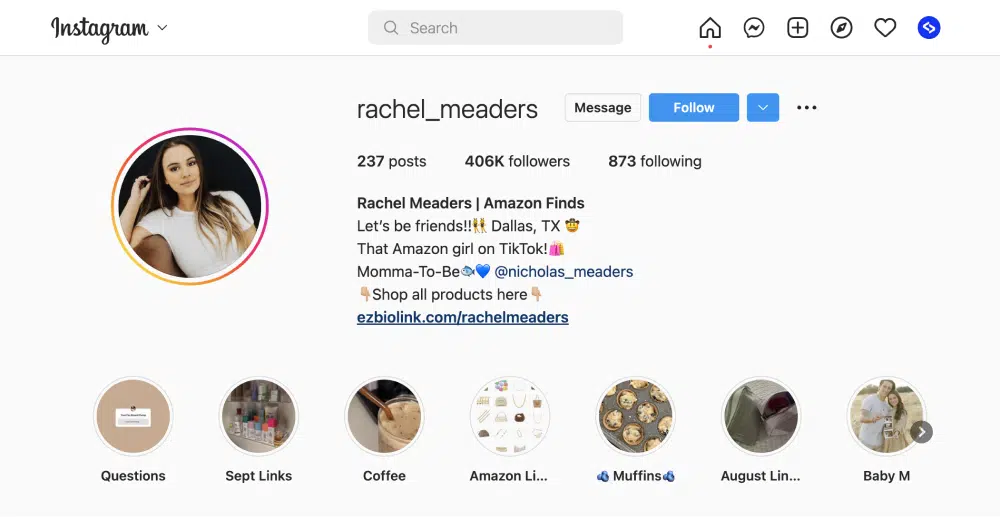
When you click on the link, you’ll get here:
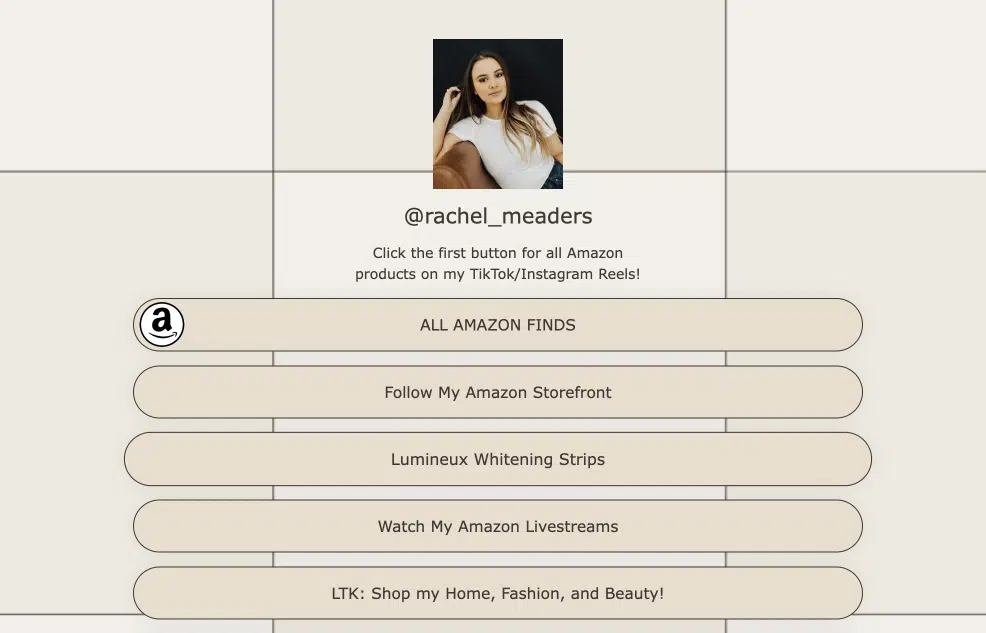
Benefit 10: Fight for a cause
If you want to use social media to raise awareness or fight for a cause – then good for you! In fact, many businesses involve themselves in various types of causes and use their social media presence to promote that certain cause.
Even if you’re just a supporter – not the organizer, you can use the link in bio to redirect your followers to the page where they can donate, learn more, sign a petition, or take any action to support that particular goal. This is especially important if you’re a non-profit organization or an NGO with multiple events you need to support.
Take, for example, the Black Lives Matter Los Angeles account. Their link in bio sends you to a survey they are conducting about the budget proposal for the fiscal year 2022-23, and they want to hear from the people to help create a People’s Budget:
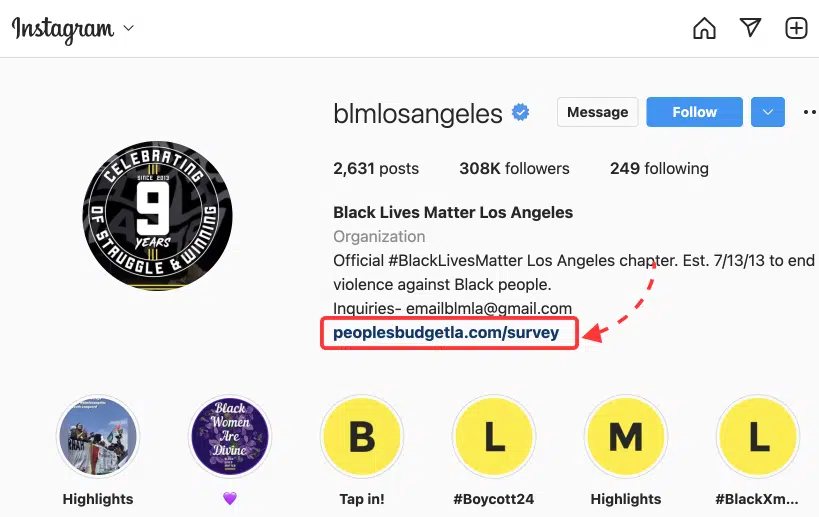
Ways you can use the link in bio
As we mentioned before, the “link in bio” approach is most commonly used on social media platforms.
This is because some social media platforms like Instagram and TIkTok typically don’t allow users to include live links in their posts. By telling your followers to check the link in your bio, you can still provide them with a way to add links to the posts and navigate followers to visit your website or other online destination.
However, the link in bio use cases can be different from simply linking to a website homepage, creating a full Feedlink page where you embed your Instagram feed to including a link to your latest podcast.
Let’s take a look at some other common use cases for including link in your social media bios:
- Blogs: Many bloggers include a link to their latest blog post in their bio section. This is a great way to drive traffic to your blog and ensure that your readers don’t miss any of your new content.
- Podcasts: Similar to bloggers, many podcasters will include a link to their latest episode in their bio. This is a great way to make sure that your listeners can easily find and listen to your latest episode.
- Online stores: If you have an online store, you can include a link to it in your bio section. This makes it easy for potential customers to find and visit your store.
- Social media profiles: If you have a strong presence on social media, you can include links to other profiles in your bio section. This helps people find and follow you on social media and allows them to see the content you’re sharing.
- Online portfolio: If you have an online portfolio, you can include a link to it in your bio section. This allows people to see examples of your work and learn more about your skills and experience.
- Link in bio landing page: People often use link in bio tools to navigate people to a specific landing page. This can drive traffic to a website or blog or promote a product or service.
- Donate: If you are raising money for a cause, you can include a link to your donation page in your bio section. This allows people to donate to your cause easily.
Related post.
FAQ about link in bio
Where is link in bio on Instagram?
On the right side of the user’s profile, under the description/About section of the user.
Why is my link in bio not clickable?
You need to add a link to a specific website. Usually, users copy the link from their Instagram profile instead of their website or a specific page.
Can you see if someone clicks the link in your bio?
No. You can see how many followers you have, but you can’t keep track of who clicks on your link.
When can I put a link in my bio?
Anytime, as long as you have a website or a page to link to. However, don’t get confused with links in Stories. Instagram and TikTok allow you to add links (not in bio) only if you have more than 10 000 followers.
Key Takeaways
As social media becomes an increasingly important part of our lives, it’s essential to make the most of the tools available to us. Linking your bio on social media sites to your website or other online profiles is a great way to achieve your goals, regardless of whether they are personal or business.
From increasing traffic to your website, selling products directly on the spot, to raising awareness about a noble cause, the link in bio benefits are vast. All you have to do is to link to a functioning page and close the deal right there. And should you have multiple projects, don’t worry. A bio link tool like Feedlink can take care of all of them, storing them neatly in one safe place.
Remember to use these 10 tips, so you can make the most of your social media bio and reach your goals.
Try Feedlink